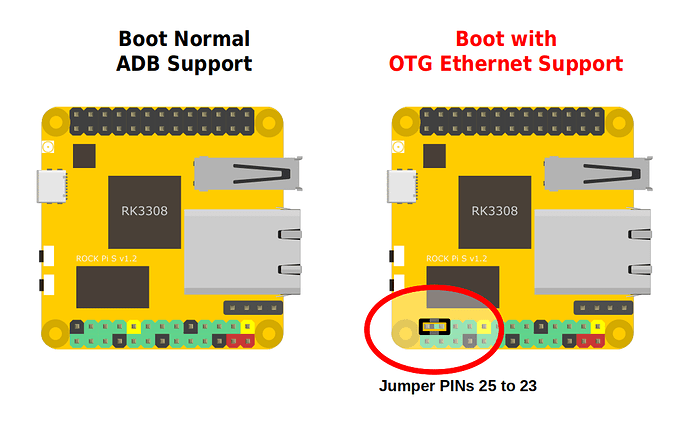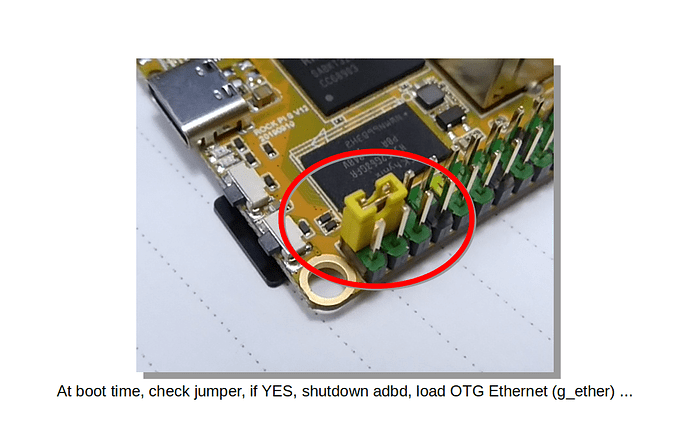Nice to have adb (Android Debug Bridge) mechanism on the RPS (RockPI S)…
I did a little GPIO trick to help select to boot with ADB support or to boot with OTG Ethernet support, by simple placing a jumper on GPIO pin…
A little script check the pin and take actions if the jumper is there (in this case the user wants OTG Ethernet support), or, if nothing is there, the system boot with adb support…
Scripts and instructions here on Github:
https://github.com/t2age/RPS/tree/master/adb-ether-switch
This little script can be use as basis for a whole family of “GPIO INIT” collection of scripts, performing other actions by “switching GPIO jumpers”…
Regards,
Valter