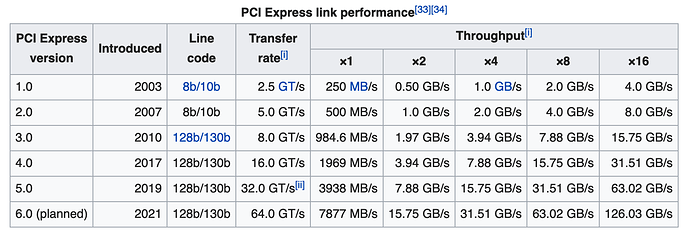I have no idea on the confusing sprawl that you are posting but my friend @LucidScrubJay apols if being over familiar, but really its not me.
The result for the 970 Evo was
Command line used: iozone -e -I -a -s 100M -r 4k -r 16k -r 512k -r 1024k -r 16384k -i 0 -i 1 -i 2
Output is in kBytes/sec
Time Resolution = 0.000001 seconds.
Processor cache size set to 1024 kBytes.
Processor cache line size set to 32 bytes.
File stride size set to 17 * record size.
random random bkwd record stride
kB reclen write rewrite read reread read write read rewrite read fwrite frewrite fread freread
102400 4 70395 70811 92238 92886 46631 70865
102400 16 141961 200984 236280 237984 147557 204966
102400 512 500244 536614 466642 479526 467919 536983
102400 1024 529906 542864 483609 489514 483614 542280
102400 16384 652449 670618 628992 654369 644341 665665
That was the only bench on multiple file lengths as started that one as its common with with Armbian and on the internet.
Also its not known of that is gen1 or gen2 enabled but presuming gen 2.0