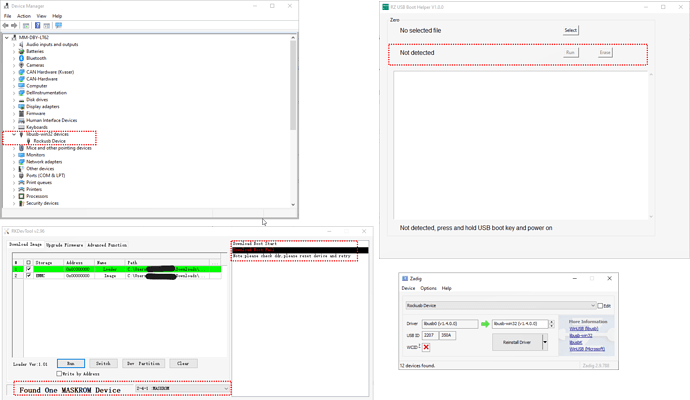I’m trying to follow the instructions here to install on my Zero, but it never gets past “ - - start run - -“
https://wiki.radxa.com/Zero/install/eMMC#Linux
I’m following the Windows instructions. I’ve loaded up the factory-loader.img, but when I click “run”, all I get is the “start run” message, the run and erase buttons become disabled. It never goes any further than that.