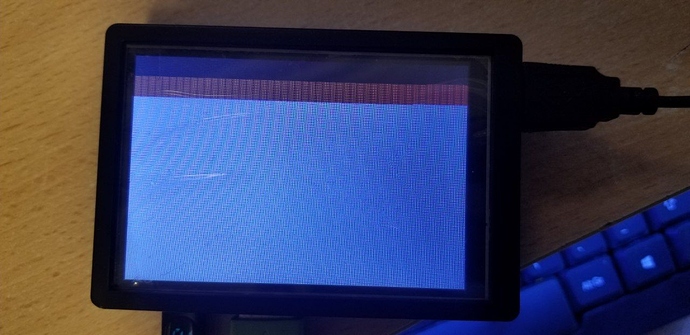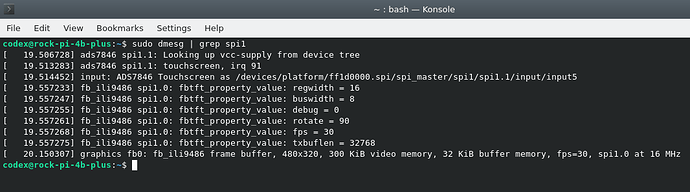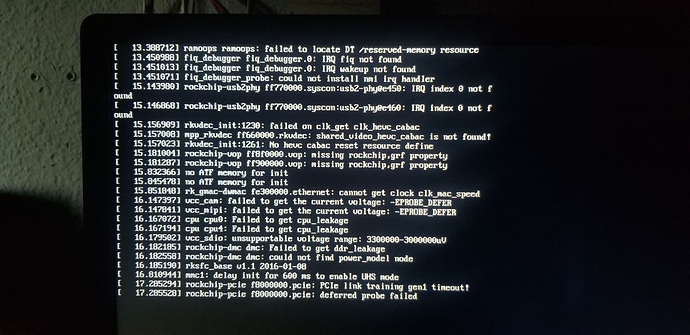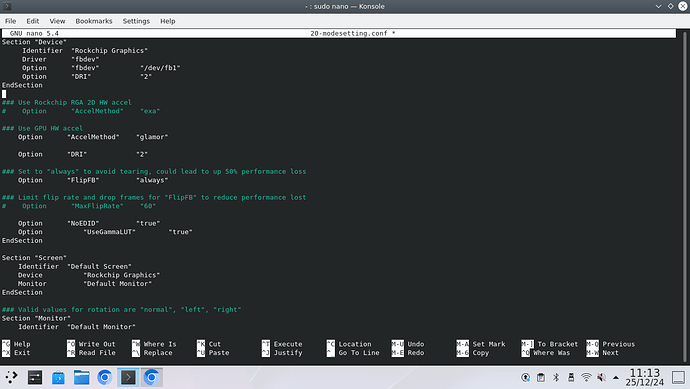I’m trying to use this Display in my Rock 4B+ but it turns out, when installing the driver found on the same site, it calls to routines only available for Raspberry OS’es. I’ve tried the same task on Arch, Kali and Debian 11, but i keep getting the same response: Unable to make changes or file not found, which, makes sense as “raspi-config” is not available for Rock.
Does someone found a workaround for this problem? i’d like to not only have exclusive output via the display BUT have the same output on the HDMI port too just in case, i need a bigger display. Hope someone knows the answer or at least, guide me into crafting a new driver. Thanks
Uploading 2 photos of my SBC and the LCD: