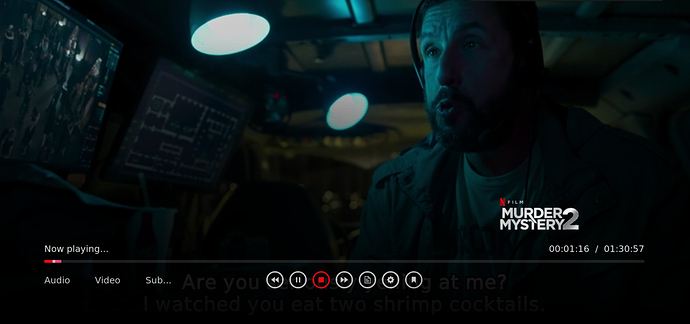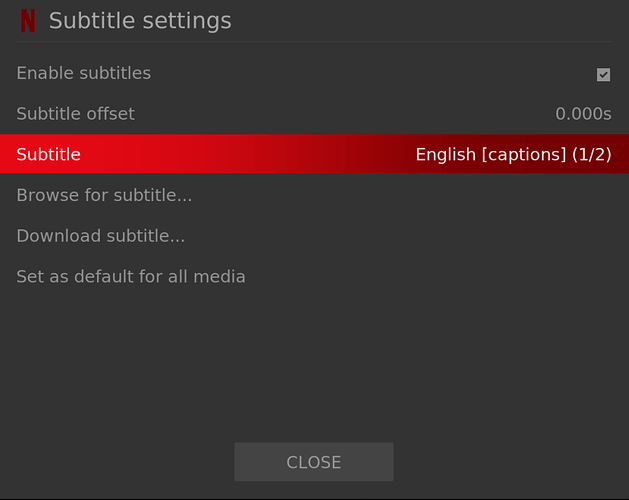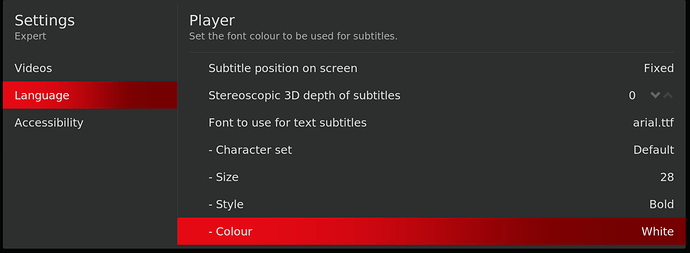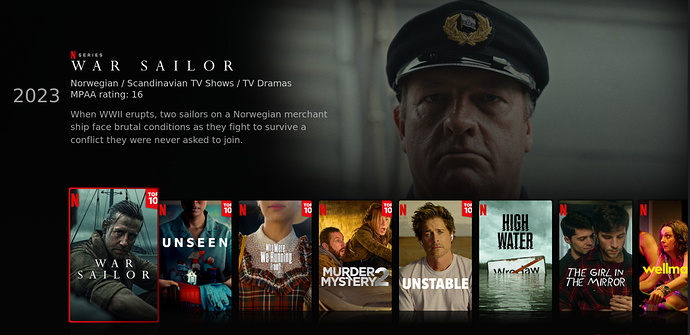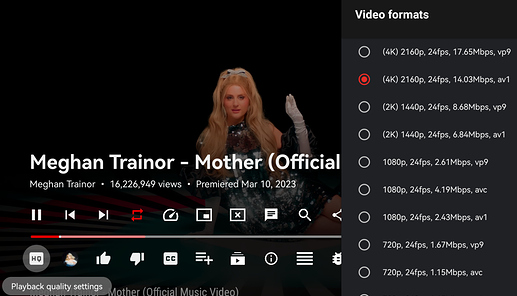@darkstar
Intel doesn’t make Android wifi drivers, even adding the Linux kernel driver won’t help.
[ROM] Rock5A/B AndroidTV 12 by mo123
Downloaded, but need password to decompress, pls
Works fine, but Netflix is not running - gettin error ui-800-3
not sure which one 
I’d like the password aswell 
I don’t want the password 
It works perfectly, but it has no subtitles. The resolution is sd
@blondu
There are several options for subtitles, color, size, font, position, different languages, you can also disable it. The Netflix show has to support subtitles for the particular language.
At the bottom left, 3rd icon there is a subtitle menu to turn it on/off.
Inside Kodi Settings - Video Options
Video quality is also slightly higher than using the Netflix 8.64 app and you can also use a DPAD remote.
The layout and skin is similar to the Netflix tv app and you can customize it even further.
For FHD, 4K Netflix it’s best to get a 4K tv with it built-in, a cheap FireTV/Chromecast or use a Linux OS with Chromium Browser and the Widevine plugins posted on this forum for 1080p playback.
Unfortunately Google will never give a Widevine L1 license to a developer board to get higher resolutions since the device will have to be locked down, no custom firmwares or Linux OS booting then.
@zerorating
Eg. this solution for Youtube AV1
The stock Youtube app only plays for certain whitelisted devices.
Or you can use a web browser and turn on desktop mode and change the settings to always prefer AV1 on the Youtube site.
i see, thought that the av1 playback is for stock youtube app lol.
nahh, not used to custom youtube app, guess I stucked with vp9 on stock youtube then 
thanks for looking into this 
I can’t find the subtitles in Romanian in the list, and I succeeded on an odroid n2 and the Widevine L1 module, I think I booted CoreElec directly. In android it seems there were other methods 
@blondu CoreELEC uses a Linux Widevine up to 1080p but it’s software decoded.
Some Android devices with Widevine L1 can use hacked Netflix apps but it’s disabled soon again.
No such luck for Android devices with Widevine L3.
Can you check 2 shows on another device with Romanian subtitles then I can check if I see subtitles for them? Might be difficult since Netflix geo-restricts shows and they might only show in Romania.
Most shows only have English, French, German & Spanish subtitles.
Tried the stock Android and it barely works.
Decided to give yours a try (looks good).
Need password to continue (please).
Thanks
You are right about software decoding.
Android was something with certified device emulation.
I have a Samsung TV that works perfectly with the same router, but I think it’s another problem related to the type of subtitles (txt, dvb or other format), for all subtitles I have the option to change the size and color accessible for a few days on Netflix, in the Romanian language and I say some languages have no effect, the subtitle is yellow and with a black background and I can’t change it, I mention that I also have a dreambox two uhd that I have the same problem even though it is certified in enigma 2 (linux) for Widevine L1 and the subtitles does not work.
I think it’s the only Linux device that officially works Netflix 4k
Thanks for the ROM. Can you send me the password? 
Thank you for your efforts. Can I get the password please?
Downloaded.
Looking forward to trying it out. waiting for password
which wifi & bt module does this image support?