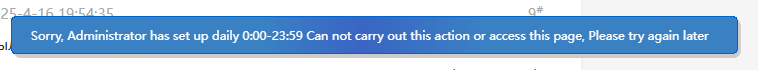@Sphamandla_Ngcobo
Why would you think a 64-bit Rock 5A RK3588 chipset Android 12 firmware would work on a different 32-bit only RK3229 chipset device running Android 5/6? The flash tool won’t even allow you to flash it. Also Radxa doesn’t make RK3229 devices and RK3229 devices were discontinued 8 years ago. MXQ devices can probably only be used for doorstops or paperweights anyway and are mostly full of malware.
[ROM] Rock5A/B AndroidTV 12 by mo123
Ohk.
Thanks again for your help.
yo can i get a password please for 5b
Hello Mo @mo123,
I’m writing you here because the StationPC forum I’ not able to write to you.Also the Firefly forum seems buggy too.
I have a Station M3 from Firefly and have installed your AndroidTV 12. I have some issues with it.
I have no acess to my NVME.
The NVME is working under stock Android, Linux and StationOS. But not on your AndroidTV.
Can you give a hint? I wold even be readdy to pay you, because i spent the last month trying to get it working, with no luck.
@mo123 you mean this one ?
https://bbs.t-firefly.com/forum.php?mod=viewthread&tid=3982&extra=page%3D1
and this https://bbs.stationpc.com/thread-460-1-1.html
Both are the same and I tryed them, but still not seeing the nvme drive. Also I found some Bugs and reported them to Lonewolf31.
I cant post on any of the forums. I get only this message:
@mo123 I try this too.
-That does not see the nvme too.
- Also there is a bug after restarting or shutdown the display stays off when It gets power.Only if i unplug HDMI or turn my display off and on again I get a picture.
- After I put the device into sleep with my remote and wake it up again my bluetooth remote shows me 0%. I have to turn bluetooth off and on again, then I get 100% showing for remote

- And I dont know why , but the developer options persists to stay on, even if I toggled it off
@DylanDog
Someone is checking the nvme.as I don’t have a spare one to test.
What display are you using and with which resolution, is it connected with HDMI?
What bluetooth remote are you using?
Where do you see the battery %, maybe the code is faulty to check it then it might be difficult to fix?
The Developer Options is enabled by default as there are extra settings needed by users and it might be difficult to enable manually for some users.
You can send a DM or reply in the other forum so we don’t confuse users with Radxa devices.
Spotlesslink is DOWN?
sorry now it worked
can i get the pass for Rock5B+ please
Rock5B+ running latest build I can’t enable Internet Adb. It switches on but back up and go back and it’s off.
I can’t use tvQuickActions ADB or Wi-Fi adb with ADB Shell without wireless ADB working.
I’m also seeing major artifacting on some 4K HEVC content, so far it’s only a single movie but I just installed so I’m sure it will happen often.
I’m guessing it’s a known issue that 4K 60fps VP9 content won’t play correctly? It was the same way on the previous version for Rock5B (no plus) running on the plus.
edit
I had to root the device and add service.adb.tcp.port=5555 to build.prop in the meantime. Also it would be helpful to add what seedvault is in the original post and that it’s included in this ROM, I had never heard of it and kept getting a warning upon boot that backup had failed which seemed nefarious.
Where can I get a password??? from Rock5A
hi, there is no way to load NVME firmware: loading firmware error in RKDevTool. Tried both Rock5B+ NVME and Rock5B NVME 03-04-2025 (did try to load test ROCK-5B-Android12-rkr10-20221103-update.img and it works fine)
@mmib
You are using an old RKDevTool to flash, use v3.13 or newer as the one for the stock nvme firmware doesn’t work on the new format of this firmware.
Can you send me a PM with a 4K HEVC video having problems?
RK3588 doesn’t support Dolby Vision or H265 YUV422/444 10-bit decoding, so if the movie contains such codecs, encoding it will play with artifacts or a green screen.
4K 60fps VP9 might not work in apps like Youtube that block it on non Google Certified devices but should play in 3rd party apps like SmartTube.
I will check if I can add adb support.
Seedvault is a backup app to backup all your installed apps and even their settings to USB and restore it again without root access. You can use the menus in TvSettings to open it’s settings as old versions of the app can’t be used just by the app icon and needs firmware integration.
https://www.xda-developers.com/lineageos-seedvault-open-source-backup-solution/
@mo123 I can’t play 4K VP9 in SmartTube, it drops more frames than it plays. I tried it on Chrome with the Web version of YouTube and it’s the same behavior.
AV1 works fine.
I read what seedvault is after getting the failed backup messages, I included a link to the git above. I initially didn’t know what it was or that it was included in this ROM and was getting warnings that backup failed which seems suspicious without knowing about seedvault. That’s why I mentioned it would be a good idea to add that it’s included in your original post.
I will find a video which has the artifacting and pm you.
Thanks for the support, it’s certainly appreciated.
@mo123 it looks like HDMI-CEC is only active on the port that doesn’t support 8K. Is there some easy way to switch it to the other port?
Thanks!