@mo123
Want to try ATV on the SD on the Rock 5A, share me a password, please!
[ROM] Rock5A/B AndroidTV 12 by mo123
Did you figure anything out about the broken radxa A8 bluetooth on the build with intel drivers?
Absolutely amazing firmware! Thanks for your work @mo123!!!
I don’t know how, but now the sound problem is solved! Now it works perfectly!
Only one moment - cooling fan not active!
Installed ATV on Rock 5A, but can’t get sound output.
TV via HDMI - no sound.
Bluetooth soundbar - no sound.
Various apps - no sound.
No system sound (button clicks)!
Tried to change audio settings, but nothing…
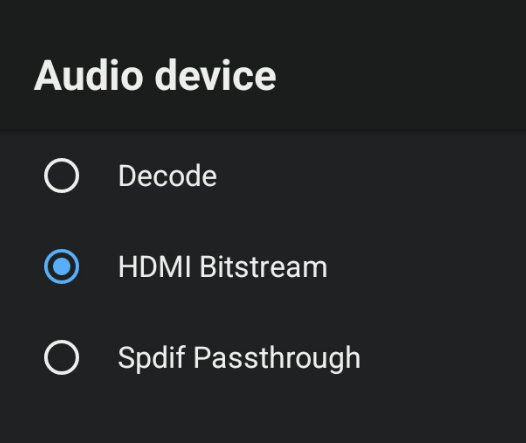
Can I change something else to got sound?
Ten minutes later:
There are some problems with audio. Should be fixed next week by Radxa.
^^ It’s a reason? ^^
Can you send me the password, thanks.
Great work.
Please send me the password, thanks.
File downloaded, but i need password to decompress. Thanks to send me this pw.
Rock5A, latest Android TV firmware.
Sometimes the system gets very hot, up to about 78°C, but the fan is not active.
In Radxa official Android 12 and other Linux distributions this works.
Anyone have similar fan problems on the Rock5A?
thank you
I would appreciate it if you could tell me the compression password.
Hello, can I receive the password to unpack the archive?
I got a constantly running fan on my Rock5A after booting up.
Manual:
- Get Root on device, for this in your PC download adb and run commands in terminal:
a. adb connect YourDeviceIP
b. adb root
c. adb shell
d. dd if=/dev/block/by-name/boot of=/sdcard/boot.img
e. Install Magisk app on the device and patch the boot.img present in the root of internal storage.
f. Flash new boot image as @mo123 described in “ How to Root ” chapter [ROM] Rock5A/B AndroidTV 12 by mo123
g. Reboot device - Reply steps only a and b from chapter 1, after that download file pwm0-fan.zip (234 Bytes) , unpack it and put pwm0-fan.sh it in your PC adb folder.
- In adb folder run command: adb push pwm0-fan.sh /data/adb/service.d/
You should get feedback message: pwm0-fan.sh: 1 file pushed, 0 skipped. 0.6 MB/s (258 bytes in 0.000s) - Run adb shell chmod +x /data/adb/service.d/pwm0-fan.sh
- Reboot. Now your fan should be run 50% duty cycle after Android boots.
Hello, send me the pw for 5B please ? Thank for your work 
Hi, please send me the pw for 5B file. Thank you …
Hello,
Can you send me the password, thanks.
Can you give me a download link?
Hello, have the following problem, some apps will no longer be visible after download only in the store or in the settings it is still listed
New Rock5B firmware posted in opening post.
Only supports EMMC, SDCard for now.
- Removed Unsupported SD Card notification
- Fix Plex issues
- Improved wifi, bluetooth, ethernet etc.
- Can switch launcher from Device-Advanced Settings-Home
- Updated apps
The new firmware is nice
Ethernet was not detected with 1.7 nvme firmware, but there is no major problem with 1.10 emmc firmware.
I’m looking forward to the nvme version of the 1.10 firmware being released.
Thank you always