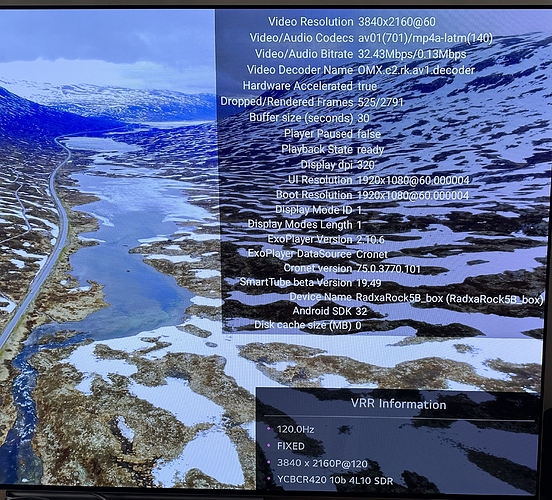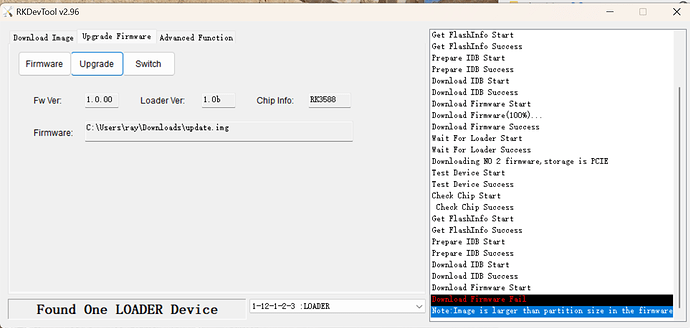I’m using SanDisk Extreme PRO. I believe this should be high speed.
AX210 works fine under Ubuntu. Here is lsusb:
Bus 001 Device 004: ID 8087:0032 Intel Corp. AX210 Bluetooth
I’m using ethernet so far, don’t have any other WiFi cards.
As for 4k@60p resolution - I didn’t notice any difference. What I see so far is that AV1 HDR videos do not trigger the scree to HDR, while VP9 does. And the biggest rate of frame drops is exactly with these AV1 HDR videos.
Also it seems that I cannot change colors to 444 unless it’s 1080p. With the other devices (e.g., Ugoos AM8 @ Amlogic S928X-J) 4k & 444 color works.