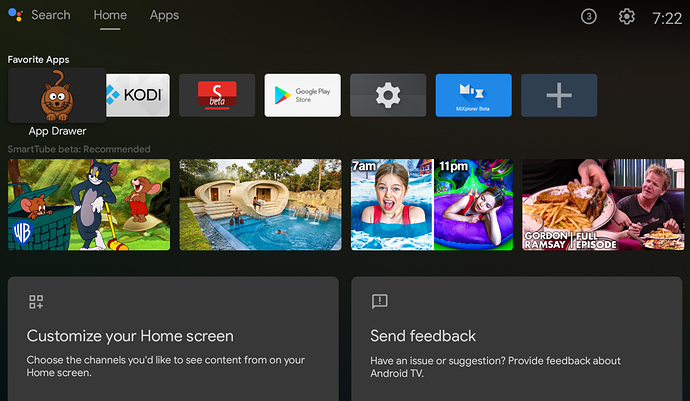Rock5A/B AndroidTV 12 by mo123
- Improve wifi performance
- Fix Lenova wifi card not working
- Fix 120hz Display
- Small app updates and fixes.
- Fixed 8K Youtube playback, improved AVS video playback, HDR improvements
- Removed Google trackers for improved privacy
- Several speed and optimization improvements
- Too many other changes to mention
- Fully working AV1, H264, H265.
- Updated apps
- New launcher activates after connecting internet
- Added kvm support to run Linux OS’s from Termux app inside Android
- Fix A8 RTL8852BE wifi on Rock5A
- Improved touch screen support
- Hide unsupported sd card notification
Use TrackerControl to restrict websites opening trackers or individually block certain apps from accessing the internet.
TvQuickActions added to set up a recent apps screen
(Grant it accessibility and Usage access permissions)
Rock5A
Download Link EMMC/SD(balenaEtcher): Here
Boot Image for Magisk: Here
(Use the right side HDMI port)
Pass: Rock5A-2216
Rock5B - 03-04-2025
Download Link: Here
Pass: Rock5B_5513
Flash with Etcher to micro-sd or emmc
Rock5B NVME 03-04-2025
Download Link: Here
Pass: Rock5B_5513
Flash with RKDevTool Upgrade
Rock5B+
Download Link: Here
Pass: Rock5B+_5524
Flash with Etcher to micro-sd or emmc
Rock5B+ NVME
Download Link: Here
Pass: Rock5B+_5524
Flash with RKDevTool Upgrade
(Can message me after downloading for the password)
Flashing Instructions:
To flash EMMC/SD firmware use Balena Etcher
https://www.balena.io/etcher
To Flash NVME Firmware
- Use RKDevTool v3.13 or newer Here
- Install DriverAssistant Here
- Unzip the firmware with 7zip or Peazip
- Select the unzipped firmware with the ‘Firmware’ button under ‘Upgrade Firmware’
- Connect the device into Maskrom Mode
- Click Upgrade
How to Root
Go to Developer Options
- Download Magisk
- Dump Boot Image
Patch the boot.img in the Download folder through Magisk v28.1 - Use Flash Image to flash the patched boot.img in the Download folder and select the ‘boot’ partition
Reboot your device.
Seedvault
It’s a backup app to backup all your installed apps and even their settings to USB or cloud storage and restore it again without root access. You can use the menus in TvSettings to open it’s settings as old versions of the app can’t be used just by the app icon and needs firmware integration. New versions of the app require a newer Android OS and you can only use this Android 12 compatible one.
https://www.xda-developers.com/lineageos-seedvault-open-source-backup-solution/