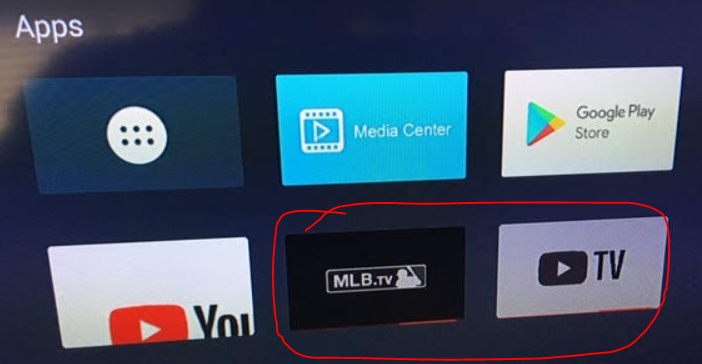I’m NEW to RockPi4b –
just got mine today … getting ready to FLASH an SDCard -
I see two .img files what do I do with them? I’m used to flashing an image and booting?
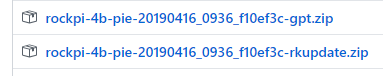
I see an update - and a note to run
echo "rb_check_off=true" > ~/.config/upgrade_tool/config.ini
I’m confused… any help would be appreciated…