多谢多谢多谢多谢,问题已解决🙏
[ROM][Android9.0][RockPI 4A/B] Android P firmware released
New version released.
Hello,
why the support for 2560x1440 resolution is disabled? I have it on first start on the “erase” screen but it switch back to 1920x1080 after reboot. The May image was fine.
Regards.
Hello,
another question. I must say the cpu runs very hot (with big heatsink) on android 9 compared to the linaro image. Is there is no power saving or something an the android 9 image?
Regards.
Android 9 RK filters 2560x1440 by default.
Reference: /system/usr/share/resolution_white.xml
We will try to add in later versions.
linaro image? Can you elaborate on it?
Do you think Android 9 is hotter than Android7(all other things being equal)?
I was noticing some increased CPU load (and heat) from com.rockchips.mediacenter. Since I don’t use it, I just disabled it pm disable com.rockchips.mediacenter and temperature went down. Now idling at;
# cat /sys/devices/virtual/thermal/thermal_zone?/temp
36875
36250
2600
Edit for those trying to compare temperatures… that’s a Rock960C with a modified AB heat sink case, so it won’t be directly comparable to RockPi4: https://store.vamrs.com/collections/rock960/products/metal-case-for-rock960
@Lili :
I’ve been finding it to be a problem that the console disconnects early in the boot.
The kernel is configured to put the console on ttyFIQ0;
# cat /proc/cmdline
storagemedia=sd androidboot.mode=normal androidboot.dtbo_idx=1 root=PARTUUID=dea56848-7334-409d-a484-aed61e98819a androidboot.verifiedbootstate=orange androidboot.slot_suffix= androidboot.serialno=d1a806d913c70dbe console=ttyFIQ0 androidboot.baseband=N/A androidboot.wificountrycode=US androidboot.veritymode=enforcing androidboot.hardware=rk30board androidboot.console=ttyFIQ0 firmware_class.path=/vendor/etc/firmware init=/init rootwait ro init=/init loop.max_part=7 androidboot.selinux=permissive earlycon=uart8250,mmio32,0xff1a0000 swiotlb=1 coherent_pool=1m
But there is no such device;
# ls /dev
__properties__ cg2_bpf dri graphics iep loop-control network_latency ptmx rtc0 tty uhid vpu_service
ashmem console event-log-tags hdmi_hdcp1x iio:device0 mali0 network_throughput pts rtkbt_dev ttyS0 uinput xt_qtaguid
binder cpu_dma_latency fd hwbinder input mem null random snd ttyS2 urandom zero
block cpuctl fscklogs i2c-0 keychord memcg opteearmtz00 rfkill socket ttyS3 usb-ffs
bus cpuset full i2c-4 kmsg memory_bandwidth pmsg0 rga stune ttyS4 usb_accessory
cec0 device-mapper fuse i2c-9 kmsg_debug mtp_usb ppp rkvdec sw_sync tun vndbinder
Based on the u-boot configuration, it looks like it should be on 0xFF1A0000, which is ttyS2, so probably should be parameters as;
console=ttyS2,1500000n8 androidboot.console=ttyS2
no worry, i will check this with some future power measurements because the feeling of heatsink says nothing but here are some snapshots of the temperature outputs:
linaro image
43888
42777
android 9
47500
45625
2600
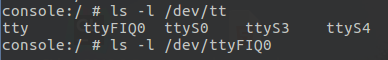
It USES tty2.
rk3399-android.dtsi
fiq_debugger: fiq-debugger {
compatible = "rockchip,fiq-debugger";
rockchip,serial-id = <2>;
rockchip,wake-irq = <0>;
rockchip,irq-mode-enable = <0>; /* If enable uart uses irq instead of fiq */
rockchip,baudrate = <1500000>; /* Only 115200 and 1500000 */
pinctrl-names = "default";
pinctrl-0 = <&uart2c_xfer>;
interrupts = <GIC_SPI 150 IRQ_TYPE_LEVEL_HIGH 0>;
};
@Lili : If that’s the case, then why am I getting this;
rk3399_box:/ # ls -l /dev/tty*
crw-rw-rw- 1 root root 5, 0 2013-01-18 03:50 /dev/tty
crw-rw---- 1 bluetooth net_bt 4, 64 2019-07-26 07:09 /dev/ttyS0
crw------- 1 root root 4, 66 2013-01-18 03:50 /dev/ttyS2
crw------- 1 root root 4, 67 2013-01-18 03:50 /dev/ttyS3
crw------- 1 root root 4, 68 2013-01-18 03:50 /dev/ttyS4
rk3399_box:/ #
EDIT: I didn’t notice you made a new build, with a change in it regarding ttyS2.
THANK YOU!
Does this image support the 7" touchscreen over DSI? Theres 2 images for 7.1 but only one for 9. Mine works with the 7.1 image.
Not yet, We will support it in the future.
Is it possible to re-enable 2k display support. It was “disabled” in the latest releases.
Can you please chare a twrp version img ? I cant build a android system by my own, with root. Please help me out.
A little summary for the latest RockPi-android9-20190826_1824
- the 2k support works, also i’m now able to switch the resolution (very nice)
- sound works but as example in youtube i’m only able to mute/unmute and can’t change the volume (there is no volume slider)
Thanks!
When I boot this from micro SD I get “Rock Pi kernel” logo, then “Android” then screen goes out and nothing else seems to load. I have reflashed the image a few times. I am new user of Rock Pi so go easy lol What do I do now? Also, when viewing the sd card with computer it shows something like 15 partitions. IS this normal?
The partition count is “normal”.
At first I would check the Power supply
Do you need Android+TWRP?