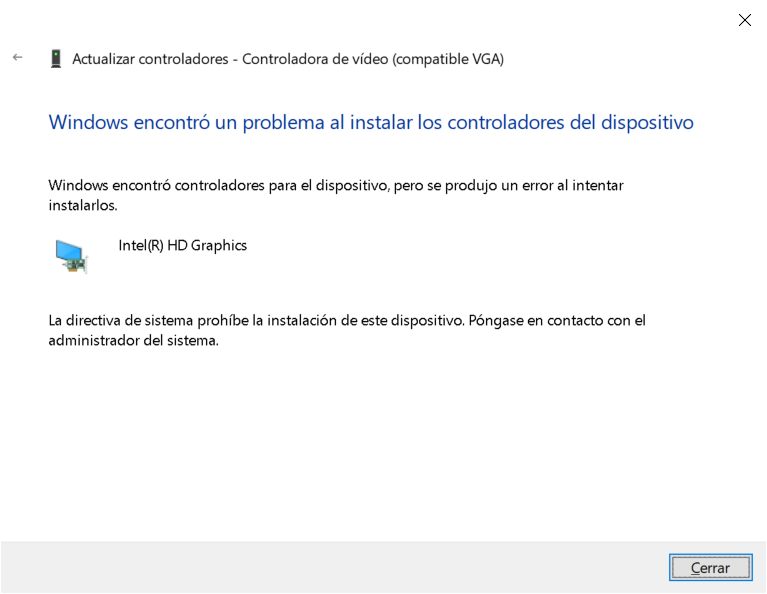I have noticed if rockpi goes down abruptly it requres monitor plugged into hdmi.
Has anyone faced this issue ?
Rockpix if goes down requires hdmi plugged in to boot
Are you sure? I think the RockPi X works although it does not activate the output to the monitor. At least it connects to the Internet answering the pings.
Anyway, there is a FAKE HDMI product to solve these problems although the best thing would be to “avoid” this problem directly by modifying something in the soft of this SBC, right?
I’m running one headless as a Nextcloud box. It seems to run fine.
I am running 2 headless with Debian distro. Remote reboot or boot without lcd screen connected is fine.
With Ubuntu, without hdmi connected, I can’t connect with the TeamViewer. It’s practically dead
Ofc you can’t, you need to initialise xorg with virtual desktop. Like:
No, because on SBC itself there is only bios as “soft” and it’s doing it’s job with hdmi.
OK… but the Raspberry Pi is also an SBC and it doesn’t need an HDMI to run 
Please read difference between OS and SBC…
Why my desktop working with also W’10 doesn’t need an HDMI connection to boot?
Windows 10 is working on sbc, because windows 10 have dummy video adapter.
Linux by default doesn’t have something extremely extra. As for why his configuration is not booting back - first it would be better to look into why it goes down in the first place
Thank you but I don’t understand 
I’ll try to explain again:
My Rock X is working in windows’10 from the beginning and I never installed Linux (yet).
When there is any problem with the electric power at home… my RPi (with Raspbian/Linux and working as headless = no monitor, no heyboard or mouse) … boot fine. My desktop (with W’10 and without using a monitor) … boot fine, also. But my Radxa X (with the same W’10 version that I’m using in my desktop or miniPC) requires hdmi plugged in to boot.
Why? Would be a problem with HDMI driver for W’10 in the Rock Pi X?
Problem solved (more or less) or at least more clear.
It’s enough to connect an HDMI cable/plug (not necessarily connected to any monitor) to boot the Rock Pi X. Keyboard or mouse are not necessary, neither.
Without using HDMI, the Rock Pi X really started … but it doesn’t create any “screen / window” with content accessible from VNC, for example.
As i said before, it’s because dummy package is included in Raspbian, but it doesn’t included in default Ubuntu. Because well. Ubuntu created for desktop purpose, and it’s expected that headless will server and if you need desktop you have monitor…
OK… but I tried to explain… my problem was related with WIndows 10 and not with Ubuntu or Raspbian,
You said previously:
“Windows 10 is working on sbc, because windows 10 have dummy video adapter.”
The problem is that RockPi X doesn’t “work/boot” with W’10 without video / plug connected. That was the question!
Ah, sorry then. My bad. Do you have Intel HD graphics installed?
THANKS! This is the problem… I haven’t installed Intel HD graphics installed.
I tried several times but is not possible because (translated from the Spanish) “System directive not allow the device instalatiion”.
Changed it with gpedit.msc … now the graphic driver is installed and the RockPi X boot without any HDMI connection.
PROBLEM SOLVED!!!
Glad to hear that this problem solved.