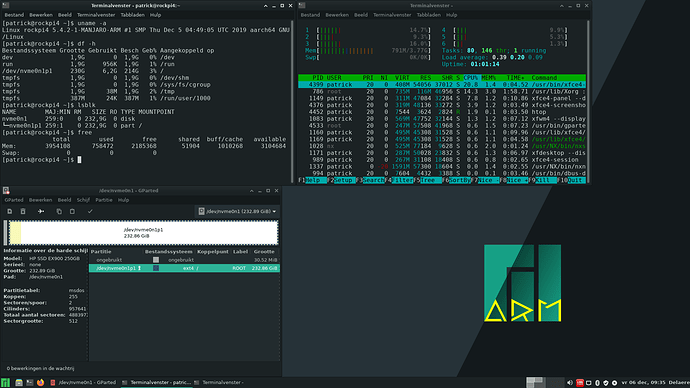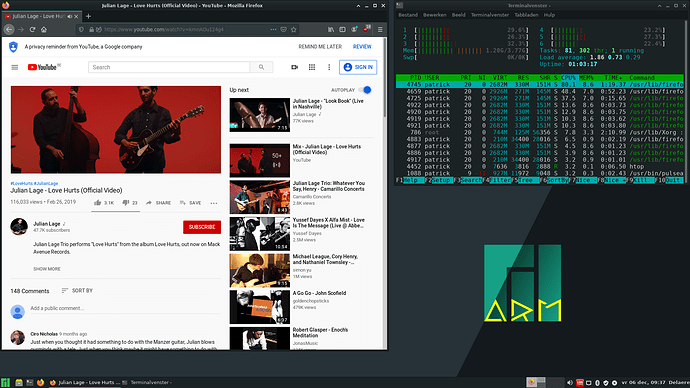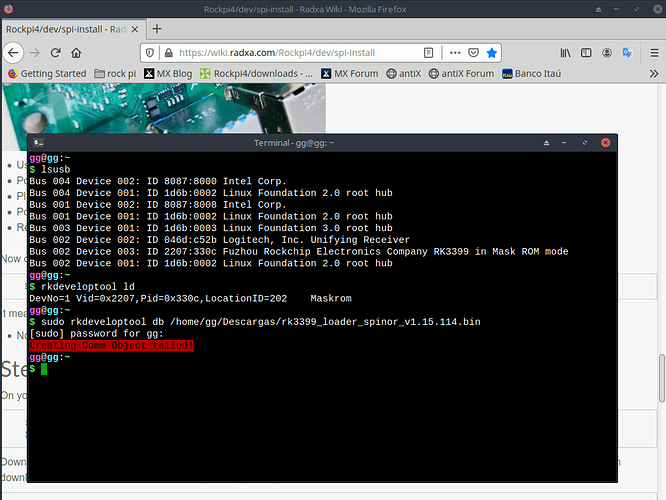Hardware : Rockpi 4B
M.2 : HP SSD EX900 M.2 250GB
kernel 5.4.2
After updating the spi with the following statements :
sudo rkdeveloptool ld
sudo rkdeveloptool db rk3399_loader_spinor_v1.15.114.bin
sudo rkdeveloptool wl 0 rockpi4b-uboot-trust-spi_2017.09-2681-geb41d9a6ce_20191104.img
sudo rkdeveloptool rd
writing the img to the M.2
Boots without sd card