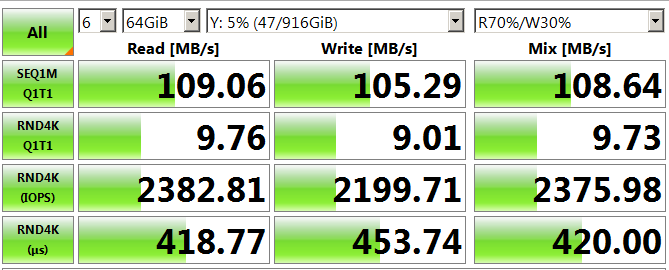Good time of day everyone.
Since we have information that RK3588 will be used in RockPi5 - after a bit of googling i have discovered, that it have PCIE 2.0 AND PCIe 3.0 which leads us to possibility of having two m.2 slots (which one of possible way how RockPi5 will be). Which lead me to question, since we already have SATA hat is it possible to connect SFP+ 10 Gbe adapter.
I have tested two adapters (both are emulex):
The problem with Dell is that it takes eternity to loads up, so both Armbian and Ubuntu can’t initialize properly because of it and fails with Segmentation Fault, but HP is working. The problem with Dell is that it’s not only NIC, but also iSCSI initiator and he have a lot of extra stuff, so Armbian and Ubuntu most likely just timeout (if someone know how to recompile kernel with increased timeout - i’m happy to check this).
As for m.2 to PCIe - I’ve used this one
That’s HP output:
root@rockpi-4c:/home/rock# lspci
00:00.0 PCI bridge: Fuzhou Rockchip Electronics Co., Ltd RK3399 PCI Express Root Port 01:00.0 Ethernet controller: Emulex Corporation OneConnect 10Gb NIC (be3) (rev 01) 01:00.1 Ethernet controller: Emulex Corporation OneConnect 10Gb NIC (be3) (rev 01) 01:00.2 Ethernet controller: Emulex Corporation OneConnect 10Gb NIC (be3) (rev 01) 01:00.3 Ethernet controller: Emulex Corporation OneConnect 10Gb NIC (be3) (rev 01) 01:00.4 Ethernet controller: Emulex Corporation OneConnect 10Gb NIC (be3) (rev 01) 01:00.5 Ethernet controller: Emulex Corporation OneConnect 10Gb NIC (be3) (rev 01) 01:00.6 Ethernet controller: Emulex Corporation OneConnect 10Gb NIC (be3) (rev 01) 01:00.7 Ethernet controller: Emulex Corporation OneConnect 10Gb NIC (be3) (rev 01)
So it does see it in pcie, but ifconfig shows me nothing. Also instead of 2 lines it shows me a way too many.
That leads me to thinking that there is no driver for it, so i found out this one.
One thing led to another and after a bit of digging I have discovered that I need to build kernel from scratch (since driver/Network/Ethernet/Emulex/be2net is not included by default in Kernel).
There is two ways, or to use vendor or to use armbian, since both of them are detecting HP - it’s all the same.
P.S. There was one problem that i met - for some reason there possible bad connection between m.2 to PCIe and m.2 expansion board, so after I reattached everything lspci showed my nothing, until i reattached m.2 to PCIe once again.
So after rebuilding image with driver included and forcing on my 10gbe switch 10 gbe advertisement - i was able to get 10 Gbe
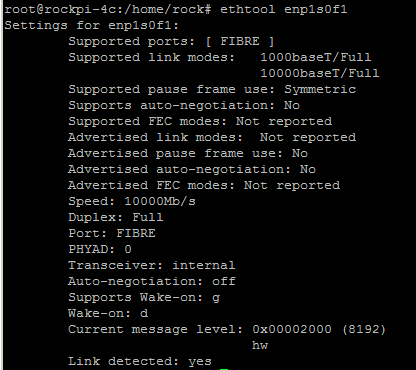
So testing (between Windows iperf3 and Ubuntu Focal (armbian) iperf3 showed me following (with gen1 pcie and default GH, changing to gen2 and 2.0 GHz not really changed anything)
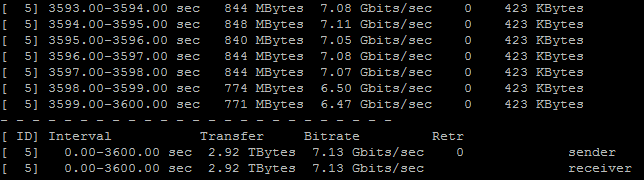
Next is testing 1TB Samsung 870 EVO over samba:
So default Samsung 870 EVO is showing me following in CrystalDiskMark (6 passes with 64 GB files with 0 sec pause) connected to PC by SATA (NTFS):
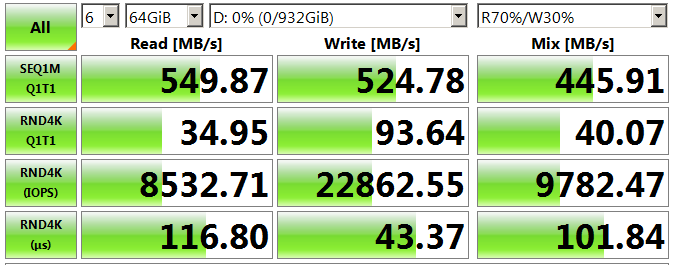
Connect to PC by USB 3.0 adapter (NTFS)
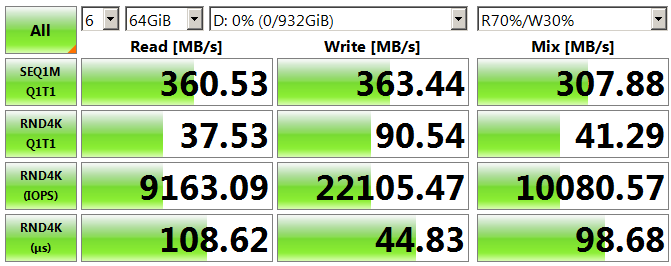
And following with fio (connected by USB 3.0 adapter)
fio --loops=5 --size=64GiB --filename=/mnt/fiotest.tmp --stonewall --ioengine=libaio --direct=1 \ --name=Seqread --bs=1m --rw=read \ --name=Seqwrite --bs=1m --rw=write
Run status group 0 (all jobs): READ: bw=315MiB/s (331MB/s), 315MiB/s-315MiB/s (331MB/s-331MB/s), io=358GiB (384GB), run=1161457-1161457msec Run status group 1 (all jobs): WRITE: bw=301MiB/s (316MB/s), 301MiB/s-301MiB/s (316MB/s-316MB/s), io=358GiB (384GB), run=1215237-1215237msec
And that’s connection over SMB (so limiting factor is USB 3.0 adapter for reading).
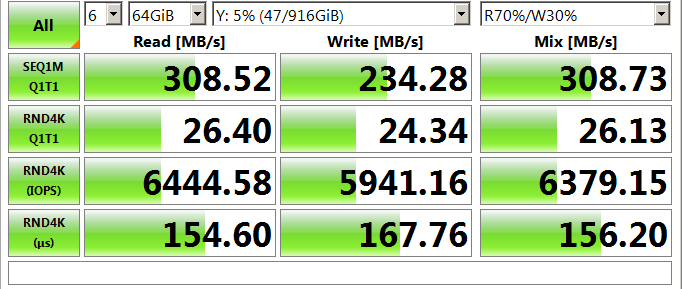
Just for reference that connection over 1 Gbe