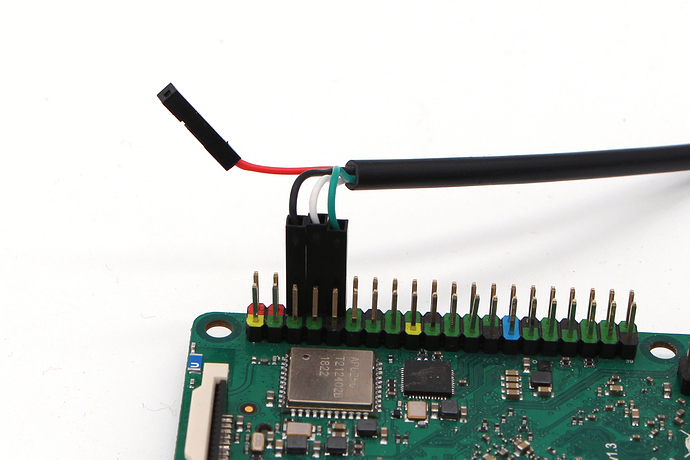HI
I cannot get the rockpi to boot am using a 32gb microsd with latest android powered by an adaptor with QC 3 port with 5v 3a or 9v 2a or 12v 1.5a The type c cable is rated to 3A 60w
i don’t receive any video output at all and also note there is no power supplied to the usb ports as the mouse laser light does not power on but works fine on other devices. The green LED lights on the motherboard but that’s about it
Steve