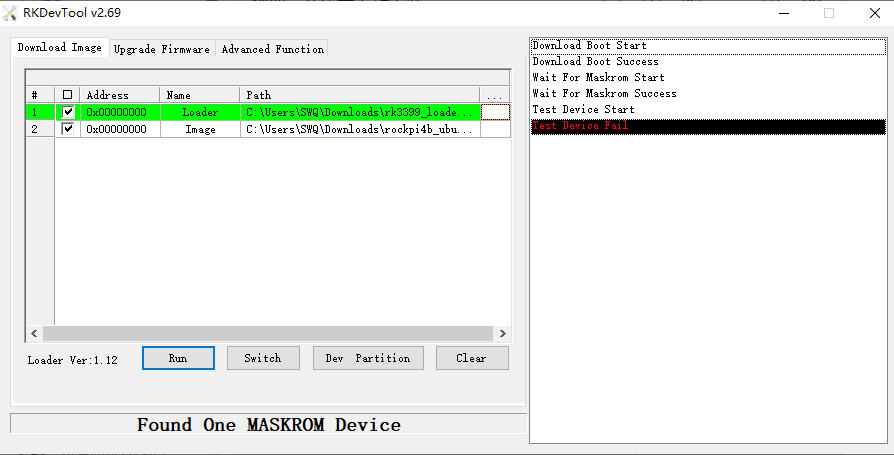I am download EMMC according to the following documents [https://wiki.radxa.com/Rockpi4/dev/usb-install] , but there is an error as shown in the following picture, I don’t know why?
ROCKPI 4B+ EMMC download image, ERROR:Test Device Fail
What version of hardware are you using? V1.6?
Do you have serial console?
Yes, it’s V1.6. But I don’t have serial console. If the serial console is important, I can simulate one with ESP32.
Can esp32 support 1.5M baud rate? Also, there is a log folder in the windows tool directory, please send the failure log.
The ESP32 supports 1.5M and can read serial output from the board.
And is the failure log this?
| 10:48:57 691 | RKDevTool v2.6.9.0 start run |
|---|---|
| 10:49:08 180 | Layer<1-1>:Download Boot Start |
| 10:49:11 746 | Layer<1-1>:Download Boot Success |
| 10:49:11 746 | Layer<1-1>:Wait For Maskrom Start |
| 10:49:12 172 | Layer<1-1>:Wait For Maskrom Success |
| 10:49:12 172 | Layer<1-1>:Test Device Start |
| 10:49:12 172 | Error:RKU_Write–>WriteFile failed,bRet=0,err=31,size=31,write=0 |
| 10:49:34 217 | INFO:RKU_ResetPipe–>DeviceIoControl OK |
| 10:49:34 219 | Error:RKU_Write–>WriteFile failed,bRet=0,err=31,size=31,write=0 |
| 10:49:34 219 | <LAYER 1-1> ERROR:TestDevice–>RKU_TestDeviceReady failed,RetCode(-3),path=\?\USB#VID_2207&PID_330C#5&2956BF20&0&1#{a5dcbf10-6530-11d2-901f-00c04fb951ed} |
| 10:49:40 225 | Error:RKU_Write–>WriteFile failed,bRet=0,err=995,size=31,write=0 |
| 10:49:42 228 | ERROR:RKU_ResetPipe–>DeviceIoControl failed,err=31 |
| 10:49:42 228 | <LAYER 1-1> ERROR:TestDevice–>RKU_TestDeviceReady failed,RetCode(-3),path=\?\USB#VID_2207&PID_330C#5&2956BF20&0&1#{a5dcbf10-6530-11d2-901f-00c04fb951ed} |
| 10:49:48 247 | Error:RKU_Write–>WriteFile failed,bRet=0,err=995,size=31,write=0 |
| 10:49:50 249 | ERROR:RKU_ResetPipe–>DeviceIoControl failed,err=31 |
| 10:49:50 249 | <LAYER 1-1> ERROR:TestDevice–>RKU_TestDeviceReady failed,RetCode(-3),path=\?\USB#VID_2207&PID_330C#5&2956BF20&0&1#{a5dcbf10-6530-11d2-901f-00c04fb951ed} |
| 10:49:51 254 | Error:Layer<1-1>:Test Device Fail |
| 10:49:51 264 | Layer<1-1>: RunProc is ending, ret=0 |
It looks like a communication issue, after reboot, PC lost the ROCK Pi 4.
Are you using laptop or PC to flash the ROCK Pi 4? If laptop, try different USB ports, if PC, try the backpanel USB.
Do you have SPI shortcut? You should remove it after maskrom mode.
Thanks for the help, I am using the laptop. I replaced the desktop and it worked. But before that, I installed img for eMMC with the ‘dd’ command of SDcard Linux.