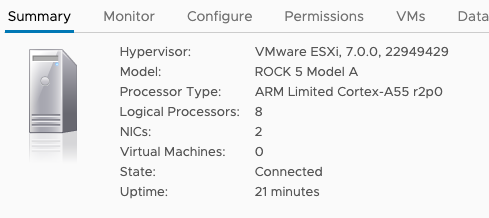I’ve had success with the most current version of ESXi for ARM on the Rock5A.
I have not spun up any VM’s yet.
The Rock5A is being managed on my vCenter.
-
I could not SPI flash the UEFI from EDK2.
–Zeroed the SPI
–Put the EDK2 image on the micro SD https://github.com/edk2-porting/edk2-rk3588/releases -
used a USB3 Ethernet/HUB with compatible Realtek Chipset
–plugged in USB with ESXi Installer
–plugged in USB for ESXi install target
–plugged in Cat5
–plugged in USB Keyboard into hub ( Required for install ----> 2 USB thumb drives & the KBD all into the hub ) -
Install ESXi
–select USB NIC deselect the onboard NIC
–regular ESXi install otherwise -
Remove install USB and re-boot
Also, there is a much simpler install of Proxmox on the Rock5A & Rock5B Checck my prior posts