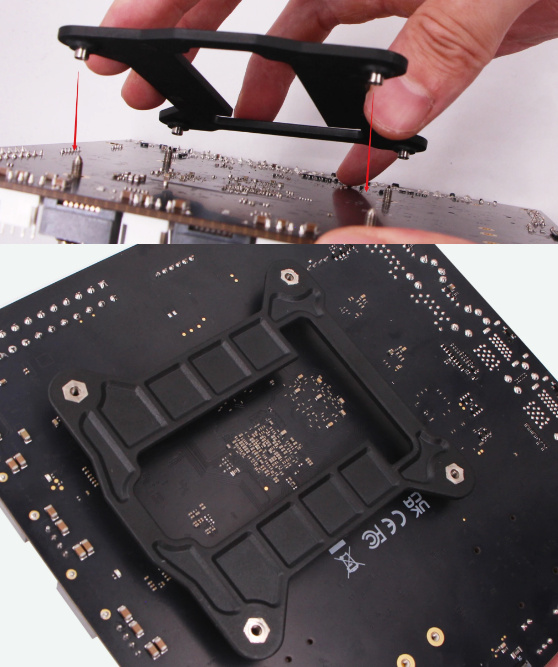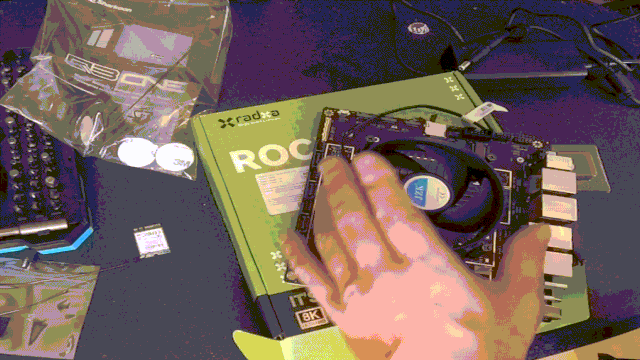@NicoD: I’ve seen just posted crime video about Your installation of this board:
https://www.youtube.com/watch?v=OEXJSwbznSQ
For me it’s obvious that You damaged the board yourself. Exactly as You said - it worked for weeks until You decided to put in radiator and insert it to case, as You can see - board did not survived this.
This is how You installed the plate under the board:
Probably it’s upside down, this white tape probably was there to secure plate-board contacts - to not short anything under the board. Also this plate have some kind of spacers to not contact the board, installing it in reverse caused the opposite,
here on your video it’s easy to see - plate is almost touching board:

Here are docs: https://docs.radxa.com/en/rock5/rock5itx/getting-started/assembly-guide and there You can find how plate it’s supposed to be installed:
Did that killed the board? I don’t know, but that’s not everything yet.
In docs there is: Finally, please tighten the screws in diagonal order to secure the heat sink, this will effectively prevent damage to the ROCK 5 ITX motherboard during the securing process.
For sure You need to be very gentle about this proces, You tightened screws very hard one after another next to that. You seem to tight them way too much.
When this was ready You decided to do that:
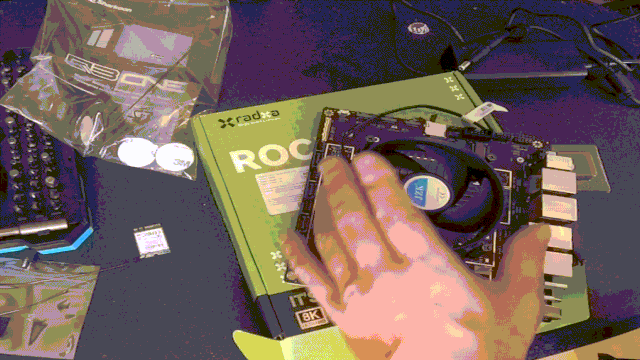
SOC is most sensitive part of the board and radiator is big block that have direct contact with that, all spring screws should keep it at place and leave some space for heat expansion. If it’s tightened too much then cpu will brake. Shaking everything via radiator is completely irresponsible - this will brake some pads under SoC and apply large forces to this delicate component.
You did not stopped here - radiator is not perfect holder for board, You should not use it to insert the board into the case.
After all of those board somehow managed to turn on, but that does not mean that process was successful at all. You clearly seen that it soon died. I don’t know if it was something shorted under board by incorrectly inserted plate, either screews tightened to much (+heat) or soc damaged by incorrect handling, but there are at least three reasons why You may damaged it Yourself.
In future consider leaving such process to someone else, someone more professional and much more careful. You managed to miss m.2 card slot at first, which is easy task, but shows how You are inaccurate. You may just physically damage some small components on board if You don’t pay that much attention. There is much more precautions like ESD, all those sentences in radxa docs to just be careful with electronic components. Here You obviously failed with basics.
Rock5 ITX did not suddenly died, it was murdered by You with cold blood…