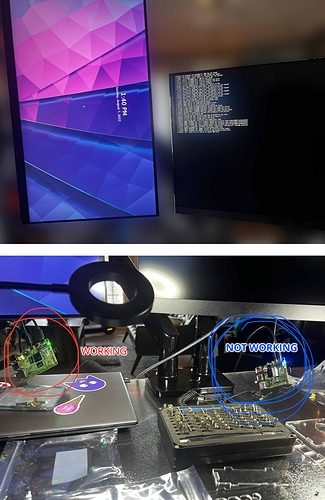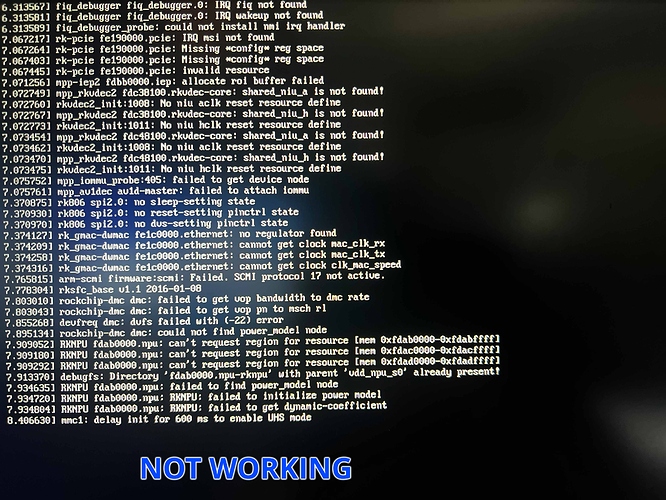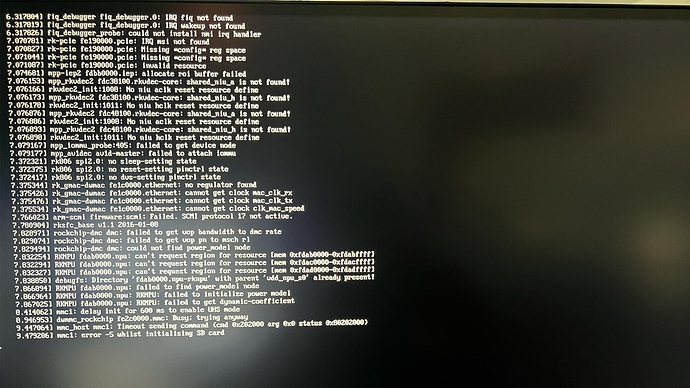I bought two Rock5 A’s. I also bought two RADXA Power PD 30W just to make sure everything ran smoothly. I installed the OS from https://docs.radxa.com/en/rock5/official-images. ROCK 5A: Build 16 link (rock-5a_debian_bullseye_kde_b16.img.xz)
One of them works perfectly, the other boots up and just hangs (see screenshot 1, right monitor). I tried taking the SD Card from the working Rock5A and put it into the Not Working Rock5A and same thing, it boots, shows the Debian 11 logo at the bottom of the screen, then shows the boot process and then hangs (see screenshot 2).
I then tried 2 new SD Cards ( PNY 64GB Elite-X Class 10 U3 V30 microSDXC Flash Memory Card) and still the same problem. Then I tried ubuntu version found here: https://github.com/Joshua-Riek/ubuntu-rockchip/releases/tag/v1.18. I picked the Rock 5A 22.04.2 LTS (Jammy Jellyfish) that didn’t work.
I then went onto Radxa Discord and one of the users “Mario” suggested it could be the SD Slot was shot but if that’s true how am I still able to see the load process but it just hangs after that? One would think if it’s the SD Card slot went bad it wouldn’t read it at all or not even boot with the SD Card. What could I be doing wrong or is the SD Card slot really shot??
ScreenShot 1:
ScreenShot 2: