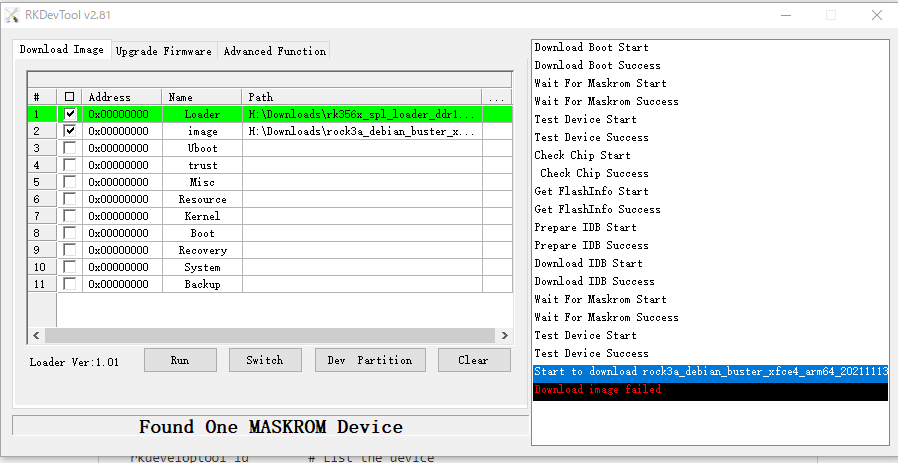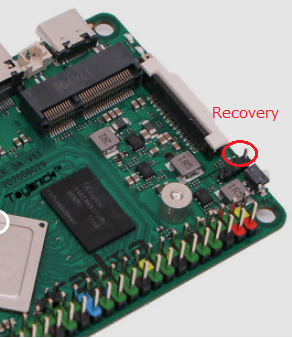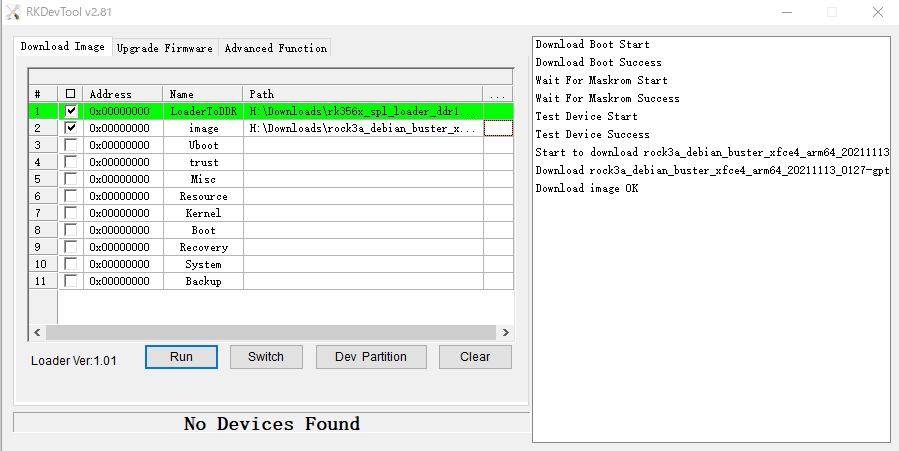My Rock3A ( v1.2, 4GB RAM and an eMMC 32GB module) is working well after copying a Debian image on microSD to eMMC by dd command. Then, I tried to install a new image to eMMC using USB Type A male to male cable along the instructions of
https://wiki.radxa.com/Rock3/dev/usb-install
.
However, the error of “Download image failed” occurred on Windows10 using the RkDevTool.exe as below.
In addition, I also tried this installation on Linux environment (Ubuntu 20.04). The result was below.
— Commands and Results —
$rkdeveloptool -v
rkdeveloptool ver 1.32
$rkdeveloptool ld
DevNo=1 Vid=0x2207,Pid=0x350a,LocationID=302 Maskrom
$sudo rkdeveloptool db rk356x_spl_loader_ddr1056_v1.06.110.bin
[sudo] password for yoshis:
Downloading bootloader succeeded.
$sudo rkdeveloptool wl 0 rock3a_debian_buster_xfce4_arm64_20211113_0127-gpt.img
Write LBA from file (100%)
— End of the results —
The contents of the eMMC were the same as before even though there were no errors.
I did the same procedure several times changing cables and the results were the same.
Please help me on this issue.