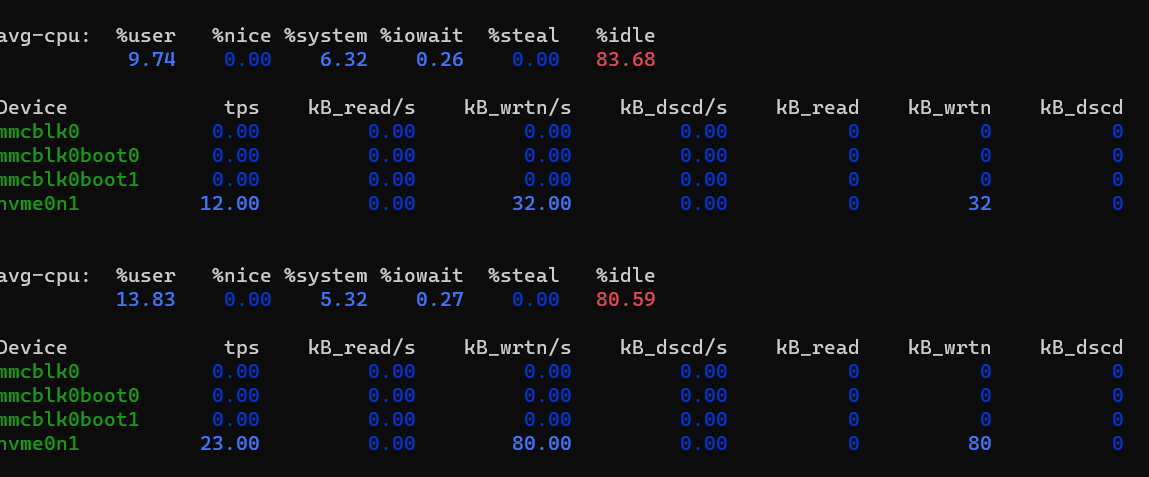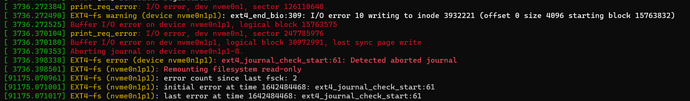内核部分:
commit id: 526c758e05e0
在关机或者重启的时候出现以下情况,在watchdog0超时以后触发重置
[ 22.460242] watchdog: watchdog0: watchdog did not stop!
[ 83.748310] rcu: INFO: rcu_sched detected stalls on CPUs/tasks:
[ 83.748875] rcu: 2-...0: (1 GPs behind) idle=f8a/1/0x4000000000000000 softirq=3966/3967 fqs=5936
[ 83.749661] rcu: (detected by 3, t=18002 jiffies, g=3853, q=289)
[ 83.750224] Call trace:
[ 83.750468] __switch_to+0xc4/0x128
[ 83.750782] 0xffffff800803bb48
u-boot部分:
在插着一个没有系统的nvme盘的时候无法启动
U-Boot SPL board init
U-Boot SPL 2017.09-gf48bdfd82a-211223 #aghost (Dec 31 2021 - 21:09:55)
unknown raw ID phN
unrecognized JEDEC id bytes: 00, 00, 00
Trying to boot from MMC2
## Verified-boot: 0
## Checking atf-1 0x00040000 ... sha256(fe4f274c06...) + OK
## Checking uboot 0x00a00000 ... sha256(6d803699cb...) + OK
## Checking fdt 0x00b2f250 ... sha256(ed0e2abb0d...) + OK
## Checking atf-2 0x00068000 ... sha256(8d44036095...) + OK
## Checking atf-3 0xfdcd0000 ... sha256(e410275b51...) + OK
## Checking atf-4 0xfdcc9000 ... sha256(990c53fc01...) + OK
## Checking atf-5 0x00066000 ... sha256(315a4195a9...) + OK
Jumping to U-Boot(0x00a00000) via ARM Trusted Firmware(0x00040000)
Total: 244.986 ms
INFO: Preloader serial: 2
NOTICE: BL31: v2.3():v2.3-181-gc9a647cae:cl
NOTICE: BL31: Built : 10:55:41, Oct 18 2021
INFO: GICv3 without legacy support detected.
INFO: ARM GICv3 driver initialized in EL3
INFO: pmu v1 is valid
INFO: dfs DDR fsp_param[0].freq_mhz= 1056MHz
INFO: dfs DDR fsp_param[1].freq_mhz= 324MHz
INFO: dfs DDR fsp_param[2].freq_mhz= 528MHz
INFO: dfs DDR fsp_param[3].freq_mhz= 780MHz
INFO: Using opteed sec cpu_context!
INFO: boot cpu mask: 0
INFO: BL31: Initializing runtime services
WARNING: No OPTEE provided by BL2 boot loader, Booting device without OPTEE initialization. SMC`s destined for OPTEE will return SMC_UNK
ERROR: Error initializing runtime service opteed_fast
INFO: BL31: Preparing for EL3 exit to normal world
INFO: Entry point address = 0xa00000
INFO: SPSR = 0x3c9
U-Boot 2017.09-gf48bdfd82a-211223 #aghost (Dec 31 2021 - 21:09:55 +0800)
Model: Radxa ROCK 3 Model A
PreSerial: 2, raw, 0xfe660000
DRAM: 7.7 GiB
Sysmem: init
Relocation Offset: ed349000
Relocation fdt: eb9f6f20 - eb9fecd0
CR: M/C/I
Using default environment
Bootdev: nvme 0
PartType: EFI
No misc partition
boot mode: None
FIT: No boot partition
No resource partition
No resource partition
Failed to load DTB, ret=-19
Failed to get kernel dtb, ret=-19
I2c0 speed: 100000Hz
vsel-gpios- not found! Error: -2
vdd_cpu 1025000 uV
PMIC: RK8090 (on=0x40, off=0x00)
vdd_logic init 900000 uV
vdd_gpu init 900000 uV
vdd_npu init 900000 uV
of_get_regulator: Get (vccio3-supply) regulator: 0 failed, ret=-19
of_get_regulator: Get (vccio5-supply) regulator: 0 failed, ret=-19
of_get_regulator: Get (vccio7-supply) regulator: 0 failed, ret=-19
io-domain: OK
Model: Radxa ROCK 3 Model A
rockchip_set_ethaddr: vendor_storage_write failed -19
rockchip_set_serialno: could not find efuse/otp device
CLK: (sync kernel. arm: enter 816000 KHz, init 816000 KHz, kernel 0N/A)
apll 816000 KHz
dpll 528000 KHz
gpll 1188000 KHz
cpll 1000000 KHz
npll 24000 KHz
vpll 24000 KHz
hpll 24000 KHz
ppll 200000 KHz
armclk 816000 KHz
aclk_bus 150000 KHz
pclk_bus 50000 KHz
aclk_top_high 300000 KHz
aclk_top_low 200000 KHz
hclk_top 150000 KHz
pclk_top 50000 KHz
aclk_perimid 300000 KHz
hclk_perimid 150000 KHz
pclk_pmu 100000 KHz
No misc partition
Net: No ethernet found.
Hit key to stop autoboot('CTRL+C'): 0
Device 0: Vendor: 0x14a4 Rev: 1.01 Prod: P02738110277
Type: Hard Disk
Capacity: 244198.3 MB = 238.4 GB (500118192 x 512)
... is now current device
Scanning nvme 0:1...
no mmc device at slot 1
no mmc device at slot 0
starting USB...
Bus dwc3@fcc00000: usb maximum-speed not found
Register 2000140 NbrPorts 2
Starting the controller
USB XHCI 1.10
Bus dwc3@fd000000: usb maximum-speed not found
Register 2000140 NbrPorts 2
Starting the controller
USB XHCI 1.10
scanning bus dwc3@fcc00000 for devices... 1 USB Device(s) found
scanning bus dwc3@fd000000 for devices... 1 USB Device(s) found
scanning usb for storage devices... 0 Storage Device(s) found
Device 0: unknown device
No ethernet found.
missing environment variable: pxeuuid
missing environment variable: bootfile
Retrieving file: pxelinux.cfg/00000000
No ethernet found.
missing environment variable: bootfile
Retrieving file: pxelinux.cfg/0000000
No ethernet found.
missing environment variable: bootfile
Retrieving file: pxelinux.cfg/000000
No ethernet found.
missing environment variable: bootfile
Retrieving file: pxelinux.cfg/00000
No ethernet found.
missing environment variable: bootfile
Retrieving file: pxelinux.cfg/0000
No ethernet found.
missing environment variable: bootfile
Retrieving file: pxelinux.cfg/000
No ethernet found.
missing environment variable: bootfile
Retrieving file: pxelinux.cfg/00
No ethernet found.
missing environment variable: bootfile
Retrieving file: pxelinux.cfg/0
No ethernet found.
missing environment variable: bootfile
Retrieving file: pxelinux.cfg/default-arm-rockchip
No ethernet found.
missing environment variable: bootfile
Retrieving file: pxelinux.cfg/default-arm
No ethernet found.
missing environment variable: bootfile
Retrieving file: pxelinux.cfg/default
No ethernet found.
Config file not found
No ethernet found.
No ethernet found.
## Booting FIT Image FIT: No boot partition
FIT: No FIT image
Could not find misc partition
ANDROID: reboot reason: "(none)"
optee check api revision fail: -1.0
optee api revision is too low
### ERROR ### Please RESET the board ###