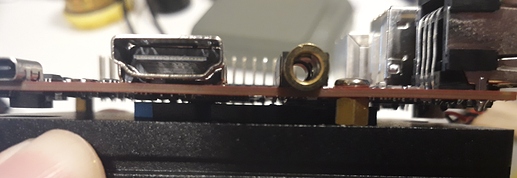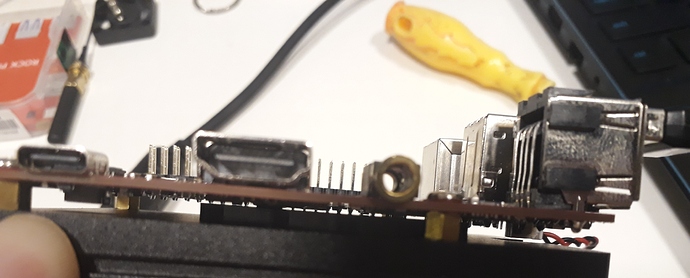I don’t want to mess this up; what are the steps for heat sink install? I assume it is install the offsets, cover 1-3 chips with the little packet of goo, line it up and screw it in place? Any other hints?
Rock Pi X Heat Sink Install
I did this too, used thermal paste. But you see this gap of 1.5mm-2mm to the heatsink…so seems like they designed this for thermal pads only  . This should have been warned when we buy the heatsink.
. This should have been warned when we buy the heatsink.
There should be no gap; it even comes with thermal paste rather than a pad for this reason. Check you’ve installed the standoffs correctly.
Yes I did, but I won’t force the screw too much or it will damage the screw holes. But it does have some space there. Your picture the board really touches the heatsink, the same position with my board you can see some space between the cpu and the heatsink.
Yeah I’ve installed correctly, it’s the same as Rock pi 4b/a. I’m thinking in cut it off or grind with a dremel. The brass screws doens’t go too deep in the heatsink. At this time, I’m away from my lab from which the board stays, so I can’t post some pictures here until I comeback.
Hi,
Does the Rock Pi X need a Heat Sink ?
Does it need a fan too ?
Thanks
It absolutely needs a heatsink and really shouldn’t be sold without one, honestly. Fan will help but isn’t really necessary unless you’re pushing it really hard (gaming, etc).
@Zaza Erm…why you answering about Rock pi 4A/B(!!) heatsink, when person asking about Rock Pi X(!!) heatsink!
I tried putting the white goo on like I would thermal paste but have had a few issues with what I think is overheating. There were no “thermal pads” in any of the 3 kits I bought.
Zaza is talking about different heatsink ignore his comment.
What does temperatures sensor reporting?
I show how to assemble it in my review video here.
It does overheat quickly. With a fan you can keep it cool.
I’ll try some things in a next video to keep it cooler. I also think it ain’t cooling optimal with the heatsink.
The heatsink doesn’t heat up much for it to throttle. So contact could be made better, maybe by polishing the heatsink contact area since it’s bubbled, what decreases contact.
And also I’ll try with a copper shim in between.
I did use my own thermal paste. So it ain’t the white goo they deliver with it.
Sorry @Dante4, forget to put “it’s the same way as …” not the " it’s the same as…". The heatsink of rock pi X is diferent from the Rock pi A/B. And I’ve assembled as @NicoD shows in the video, I watch his videos reviews about Sbc’s and watched his review before I got my Rock pi X.
The heatsink works better with the board mounted upside down, so the heatsink is facing upwards; a fan can be placed on it blowing in either direction, though I would recommend downwards into the fins of the heatsink for best effect. The fan can also be mounted nearby; a desk fan aimed at the heatsink will also help.
I did use my own thermal paste
That is a good idea, I think I have some arctic silver around here somewhere so I’ll give that a try.
I carefully cleaned off all the white goo and used some arctic silver and my core temps dropped about 4C. From what I am reading it is pretty disappointing they say they’ll include pads with the heatsink and then don’t.
I have a couple of questions about the official heat sink for the Rock Pi X:
What is the height of the risers that come with the heat sink, and what is the height of the heat sink itself?
Are there screw holes on the side of the heat sink that is not facing the Pi that can be used to fasten the Pi and the heat sink to an enclosure?
Thanks!
I bought two and neither have a gap. Could you have the stand-offs loose? That’s the only reason that I can see that there would be a gap. I hope this helps.
If I look in the 3D file in the Wiki, than there are holes on both sides. With spacers between the heat sink and the housing or a fastening, this should work perfectly. I have arranged it that way with the 4B and it works extremely well.