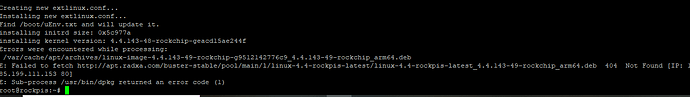Hi Stephen,
That solution did not worked.
First of all, there is no overlay file named “rk3308-usb20-host” in my /boot/dtbs/4.4.143-48-rockchip-geacd15ae244f/rockchip/overlay folder
This I can understand because my Kernel version is 4.4.143-48 but the guide you mentioned recommends version >=4.4.143-51.
So I followed the commands mentioned at https://wiki.radxa.com/RockpiS/Debian#Update_necessary_packages
but again it failed the kernel update command “sudo apt-get install -y linux-4.4-rockpis-latest” mid-process with the error that the required file was not found in the repository (shown in below image)
not to mention that even the above command was trying to install kernel version 4.4.143-49 and not the recommended 4.4.143-51.
I am using the latest Debian Buster image from Radxa (image dated: 28/05/2020)