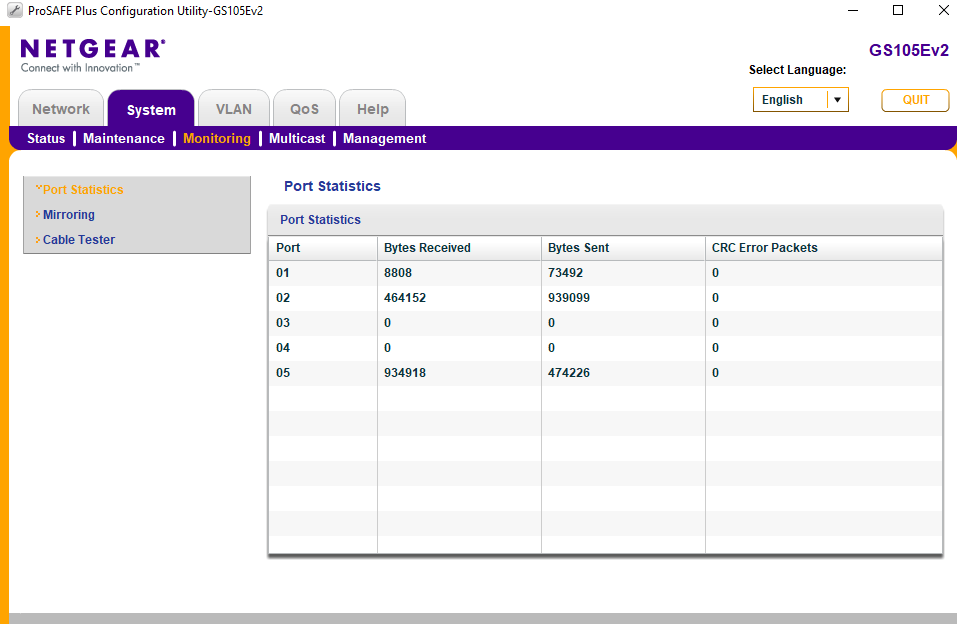Yes, this is base Ubuntu server from Radxa and there is some kind of dhcp daemon running in the background.
Rock Pi flooding router when connected via ethernet?
Client or Server, DHCP client is fine but maybe you have an extra unwanted server one running?
What ip do you clients fetch when they lose connection, still doesn’t explain packet drop however.
I haven’t really noticed the same and have you done the usual updates?
apt-get -y update
apt-get -y upgrade
apt-get -y dist-upgrade
apt-get install -y rockchip-fstab
apt-get install -y rockpi4-dtbo
apt-get install -y rockchip-overlay
apt-get install -y linux-base
apt-get install -y linux-4.4-latest
apt-get install -y rockpi4b-rk-u-boot-latest
apt-get install -y bluez ap6256-firmware
apt-get install -y brcm-patchram-plus1-64
Also in Bionic networking is now netplan and not configured via /etc/network
Client - /sbin/dhclient -d -q -sf /usr/lib/NetworkManager/nm-dhcp-helper -pf /run/dhclient-eth0.pid[...]
Some of this was already installed but I’ll check how it will behave now after installing all of this.
Nothing changed, same problem.
Dunno as long as you setup your network via netplan kept the new bionic networking system on mine I don’t seem to have the same problem.
Or at least never noticed it.
Guess your going to have to track through syslog and see if there is anything that gives you a clue.
Prob going to have to install some network monitoring tools like iftop and see if you can gleam any info.
Not heard anyone else have similar so out in the cold and blind to whatever it may be.
Few people reported a similar problem with Raspberry Pi, unfortunately without clear solution.
Some pointed out voltages or IP address conflicts.
Problem appears about 10 minutes after turning on Rock Pi. But there is nothing in syslog that indicates network problems.
OT: Is it possible to run Alpine on Rock Pi?
Never used Alpine its an Arch Linux base?
Only thing currently is the mangaro that is near
Ethernet is working but with manjaro sticking to mainline only WiFi/Bt will be 5.3.
Then there is the debian image, but try the KDE I know its desktop but if its hardware specific then likely it should turn up again.
No, it’s based on busybox and musl library, great for low resource usage that’s why it’s mainly used as Docker base image.
Yeah, probably going to try different distro. 
The docker images should still work but hardware wise with a different kernel the arch based mangaro of the above is really it.
Also even though its a game emulator the networking with likely different kernel setups is in the (mrfixit2001 has backported loads of patches) recalbox and libreelec images which is pointless for what you want but will test hardware.
Then there is debian without netplan and standard /etc/network if you get rid of desktop or use the build script as its quite easy.
What’s the best choice? Debian from official wiki (https://wiki.radxa.com/Rockpi4/downloads) or this one https://forum.radxa.com/t/new-custom-debian-arm64-build-4-4-154-c83-is-finally-here/ .
The download is full of desktop gubins and the forum version is just community supplied.
https://github.com/radxa/rockchip-bsp is seriously easy just remember to export the Arch you require.
I will build one if you want and run through the networking as haven’t paid debian all that much attention.
My machine is multiboot win10/stretch/bionic with an i7 with an OK OC and it rips through that build script in no time.
You end up with a really basic Debian which is perfect for building up a server which I could prob do for you.
I use option2 rather than docker but if your a docker person that may suit.
If you can build it for me I’ll be very thankful also thanks for your time. 
You can time me as stuff is already in the oven and I have nothing else better to do 
I don’t think that went all that well as build the desktop before but when I set target=base I am pretty sure from what I am seeing that is desktop.
Anyway uploading to onedrive.
I tried a couple of times thinking must of missed ‘base’ but we will see which it is 
Ok, that’s not a problem even if it ends up with desktop 
Nope I tell a lie its not desktop but it pulled in far more packages than what I would call say ubuntu-minimal.
Its just my broadband and uploading aint the quickest its just called system.img
user linaro
password linaro
https://1drv.ms/u/s!AocmAh35i26QiFH4K-KC0pBeIAEE
linaro@linaro-alip:~$ ip a
1: lo: <LOOPBACK,UP,LOWER_UP> mtu 65536 qdisc noqueue state UNKNOWN group defaul t qlen 1
link/loopback 00:00:00:00:00:00 brd 00:00:00:00:00:00
inet 127.0.0.1/8 scope host lo
valid_lft forever preferred_lft forever
inet6 ::1/128 scope host
valid_lft forever preferred_lft forever
2: eth0: <BROADCAST,MULTICAST,UP,LOWER_UP> mtu 1500 qdisc pfifo_fast state UP gr oup default qlen 1000
link/ether 5e:17:09:fa:85:de brd ff:ff:ff:ff:ff:ff
inet 192.168.1.7/24 brd 192.168.1.255 scope global dynamic eth0
valid_lft 84458sec preferred_lft 84458sec
inet6 fdd4:40f0:f40b:b400:d47c:7c2d:ea3:6886/64 scope global noprefixroute d ynamic
valid_lft 6896sec preferred_lft 3296sec
inet6 fe80::a3c4:eb24:1bd5:b6ea/64 scope link
valid_lft forever preferred_lft forever
3: wlan0: <NO-CARRIER,BROADCAST,MULTICAST,UP,LOWER_UP> mtu 1500 qdisc pfifo_fast state DORMANT group default qlen 1000
link/ether 6c:21:a2:14:d8:c8 brd ff:ff:ff:ff:ff:ff
I am in the UK
dpkg-reconfigure locales
to where u are
PS I keep forgetting about Armbian and they have great images even though I also keep forgetting to try!
Damn… same problem, even faster this time, 2 min after boot.
I’m starting to think that the problem is more on the router side but still, caused by Rock Pi.
IP was assigned correctly and there is completely 0 traffic from Rock Pi.
Dunno
my router pc and rockpi4
linaro@linaro-alip:~$ nstat
#kernel
IpInReceives 1504 0.0
IpInDelivers 1471 0.0
IpOutRequests 643 0.0
IpOutNoRoutes 43 0.0
IcmpInMsgs 1 0.0
IcmpInTimeExcds 1 0.0
IcmpMsgInType11 1 0.0
TcpActiveOpens 4 0.0
TcpPassiveOpens 1 0.0
TcpAttemptFails 1 0.0
TcpInSegs 186 0.0
TcpOutSegs 161 0.0
UdpInDatagrams 551 0.0
UdpOutDatagrams 438 0.0
UdpIgnoredMulti 540 0.0
Ip6InReceives 279 0.0
Ip6InDelivers 279 0.0
Ip6OutRequests 125 0.0
Ip6OutDiscards 20 0.0
Ip6OutNoRoutes 28 0.0
Ip6InMcastPkts 241 0.0
Ip6OutMcastPkts 84 0.0
Ip6InOctets 23398 0.0
Ip6OutOctets 9748 0.0
Ip6InMcastOctets 20227 0.0
Ip6OutMcastOctets 6577 0.0
Ip6InNoECTPkts 279 0.0
Icmp6InMsgs 76 0.0
Icmp6OutMsgs 80 0.0
Icmp6InRouterAdvertisements 24 0.0
Icmp6InNeighborSolicits 31 0.0
Icmp6InNeighborAdvertisements 21 0.0
Icmp6OutRouterSolicits 8 0.0
Icmp6OutNeighborSolicits 15 0.0
Icmp6OutNeighborAdvertisements 24 0.0
Icmp6OutMLDv2Reports 33 0.0
Icmp6InType134 24 0.0
Icmp6InType135 31 0.0
Icmp6InType136 21 0.0
Icmp6OutType133 8 0.0
Icmp6OutType135 15 0.0
Icmp6OutType136 24 0.0
Icmp6OutType143 33 0.0
Udp6InDatagrams 176 0.0
Udp6OutDatagrams 25 0.0
Udp6IgnoredMulti 27 0.0
TcpExtTW 2 0.0
TcpExtDelayedACKs 3 0.0
TcpExtTCPHPHits 115 0.0
TcpExtTCPPureAcks 21 0.0
TcpExtTCPHPAcks 15 0.0
TcpExtTCPRcvCoalesce 6 0.0
TcpExtTCPAutoCorking 7 0.0
TcpExtTCPOrigDataSent 48 0.0
IpExtInMcastPkts 358 0.0
IpExtOutMcastPkts 56 0.0
IpExtInBcastPkts 548 0.0
IpExtInOctets 283595 0.0
IpExtOutOctets 49515 0.0
IpExtInMcastOctets 14981 0.0
IpExtOutMcastOctets 2100 0.0
IpExtInBcastOctets 52407 0.0
IpExtInNoECTPkts 1519 0.0
linaro@linaro-alip:~$ ss -s
Total: 183 (kernel 0)
TCP: 4 (estab 1, closed 0, orphaned 0, synrecv 0, timewait 0/0), ports 0
Transport Total IP IPv6
* 0 - -
RAW 1 0 1
UDP 4 3 1
TCP 4 1 3
INET 9 4 5
FRAG 0 0 0
linaro@linaro-alip:~$ netstat -i
Kernel Interface table
Iface MTU RX-OK RX-ERR RX-DRP RX-OVR TX-OK TX-ERR TX-DRP TX-OVR Flg
eth0 1500 1904 0 0 0 658 0 0 0 BMRU
lo 65536 173 0 0 0 173 0 0 0 LRU
wlan0 1500 0 0 0 0 0 0 0 0 BMU
linaro@linaro-alip:~$ netstat -s
Ip:
Forwarding: 2
1788 total packets received
0 forwarded
0 incoming packets discarded
1755 incoming packets delivered
811 requests sent out
43 dropped because of missing route
Icmp:
1 ICMP messages received
0 input ICMP message failed
ICMP input histogram:
timeout in transit: 1
0 ICMP messages sent
0 ICMP messages failed
ICMP output histogram:
IcmpMsg:
InType11: 1
Tcp:
8 active connection openings
1 passive connection openings
1 failed connection attempts
0 connection resets received
1 connections established
421 segments received
327 segments sent out
0 segments retransmitted
0 bad segments received
0 resets sent
Udp:
565 packets received
0 packets to unknown port received
0 packet receive errors
450 packets sent
0 receive buffer errors
0 send buffer errors
IgnoredMulti: 547
UdpLite:
TcpExt:
6 TCP sockets finished time wait in fast timer
5 delayed acks sent
257 packet headers predicted
69 acknowledgments not containing data payload received
26 predicted acknowledgments
TCPRcvCoalesce: 93
TCPAutoCorking: 30
TCPOrigDataSent: 152
IpExt:
InMcastPkts: 388
OutMcastPkts: 62
InBcastPkts: 555
InOctets: 403737
OutOctets: 94825
InMcastOctets: 15977
OutMcastOctets: 2292
InBcastOctets: 53104
InNoECTPkts: 1808
Back at it again 
I added switch in this setup and magic… everything works fine. Now it’s look like this:
internet <-> router -> switch <- each device
Maybe at the end it’s not magic and just a router that failed in this setup, but still I don’t know why.
Nothing changed in terms of subnets and IP addresses.