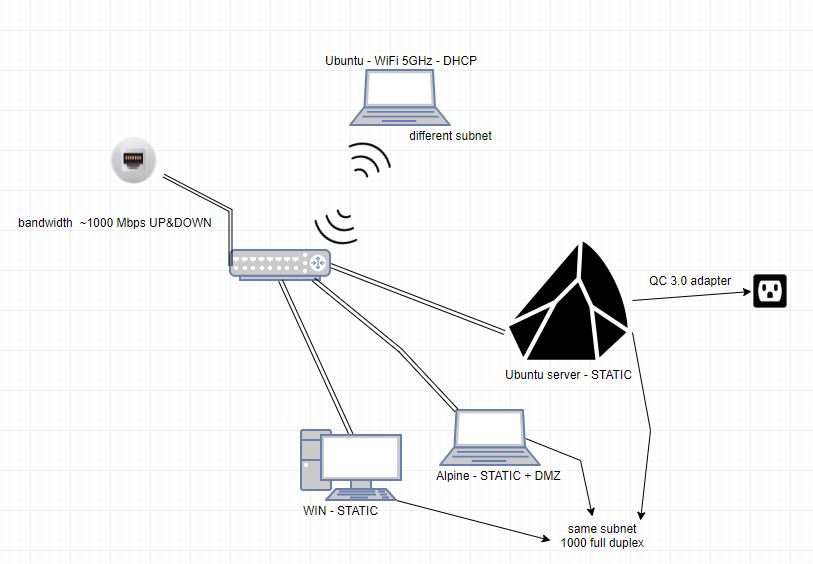Nope I tell a lie its not desktop but it pulled in far more packages than what I would call say ubuntu-minimal.
Its just my broadband and uploading aint the quickest its just called system.img
user linaro
password linaro
https://1drv.ms/u/s!AocmAh35i26QiFH4K-KC0pBeIAEE
https://pastebin.com/1j5DkNrL
linaro@linaro-alip:~$ ip a
1: lo: <LOOPBACK,UP,LOWER_UP> mtu 65536 qdisc noqueue state UNKNOWN group defaul t qlen 1
link/loopback 00:00:00:00:00:00 brd 00:00:00:00:00:00
inet 127.0.0.1/8 scope host lo
valid_lft forever preferred_lft forever
inet6 ::1/128 scope host
valid_lft forever preferred_lft forever
2: eth0: <BROADCAST,MULTICAST,UP,LOWER_UP> mtu 1500 qdisc pfifo_fast state UP gr oup default qlen 1000
link/ether 5e:17:09:fa:85:de brd ff:ff:ff:ff:ff:ff
inet 192.168.1.7/24 brd 192.168.1.255 scope global dynamic eth0
valid_lft 84458sec preferred_lft 84458sec
inet6 fdd4:40f0:f40b:b400:d47c:7c2d:ea3:6886/64 scope global noprefixroute d ynamic
valid_lft 6896sec preferred_lft 3296sec
inet6 fe80::a3c4:eb24:1bd5:b6ea/64 scope link
valid_lft forever preferred_lft forever
3: wlan0: <NO-CARRIER,BROADCAST,MULTICAST,UP,LOWER_UP> mtu 1500 qdisc pfifo_fast state DORMANT group default qlen 1000
link/ether 6c:21:a2:14:d8:c8 brd ff:ff:ff:ff:ff:ff
I am in the UK
dpkg-reconfigure locales
to where u are