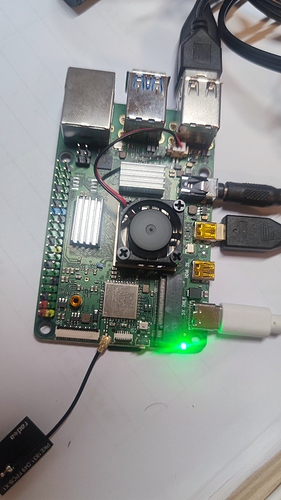使用官方提供的4C+的Ubuntu20.04的镜像,wifi使用client模式链接路由后,网速非常慢。ssh输入指令卡顿明显。使用官方教程,利用create_ap设置为AP模式,无法配置成5G频段。只有802.11g模式,连接热点后,基本无法通过ssh登录,卡顿异常严重。
Rock Pi 4C+ wifi通信问题
接了天线没?
Did you connect the antenna?
是的,板子接了FPCB柔性天线。
Yes, the board is connected to the FPCB flexible antenna.
可能加载错了 WiFi firmware,板子拍照看看。
使用桌面右上角的wifi设置,可以选择2.4G或5G,也可以设置client或ap模式,连接状态都正常,网速也正常。但是通过/etc/network/interfaces文件设置开机启动wpa_supplicant来连接路由,或者用create_ap命令打开热点,就只能启用802.11g,而且速度非常非常慢。
Use the wifi settings in the upper right corner of the desktop, you can choose 2.4G or 5G, you can also set the client or ap mode, the connection status is normal, and the network speed is also normal. However, by setting the /etc/network/interfaces file to start wpa_supplicant to connect to the route, or using the create_ap command to open the hotspot, only 802.11g can be enabled, and the speed is very, very slow.
以下是板子照片:
Here is a photo of the board:
再补充一下,经过这两天的测试,发现5G热点或者连5G的wifi,速度都还不错。但是只要是2.4G,就卡的难以忍受,而且还会不停的断线。不知道是不是你说的WiFi firmware的问题。
In addition, after two days of testing, it is found that 5g hot spots or even 5g WiFi have a good speed. But as long as it is 2.4G, the card is unbearable, and the line will be disconnected continuously. I don’t know if you said something about WiFi firmware.
报错 笔记
Is it the environment problem?
Try another device(better single antenna) to connect same 2.4G AP at the same time.
And compare the performance between 4C+ and the other one.
The environment is fine. 5G and 2.4G all good. I give up using wpa_supplicant and create_ ap, instead configure the network with NetManager on the desktop. Now I found a new problem. The USB 3.0 port at front is invalid. This board is new.
网络环境很好。5G和2.4G都很好。我放弃了使用wpa_supplicant和create_ap,而是在桌面上用NetManager配置网络。现在我发现了一个新问题。上方的USB 3.0端口无效。这块板是新的。
echo host > sys/devices/platform/ff770000.syscon/ff770000.syscon:usb2-phy@e450/otg_mode
Please use the latest image.
This is my test image and board:
image: rockpi-4cplus-ubuntu-focal-server-arm64-20220520-1242-gpt.img.xz
board: rockpi-4plus v1.2
Set 5G AP mode command:
create_ap --no-virt --freq-band 5 --ieee80211ac --ht_capab '[HT160+]' wlan0 eth0 4cplus 123456789 &
非常感谢!亲测有效!不过,我很想知道,这个指令是从那里学到的?
Thank you very much! This method is effective! However, I would like to know, where did you learn this command?
There is only the 20220501 version of the system on GitHub. Your image can not be found on the Internet.
github上只有20220501版本的系统,你的这个镜像在网上没找到。