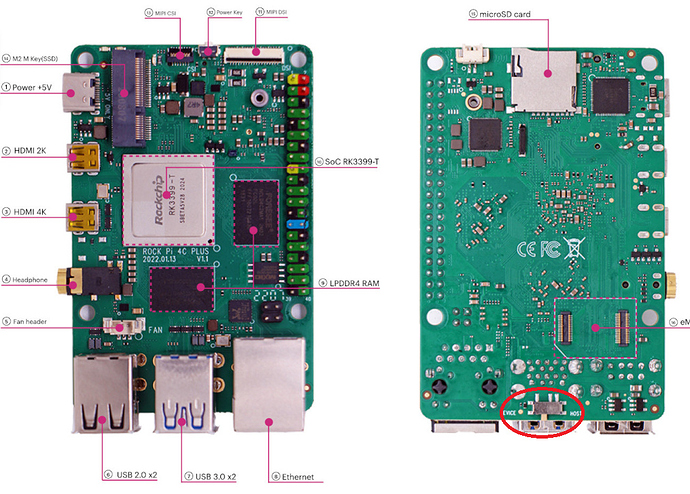I have bought a few rockpi-4c-plus. In one of those, the upper USB port is not working. I have tried swapping sd-card from another rock-pi-4c-plus but still not working.
I suspect a hardware fault since any software /configuration issue should have been solved by swapping sd card from the working piece, How can I troubleshoot it and is there any to get it working?