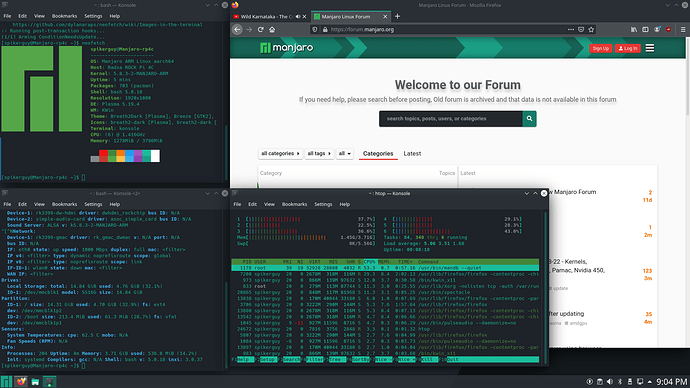I have not done this before. Do you by any chance have a pre-compiled dtb that I could use. Thanks in advance.
Rock Pi 4C is now available?
I took a look at the dtb that comes from LibreElec and it look different from yours. The format is as follows:-
usb2 {
host-vbus-drv {
rockchip,pins = <0x3 0x1e 0x0 0xc1>;
phandle = <0xce>;
};
otg-vbus-drv {
rockchip,pins = <0x1 0x3 0x0 0xc1>;
phandle = <0xcf>;
};
};
What do I need to change?
Where did you download the LibreElec image?
This looks right for the 4C. The de-compiled dtb looks different than the original dts.
I just found that we also need to change the vcc5v0_host label to the right gpio.
81 &vcc5v0_host {
82 gpio = <&gpio3 30 GPIO_ACTIVE_HIGH>;
83 };
I will build a new LibreELEC and upload the modified 4C dtb file which users can change that want to use it on RockPi 4C later today.
@mo123, I tested with both but still not working.
- Download LibreElec from LibreElec site and replace dtb - booted but USB ports still not working.
- Download your version of LibreElec - did not boot at all
Thank you for this.
Our developer have added a patch for RockPiC to support this device on Manjaro OS.
Patch can be found here
User have confirmed on our forum post that it works.
Can you try using the patch from the above mentioned link.
Good Luck.
@spikerguy, thanks.
I am pretty useless on patch work. Could you let me know what command to use and what OS should I do the patch in?
Thanks in advance.
I am not sure about which os are you using.
Would be best if you can just use the existing manjaro arm image for rockpi4.
As patching will need you to recompile the kernel again or atleast the dtb.
Or you can just extract the dtb from our linux package and reuse it. Please advice which os are you planning to use and which kernel will it run on?.
@spikerguy, I have a copy of RockPi 4 development on Docker, which I believe is Ubuntu Xenial. I did try to decompile dtb->dts->dtb from RockPi’s official Debian 9 Desktop but did not work. I could extract dtb from Manjaro.
BTW, I just downloaded a copy of Manjaro KDE Desktop (ARM) 20.06 but USB ports did not work out-of-box. Which version would have the patched dtb?
Many thanks for your help
Reason is you flashed an old image which have old kernel, if you have uart then flash old image and connect over uart and upgrade the system to latest packages and then latest kernel will be installed.
Use
sudo pacman -Syyu to upgrade.
If you just need the dtb then download this kernel package and extract it using ark or something then you can get dtb file from it.
Will look into this tomorrow
Good luck.
Currently I have installed Manjaro ARM with working dtb and install Kodi on top but have not fully tested Kodi this way. Ultimately I would like to have 4c as my media player.
BTW, wifi does not work with Manjaro on 4C, so I had to use cable network. Any advice?
This is good news, kodi should work smoothly for atleast 1080p but not anything above it.
You can also get netflix and amazon to work with our chromium over dockers package.
Simple install the package and it will do all the needed stuff for you.
sudo pacman -S chromium-docker
Sorry about that but as none of Manjaro developers have 4c to test the wifi on, we have to depend on community testers to test it which it not always convenient, the only test device we have is RockPi4 which was send few years ago thanks to radxa team.
I will look into 4c to see which wifi chip it uses and might get you something to test on it.
Please you the lan cable till then.
Hope you have a pleasant experience with Manjaro Arm linux.
UPDATE:
I just saw that it is using the same wifi chip and our developer have already updated the wifi package but it is in testing and unstable branch once it reaches the stable branch then you will be able to get the updated package which will have wifi drivers.
If you would like to test it for us the you can do the following.
sudo pacman -S wgetwget https://osmirror.org/manjaro/arm-testing/community/aarch64/ap6256-firmware-2020.02-4-aarch64.pkg.tar.xzsudo pacman -U ap6256-firmware-2020.02-4-aarch64.pkg.tar.xzsudo reboot now
With this you will have wifi drivers hopefully as we cannot test it without a test board, Please test it and report back.
Thank you.
Thanks. I have used Manjaro Desktop previously but did it not last as my workplace decide to standardised on Ubuntu Bionic but I am still using on one of my laptop for testing purpose. Might be a good idea to upgrade.
Will test on the wifi with your instructions.
Cheers
Good to hear that.
Have a good time with your RockPi 4C with Manjaro ARM.
UPDATE:
Manjaro ARM is fully functional on RockPi4C as I have just tested it myself with a fresh image which was for RockPi4C.
Posting this from RockPi4C. Thanks Radxa for the test sample device.
I’m new to the forum. I just ordered my Rock Pi 4C.Where did you get a Manjaro image for Rockpi4C. Regarding Screenshot as shown on picture, is it 20.06 or 20.08? Did you actually have to build yours from sources or you just used a Manjaro 20.08 Rockpi4B image?.
Yes 20.08 i will share the image with radxa team for them to host it.
I am from manjaro arm team so i build it from existing tools which already have support for 4c.
I will upload the image somewhere so radxa team can add it to their list.