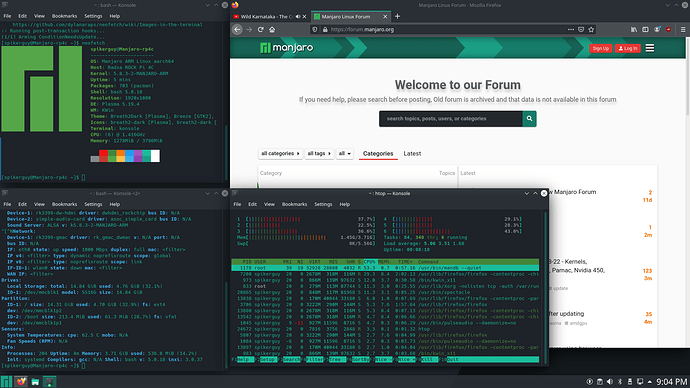This is good news, kodi should work smoothly for atleast 1080p but not anything above it.
You can also get netflix and amazon to work with our chromium over dockers package.
Simple install the package and it will do all the needed stuff for you.
sudo pacman -S chromium-docker
Sorry about that but as none of Manjaro developers have 4c to test the wifi on, we have to depend on community testers to test it which it not always convenient, the only test device we have is RockPi4 which was send few years ago thanks to radxa team.
I will look into 4c to see which wifi chip it uses and might get you something to test on it.
Please you the lan cable till then.
Hope you have a pleasant experience with Manjaro Arm linux.
UPDATE:
I just saw that it is using the same wifi chip and our developer have already updated the wifi package but it is in testing and unstable branch once it reaches the stable branch then you will be able to get the updated package which will have wifi drivers.
If you would like to test it for us the you can do the following.
sudo pacman -S wgetwget https://osmirror.org/manjaro/arm-testing/community/aarch64/ap6256-firmware-2020.02-4-aarch64.pkg.tar.xz sudo pacman -U ap6256-firmware-2020.02-4-aarch64.pkg.tar.xzsudo reboot now
With this you will have wifi drivers hopefully as we cannot test it without a test board, Please test it and report back.
Thank you.