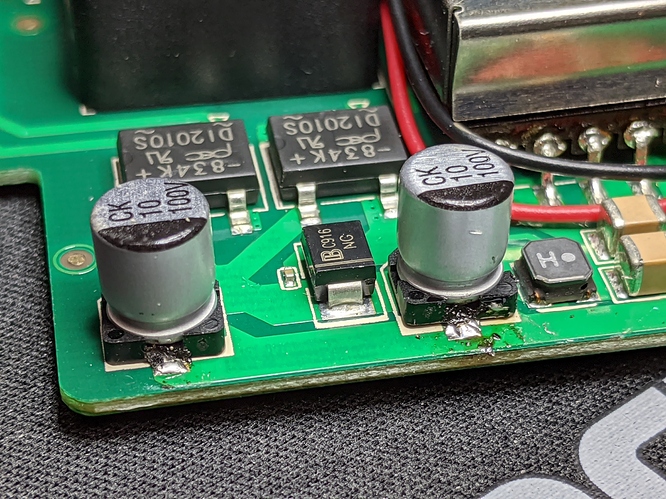I did several more tests, as follows:
-
Connect PoE Ethernet cable only. Nothing else is connected. For both Rock Pi 4b with PoE hat the green light blinks on and off, nothing else happens. Waited for several minutes, then interrupted the test.
-
Connect PoE Ethernet cable first, then add USB-C power cable. No monitor. The green power light turns steady, but the blue activity LED never turns on. If it were a question of enough power, both USB-C and PoE should be more than enough, right?
-
Connect PoE Ethernet cable first, then HDMI monitor cable. At first, the green power LED blinks, then after 15-20 seconds it turns steady and the blue activity LED starts blinking. The board boots up. The same test works the same if the HDMI cable is plugged in first, then the PoE Ethernet cable.
-
Connect USB-C power cable only. No Ethernet, no HDMI. The board boots without problems.
As I have 2 boards with 2 PoE hats now, I performed all tests on both boards. One boots from eMMC, the other from micro SDHC. There was no difference in test results between boards, so it is not a one-of problem. Also, I ran one last test, just to see if it will work.
-
Boot with HDMI and PoE Ethernet cable, then disconnect monitor. The board kept running, without problems. I could connect over SSH and even a reboot worked without problems.
Which all leads me to believe that it is a PD negotiation problem between the PoE hat and my PoE switch. As I mentioned in a previous post, the switch is a UniFi US-8-60W and supports 802.3af PoE type 1. The spec sheet of the switch lists:
Max. PoE Wattage per Port: 15.4W
PoE Output (Ports 5 to 8): IEEE 802.3af 2-Pair (Pins 1, 2+; 3, 6-)
So I tried to see the requirements of the Rock Pi 4b… All listings show what type of power supply it accepts, but not what is the minimum required (all on the Getting Started wiki page). The PoE hat wiki page states PoE 802.3at up to 21W (5V/4.1A), but also no minimum. So what is it? 18W??? Is my board getting some minimal power from the EDID pins of the HDMI monitor to just bring it over some brownout threshold and allow it to start booting? Is there somewhere in the logs after it boots, where I could see if the processor is underpowered?
Any hints would be greatly appreciated! Thanks!