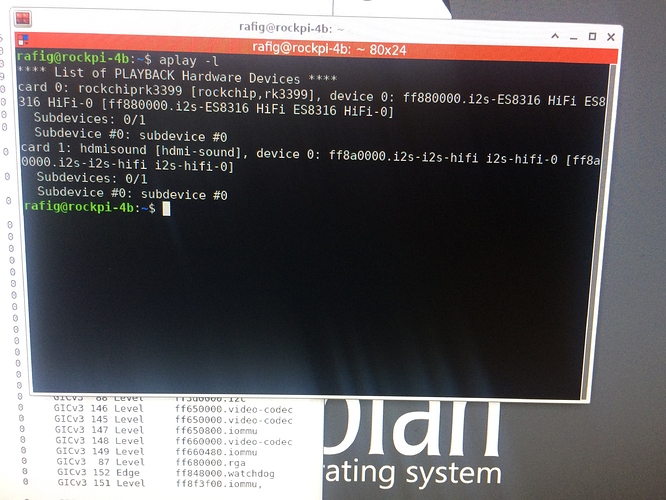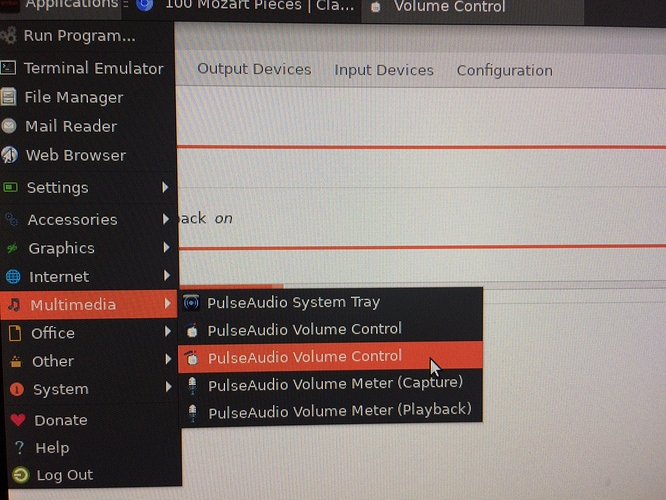Hello,
I want to connect speakers and microphone to the Rock Pi 4B.
In the 4B specs, it is written that:
3.5mm jack with mic
So, as I understand there is one direct audio port.
-
For testing purposes, I tried to fit my phone headphone which has microphone (single 3.5mm jack) but there was no sound coming in and microphone also didn’t work. I also noticed that headphone’s 3.5mm male port didn’t fit to the 3.5mm jack (it didn’t go till the end, male end seems to be longer than Rock Pi4B’s jack). In contrast, the headphone fits/works great with my phone/computer. My phone is iphone 5 and in the specifications it is said that it uses 3.5mm standard audio jack. So, I believe there is something non-standard in the Rock Pi 4B. Any ideas?
-
What is recommended setup to get both microphone and speaker working? Just want to note that I don’t need headphones but speakers audible for all + microphone.