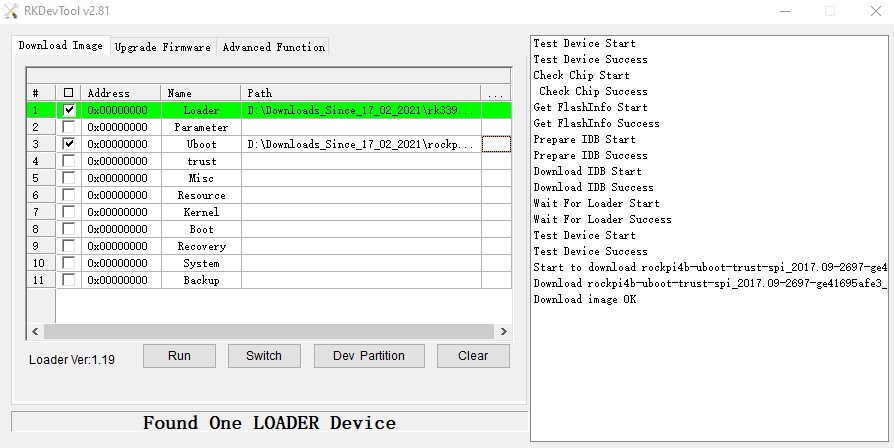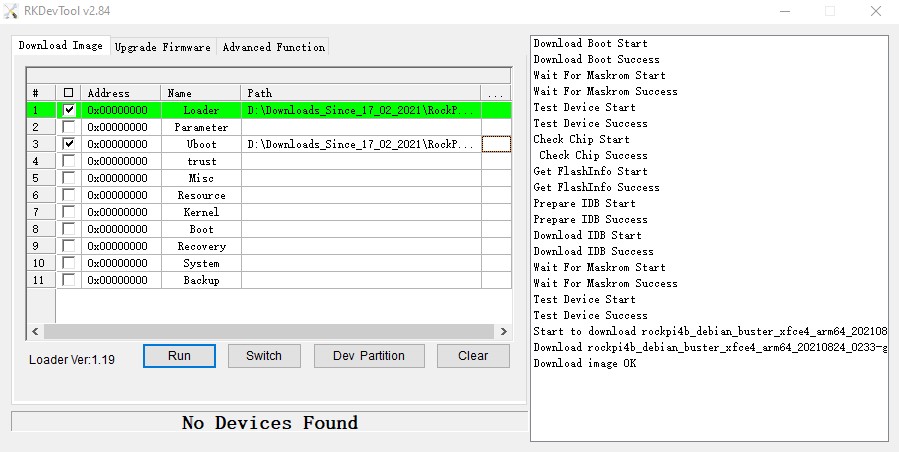Hello fellow experts! 
I recently bought a RockPi4B+ v1.72 with 4Gb DDR and eMMC 128Gb (soldered).
First, I connected the HDMI and powered via USB-C (PD, not 5V, as per instruction). Green LED lit, but no video at all.
I assumed that the eMMC is empty, so tried to flash it by following this instruction using RKDevTools.exe. The used Loader was rk3399_loader_v1.20.119.bin and UBoot image rockpi4b-uboot-trust-spi_2017.09-2697-ge41695afe3_20201219.img.
First problem I encountered was the missing Image name in in Download Image section of the RKDevTools, so I used the Uboot name itself as shown below:
I don’t saw any error in this screen. The log file contain these records:
15:35:54 772 RKDevTool v2.8.1.0 start run
15:44:27 081 Layer<1-1-1>:Test Device Start
15:44:27 085 Layer<1-1-1>:Test Device Success
15:44:27 088 Layer<1-1-1>:Check Chip Start
15:44:27 091 Layer<1-1-1>: Check Chip Success
15:44:27 093 Layer<1-1-1>:Get FlashInfo Start
15:44:27 094 <LAYER 1-1-1> INFO:FlashInfo: 00 80 67 0E 00 04 04 00 28 00 01
15:44:27 096 <LAYER 1-1-1> INFO:GetFlashInfo-->Emmc storage.
15:44:27 097 Layer<1-1-1>:Get FlashInfo Success
15:44:27 100 Layer<1-1-1>:Prepare IDB Start
15:44:27 101 <LAYER 1-1-1> INFO:CS(1) (118000MB) (SAMSUNG)
15:44:27 112 Layer<1-1-1>:Prepare IDB Success
15:44:27 114 Layer<1-1-1>:Download IDB Start
15:44:27 428 Layer<1-1-1>:Download IDB Success
15:44:27 431 Layer<1-1-1>:Reset Device Start
15:44:28 450 Layer<1-1-1>:Reset Device Success
15:58:19 545 Layer<1-1-1>:Test Device Start
15:58:19 547 Layer<1-1-1>:Test Device Success
15:58:19 551 Layer<1-1-1>:Check Chip Start
15:58:19 554 Layer<1-1-1>: Check Chip Success
15:58:19 557 Layer<1-1-1>:Get FlashInfo Start
15:58:19 558 <LAYER 1-1-1> INFO:FlashInfo: 00 80 67 0E 00 04 04 00 28 00 01
15:58:19 559 <LAYER 1-1-1> INFO:GetFlashInfo-->Emmc storage.
15:58:19 562 Layer<1-1-1>:Get FlashInfo Success
15:58:19 564 Layer<1-1-1>:Prepare IDB Start
15:58:19 564 <LAYER 1-1-1> INFO:CS(1) (118000MB) (SAMSUNG)
15:58:19 581 Layer<1-1-1>:Prepare IDB Success
15:58:19 584 Layer<1-1-1>:Download IDB Start
15:58:19 925 Layer<1-1-1>:Download IDB Success
15:58:19 929 Layer<1-1-1>:Wait For Loader Start
15:58:21 055 Layer<1-1-1>:Wait For Loader Success
15:58:21 060 Layer<1-1-1>:Test Device Start
15:58:21 065 Layer<1-1-1>:Test Device Success
15:58:21 069 ERROR:GetParameter_Loader->Check parameter tag failed!
15:58:21 075 Layer<1-1-1>: Download rockpi4b-uboot-trust-spi_2017.09-2697-ge41695afe3_20201219 at 0x00000000...
15:58:21 268 Layer<1-1-1>: RunProc is ending, ret=1
Once done, I removed the jumper for SPI1_CLK to GND, reconnected the HDMI, inserted the uSD card containing this image (Raspbian Pi Lite btw) and powered the board.
Result is the same, no video, no boot, just the green LED lit.
Any helpful idea really appreciated!
Thank you!
Zoltan