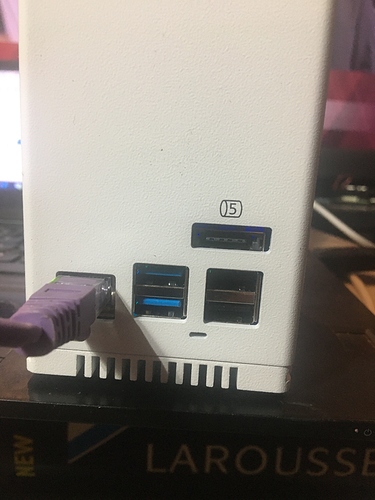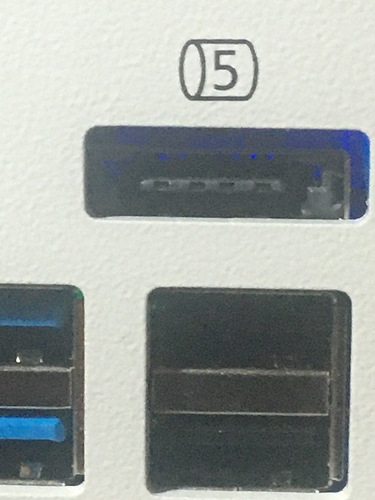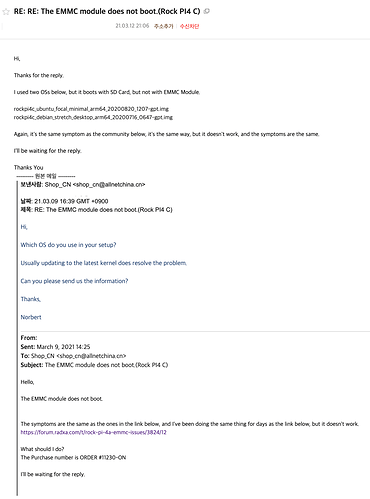Hello - I am a new Rock Pi and Linux user, so apologies in advance for my “newb-ness”.
I bought a Rock Pi 4A, with 16 gb emmc and NVMe SSD 256GB.
I have generally been following the wiki setup instructions.
I was unable to flash the emmc with an OS, as none of the 3 different readers I tried would acknowledge the uSD emmc adapter. So, I instead flashed a uSD card with OS. My goal is to get Ubuntu 20.4 on the Rock. I flashed SEVERAL different versions of Ubuntu to the uSD, but the only one that would boot on the Rock is Ubuntu 18.04 Bionic beaver (downloaded directly from Radxa website - https://wiki.radxa.com/Rockpi4/downloads).
So I am in the Ubuntu desktop, and have been trying to flash the emmc with an OS so i can operate from the emmc, not the uSD. I have successfully (I believe) flashed ubuntu onto the emmc using dd command as shown here : https://wiki.radxa.com/Rockpi4/install/eMMC.
However, when I then power down and remove the uSD, and power back up with the intent on booting from the emmc, nothing happens. I have tried to flash the emmc with several different Ubuntu versions (similar as to what I did with the uSD), and nothing seems to work.
Any help/suggestions would be appreciated, as I have been at this for days and days with no success.
Thanks