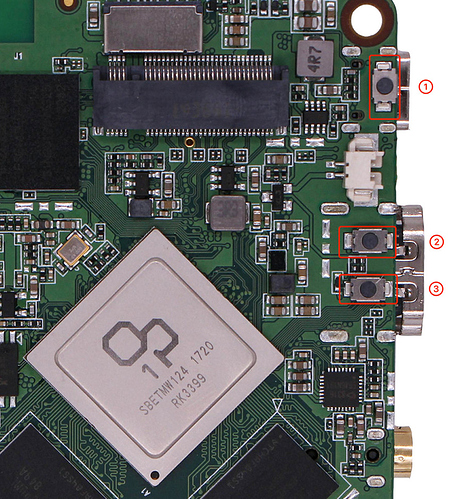Hi, my Rock Pi4 plus with 32MB soldered eMMC memory won`t start.
This happened after updating the firmware using program from Twister OS menu.
Earlier, when boting the system the message “crc error…loading default configuration” was displayed.
Rkdeveloptool does not work because the eMMc memory is soldered in…
Only the green LED is on. Nothing is displayed on the monitor.
Can the plate be saved? Please help…
Rock Pi 4 plus, damaged SPI flash?
What program did you use to update firmware from twisterOS menu?
If you need further assistance with twisterOS, please join us at our discord channel:
Having a similar issue on rockpi4b plus. Best I can describe is sudo apt upgrade encountered an error with a package I of course can’t recall - something -dev, I believe. apt --fix-broken install did not repair the error, and that is the end of my recovery knowledge. After this rebooting showed the same errors as Jan reported.
Do Rock Pi 4+ have firmware instructions?
In particular, information on the “RESET” and “MASKROM” buttons on the board itself?
No instructions I can find. Not even certain how to reimage emmc with twisteros.
I have the same problem as well. Does anybody know how to boot from the MicroSD card ? I read instruction on the internet and I thought just simply installs OS system on the microSD card, then inserts it to the slot on the board, but turn out it’s a lot more complicated than I thought. I am using Rock PI 4B+.
That worked for me. I selected the current release from twisteros.com, 2.0.2, and copied that to microsd using the utility provided by raspberry pi on a win 10 machine. That booted fine from microsd for me. Updating to 2.0.3 caused errors and microsd card would no longer boot.
I have a Twister on EMMC again, but I have come a long way 
Probably some stages were unnecessary …
I desoldered and re-soldered the SPI memory.
To activate the “Mask Rom” mode, you need to shorten pins 23 and 25 and, holding down the middle button (under the HDMI socket), turn on the power.
The new SPI image is uploaded about 15 seconds. After that I was able to boot from Armbrian micro SD card. After booting, you can move the system to NVME or eMMC disk using Menu / Settings / Armbian Config / System / Install.
Installing Armbian or Twister from NVMe disk ends with the message “Loading Kernel ……”
Installation of Twister from a micro SD card fails - only the green LED is on.
After turning off the power, I shorted pins 23 and 25 … Twister started very quickly from the micro SD card. I moved the system as previously described (of course after removing jumper 23/25) to the eMMC disk.
The firmware is most likely identical to the board ROCK Pi N10:
https://wiki.radxa.com/RockpiN10/dev/usb-install-for-android-image
Need to deal with the buttons under the HDMI port Rock Pi 4+
(“Maskrom” button removes the firmware)
I don’t have my RockPi4B+ yet but if you’re able to boot from uSD(microsd) with TwisterOS Armbian, you just need to use NAND-SATA-Install utility from armbian-config to transfer rootfs from uSD to eMMC.
Here’s what it worked for Ken.n user:
- Download twisteros armbian 2.0.2 image from twisteros website
- Flash it to uSD(microsd) using Etcher
- Once you boot from uSD(microsd):
- Click on XFCE terminal and type: - sudo armbian-config
- Select System menu (System and security settings)
- Select Install Menu(Install to/update bootloader)
- Select Boot from eMMC - system on eMMC
- Confirm that the process will erase data on eMMC
- Select filesystem type for eMMC option 1 ext4
- Wait for transfer process to complete
- Power Off RockPi4B+
- Remove Micro SD card and power on the system
Enjoy
Yes it works for 2.0.2 verion. However, 2.0.3 version cause boot issue again so a warning to anybody run “apt-upgrade”.
I successfully upgrade from 2.0.2 to 2.0.3 on RockPi4B and RockPi4C boards manually:
(I don’t have a RockPI4B+ yet, so I can’t confirm would be working on 4B+ but it’s worth to try):
Download TwisterOS Armbian 2.0.3 patch:
https://twisteros.com/Patches/TwisterOSArmbianV2-0-3Patch.run
Edit /usr/local/bin/twistver
- sudo nano twistver
Change it to“Twister OS Armbian version 2.0.2” without quotes.
Ctl+X to Save it.
chmod a+x TwisterOSArmbianV2-0-3Patch.run
./TwisterOSArmbianV2-0-3Patch.runTry this to fix it:
Note: It’s case sensitive.
sudo apt-get -o Dpkg::Options::="–force-overwrite" -f install
There are no problems with the 2.02 to 2.03 update using “Twister OS Patcher”. The system works fine after the update.
But if you now use sudo apt update & upgrade your system will crash again.
You need to restart Twister from the micro SD card (with pins 23 and 25 shorted).