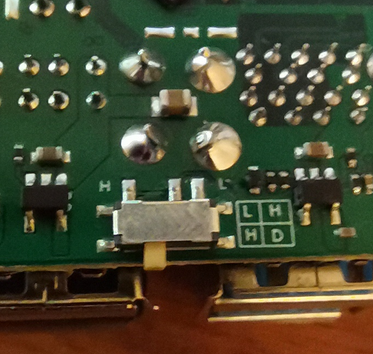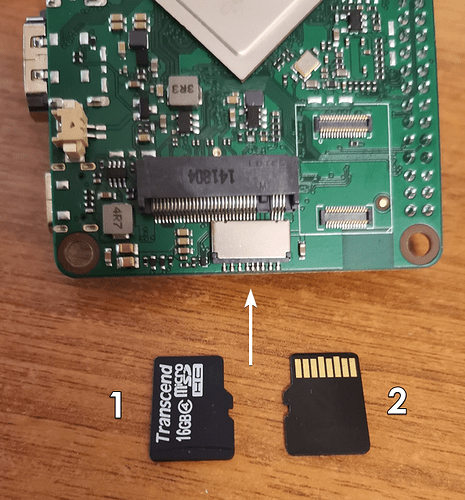Hello!
Got my Rock Pi 4 couple of days ago. Was very excited. And I just can’t boot it up.
I tried:
- 3 different microSD cards.
- 6 different images (Armbian, Manjaro ARM minimal / KDE, Ubuntu Bionic, Debian Stretch, Android) found on the Radxa download page and in the wild Internet and burnt with Etcher.
When I plug the power, there is a bright green LED. But then nothing happens, I waited about 2-4 minutes on each image. HDMI output is black, no other LEDs blinking. Network LEDs are blinking but my router doesn’t see any new device.
I also tried to flash SPI using the guide from wiki. I can see the device in maskrom mode (with rkdeveloptool and lsusb), but when I trying to do anything with rkdeveloptool, it just stucks, even with “rid” or “rd” commands. No error, no result, nothing.
I don’t know my wall charger supports QC3 properly, I don’t have any QC-enabled devices. But the box stated QC3 support and there is 9V/2A mode, if letters on the charger don’t lie.
Please, can you help me boot it up or detect a hardware / software problem? Thank you.