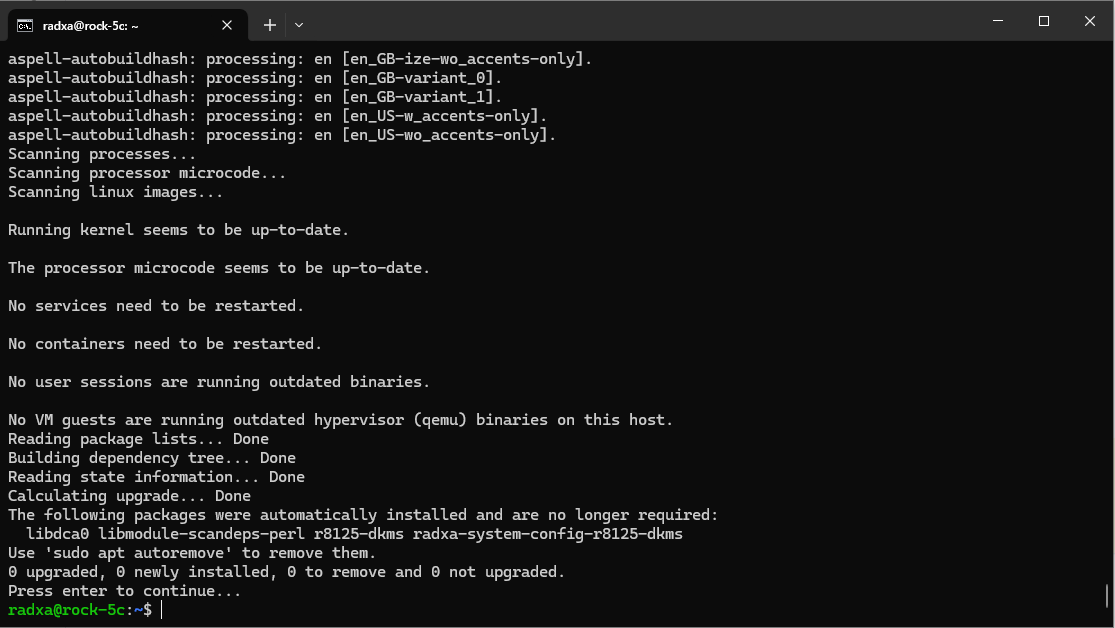Has anyone here gotten the Penta-SATA hat to work on the Rock 5C? I’m booting into SD card using
ROCK 5C Lite Cli System Image. All connectors/cables seated properly, powered up through the barrel power jack on the hat. Can SSH in just fine but runing lsblk does not show any of the disks attached to the hat, only shows the partitions of the SD card. LED next to barrel jack is lit green all 4 HDD indicator LED’s are off. Double and triple check the capton cable, seated properly, clipped in, no kinks or sharp bends.
Rock 5C with Penta-SATA hat?
Penta SATA HAT is pcie device,
start with lspci to see if pcie device is connected and recognized
OK, so running lspci returns nothing, as if I just hit enter without any command. I double checked the ribbon/capton cable. Even swapped it out with another one. Still nothing. Is this a dead hat?
It may be HAT or board. Do You have anything else that works on pcie slot? Any other SBC with this connector?
grep dmesg for any messages about pcie, sometimes there is obvious error about that
So it looks like my config.txt entries
dtparam=pciex1
dtparam=pciex1_gen=3
are not being picked up.
From the online guide, I needed to have these lines in \boot\firmware\config.txt but that was for the pi OS on a pi5. I installed the “Rock 5C Lite System Image” and there is no \boot\firmware\config.txt (no ‘firmware’ folder) but there is a “config” partition with a config.txt and I figured that was where I should make those edits.
Either that is false or that’s not the actual problem. I would of thought they’d have a guide specifically for their own hardware/software (Rock5c card and OS)?
sudo dmesg | grep -i pcie
[ 11.205735] vcc3v3_pcie: 3300 mV, disabled
[ 11.205785] reg-fixed-voltage vcc3v3-pcie: Looking up vin-supply from device tree
[ 11.205790] vcc3v3_pcie: supplied by vcc5v0_sys
[ 11.205820] reg-fixed-voltage vcc3v3-pcie: vcc3v3_pcie supplying 3300000uV
[ 11.842018] rk-pcie fe190000.pcie: invalid prsnt-gpios property in node
[ 11.842125] rk-pcie fe190000.pcie: Looking up vpcie3v3-supply from device tree
[ 11.849117] rk-pcie fe190000.pcie: host bridge /pcie@fe190000 ranges:
[ 11.849151] rk-pcie fe190000.pcie: IO 0x00f4100000…0x00f41fffff -> 0x00f4100000
[ 11.849174] rk-pcie fe190000.pcie: MEM 0x00f4200000…0x00f4ffffff -> 0x00f4200000
[ 11.849191] rk-pcie fe190000.pcie: MEM 0x0a00000000…0x0a3fffffff -> 0x0a00000000
[ 11.849248] rk-pcie fe190000.pcie: iATU unroll: enabled
[ 11.849257] rk-pcie fe190000.pcie: iATU regions: 8 ob, 8 ib, align 64K, limit 8G
[ 12.051449] rk-pcie fe190000.pcie: PCIe Linking… LTSSM is 0x3
[ 12.072489] rk-pcie fe190000.pcie: PCIe Linking… LTSSM is 0x4
[ 12.093526] rk-pcie fe190000.pcie: PCIe Linking… LTSSM is 0x4
[ 12.114328] rk-pcie fe190000.pcie: PCIe Linking… LTSSM is 0x1
[ 12.135372] rk-pcie fe190000.pcie: PCIe Linking… LTSSM is 0x2
[ 12.156417] rk-pcie fe190000.pcie: PCIe Linking… LTSSM is 0x2
[ 12.177474] rk-pcie fe190000.pcie: PCIe Linking… LTSSM is 0x2
[ 12.198538] rk-pcie fe190000.pcie: PCIe Linking… LTSSM is 0x2
[ 12.219614] rk-pcie fe190000.pcie: PCIe Linking… LTSSM is 0x2
[ 12.232458] rockchip-pm-domain fd8d8000.power-management:power-controller: Looking up pcie-supply from device tree
[ 12.232478] rockchip-pm-domain fd8d8000.power-management:power-controller: Looking up pcie-supply property in node /power-management@fd8d8000/power-controller failed
[ 12.240677] rk-pcie fe190000.pcie: PCIe Linking… LTSSM is 0x2
[ 14.152317] rk-pcie fe190000.pcie: PCIe Link Fail, LTSSM is 0x2, hw_retries=0
[ 14.152359] rk-pcie fe190000.pcie: failed to initialize host
These options have absolutely nothing to do with Radxa SBCs or systems, they are just for Raspberry Pi 5 which by default uses pcie-express 2.
Thanks for being super unhelpful!
What do you mean? I am just saying that these options aren’t being picked up because they do not apply to the SBC that you’re using.
As for what you pasted below, it seems that the pcie connection is not being made. My only suggestion would be to check if the hat seems to be powering on.
Probably was ok:
James - are You sure You are using right image for Your board? Rock 5C and Pi5 are like a day and night (and that one would not work). There are few different variant in Rock 5 family, be sure to pick suitable image.
I have only one board that has broken pcie slot and could not link on anything (same setup on similar board worked), SoC replacement did not helped there too. It happens that pcie have some problems on fresh/dev kernels, this is easy to check with different pcie device.
Can You take a photo of this setup?
I uploaded a few pics here.
Guides I used:
Install the system on the MicroSD card - I didn’t install the desktop version since this was supposed to be a NAS
Resource Download - CLI version, rock-5c_bookworm_cli_b1.output.img.xz
Power Source is a generic 12v - 5a - 60w power brick off amazon.
Only other thing I did was give it a static ip on my router.
Have you updated your system using rsetup?
I did not know about this feature. Unfortunately, I had already done an
apt upgrade the other day.I can reflash the SD card and try again but I’m not sure if this s the issue?
I don’t know either, that’s just the first thing I’d do.
If the pcie cable is the right way, I don’t know what’s wrong
Looks correct, but no details about ribbon cable connectors on both sides. Can You add close up for those? Cable on HAT side needs to be secured with with latch, if this was not done it may still miss connection.
This is ok, I wanted to be sure that it’s image with right device tree.
You can also try some Armbian images, for now we need only pcie link and right output for lspci. Just burn it on another sd card and try.
For now You can remove all drives, they wont work until pcie link is ready. Also lspci should work with no gpio connection, but You need to power SBC with additional usb-c cable, this makes tests easier.
Power adapter should be ok. For now we don’t see pcie connection, with not enough power pcie link will be up and then either everything restarts or just pcie link drops again.
For now this still looks like missing pcie link. Probably You will get same pcie link errors with no HAT.