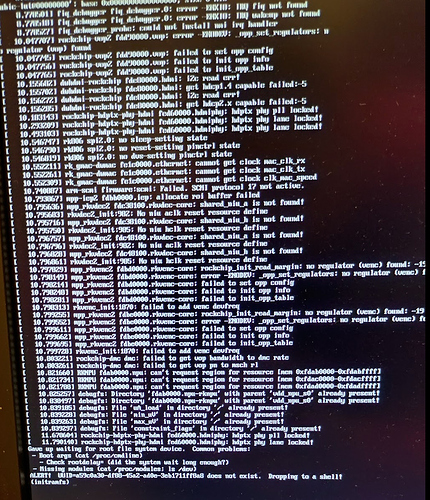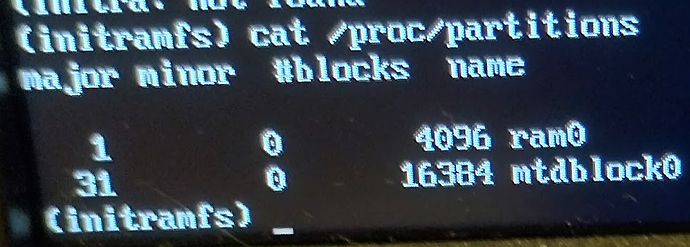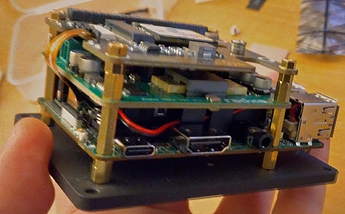After installing Rock 5C on NVME disk using the B1 CLI Image everything works as expected.
After running:
sudo apt update
sudo apt upgrade
the kernel gets updated from 6.1.43-15 to 6.1.43-20. After doing so the device doesn’t boot anymore. Modifying /boot/extlinux/extlinux.conf to use the old kernel makes the device boot sucessfully again.
I tried the same thing with an SD card and after updating the kernel it still boots. Are there any additional steps to take when updating the kernel if booting from NVME disk?
Output after updating kernel on NVME disk:
I would really like to fix this issue because it is a pain to have a bricked device just by running a regular apt update / upgrade.