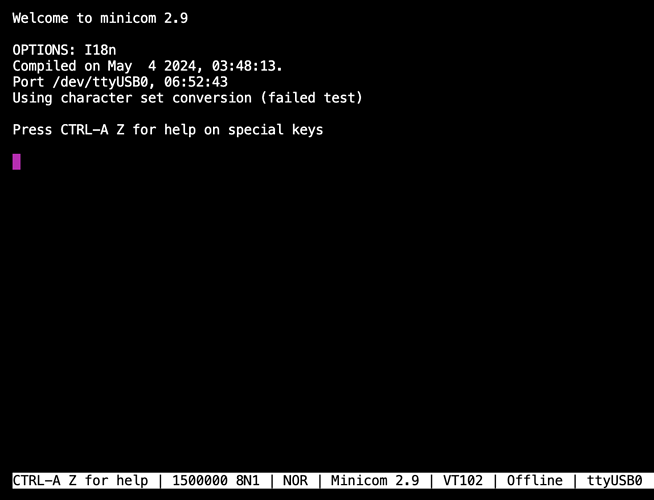Hello,
I’m trying to boot my Rock 5C lite from SPI with 5C files from here (because I can’t find 5C lite files).
However when I flash the rock-5c-spi-image-20240528.img my board lights up both LEDs (green and blue) without blinking and there’s no display on the HDMI screen.
I’m wondering whether the screen is the faulty one or the files.
I know that normal boot would make the blue LED blink as it does when booting from SD card.
I would appreciate some help 
BR