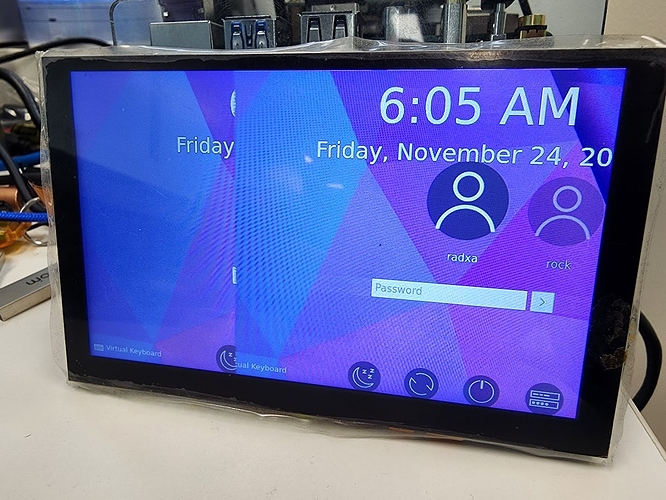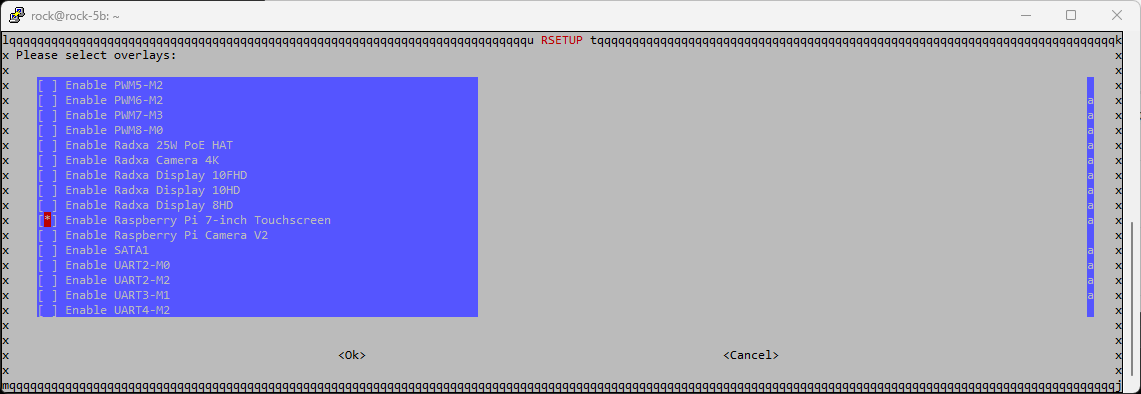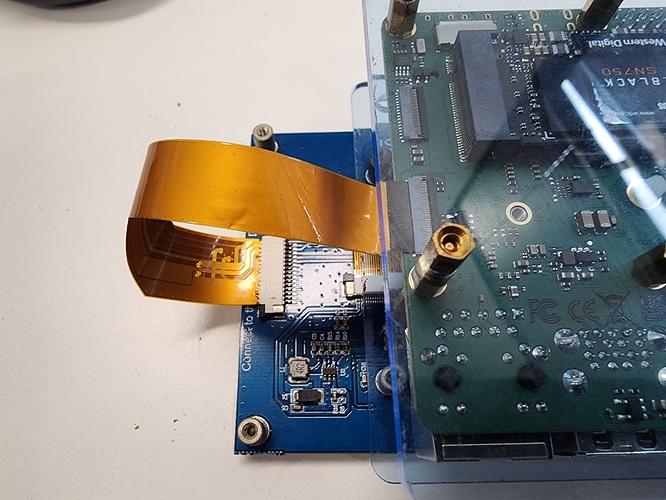Hi, I have the appropriate FPC cable and have connected the Radxa 5inch LCD to my Rock 5b. I enable the overlay and reboot. An image appears, but it stops and repeats. After 10 seconds or so, the display turns off completely and it will not show again until I reboot.
I’m running the latest official Debian Bullseye build 39.
Any ideas what is wrong?