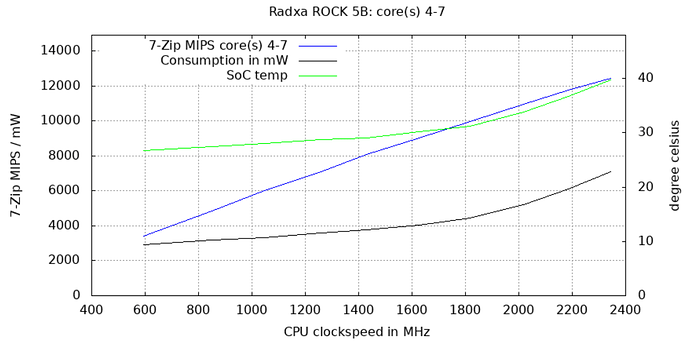Quoting @willy: “Cores 4 and 5 are reported as running at 2286-2290 MHz while cores 6 and 7 are measured at 2308 MHz”.
Measured with his cool mhz utility.
sysfs contents from my sbc-bench result:
cpu0/index0: 32K, level: 1, type: Data
cpu0/index1: 32K, level: 1, type: Instruction
cpu0/index2: 128K, level: 2, type: Unified
cpu0/index3: 3072K, level: 3, type: Unified
cpu1/index0: 32K, level: 1, type: Data
cpu1/index1: 32K, level: 1, type: Instruction
cpu1/index2: 128K, level: 2, type: Unified
cpu1/index3: 3072K, level: 3, type: Unified
cpu2/index0: 32K, level: 1, type: Data
cpu2/index1: 32K, level: 1, type: Instruction
cpu2/index2: 128K, level: 2, type: Unified
cpu2/index3: 3072K, level: 3, type: Unified
cpu3/index0: 32K, level: 1, type: Data
cpu3/index1: 32K, level: 1, type: Instruction
cpu3/index2: 128K, level: 2, type: Unified
cpu3/index3: 3072K, level: 3, type: Unified
cpu4/index0: 64K, level: 1, type: Data
cpu4/index1: 64K, level: 1, type: Instruction
cpu4/index2: 512K, level: 2, type: Unified
cpu4/index3: 3072K, level: 3, type: Unified
cpu5/index0: 64K, level: 1, type: Data
cpu5/index1: 64K, level: 1, type: Instruction
cpu5/index2: 512K, level: 2, type: Unified
cpu5/index3: 3072K, level: 3, type: Unified
cpu6/index0: 64K, level: 1, type: Data
cpu6/index1: 64K, level: 1, type: Instruction
cpu6/index2: 512K, level: 2, type: Unified
cpu6/index3: 3072K, level: 3, type: Unified
cpu7/index0: 64K, level: 1, type: Data
cpu7/index1: 64K, level: 1, type: Instruction
cpu7/index2: 512K, level: 2, type: Unified
cpu7/index3: 3072K, level: 3, type: Unified