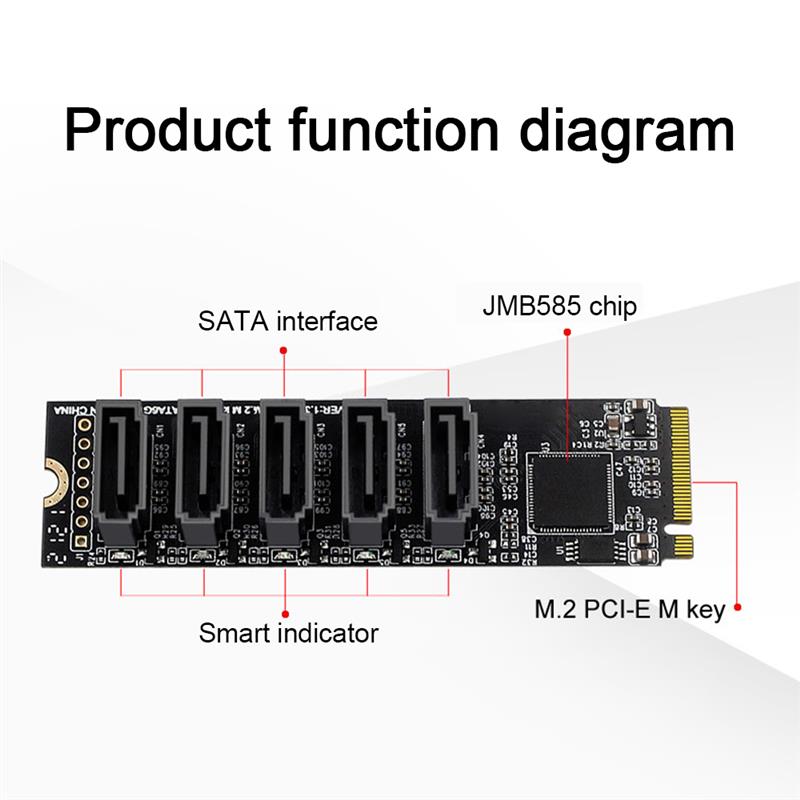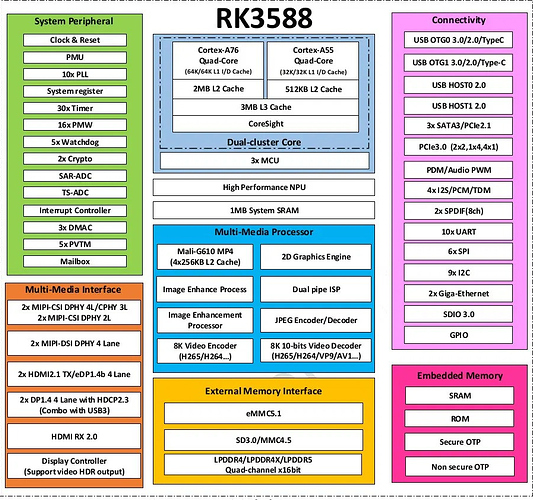after the blows, it’s completely stupid, PCie Key E is unusable. it’s a vacant M.2 port!
I don’t know what to put on it that is relevant.
I hope to succeed in my bifurcations and not only in Nvme on the PCIEV3.
ROCK 5B Debug Party Invitation
Hmmm this board is for the bottom M2 port, not the top one. I understood you need key E there (for which I only found single-port NICs as linked to above).
Yes I know. Literally said it in my post. Btw, 5 GT/s, it’s not the same as Gbit/s. It’s 4 Gbits/s raw and since it’s using 8/10b coding - the max speed is 3.2Gbit/s
I agree, since personally I dont have any need for wifi. On bright note - it’s better than having already built-in wifi.
Thankfully Ali have this:
Without any adapters:
- Client WLAN+BT card e.g. AX210
- 2-port SATA controller e.g. JMB582
With a riser:
- AP-grade WLAN card e.g. QCN9074
With m.2 a e to m key adapter:
- low-power NVME SSD
- 4-5 port m.2 SATA controller e.g. Marvell 9235, JMB585
With m.2 a e to pcie adapter, any pcie card that will perform satisfactory with just x1 PCIe 2.1 link.
Bottom line, the possibilities are (almost) endless.
Requires ‘bifurcation’ if no PCIe switch should be in the path (adding latency, lowering bandwidth).
Sadly, @jack still hasn’t clarified whether that will work on Rock 5B or not.
I think combing a 2 port JMB582 with an external JMB575 port multiplier board like this one (https://a.aliexpress.com/_u8skpT) might be interesting since this way you could even get 6 ports (or 10 with 2 JMB575 boards) if I am not mistaken and it does not really cost more.
maybe we can do AP on the cheap using MT7921k / RZ608 (WiFi 6E 80MHz 2x2), which is available on Amazon for US$20 I think, and based on what I read online, it may work with the mt76 driver (I didn’t test it myself)
Hi. Can somebody share full output of glxinfo from rock5b?
Port multiplier is only good in theory, in reality - 1 drive on a port multiplier dies -> all drives on the multiplier might become inaccessible, unreliable.
Most adequate solution for 10 drives on Rock 5B, in my opinion - 2x m.2 JMB585. One in lower slot directly (or via riser if low height installation is desired), another via m.2 a e to m adapter.
A setup utilizing pcie bifurcation may be better, but occupies too much physical space in comparison, justifiable only if more devices are required.
We probably can, but the result will be pathetic. It is a client WLAN adapter, not AP - signal strength is too weak. For AP, MTK7915 or MTK7916, QCN9074/9024 and similar cards can deliver satisfying results. These are appropriately very power-hungry; m.2 variations too big to fit standard key e 2230 slot and require external power.
Do you have a reliable source for this (reliable as in ‘not originating from FreeNAS/TrueNAS forum’ where BS like the ZFS scrub of death has been born)?
JFYI: you applied 8b10b coding twice 
Hi @DIYprojectz
Thanks for that information! I have also found a ZDNet article here that talks about the same topic: https://www.zdnet.com/article/are-sata-port-multipliers-safe/
This means I will try to use PCIe based cards only. However since I also want to use a regular M.2 drive as a system drive, I wonder whether you guys might know an adapter for this? Some posts above I was recommended to look for a M.2 to PCIe adapter and then another one that has multiple M.2 slots and uses a PCIe switch. Sadly the only adapter cards I can find seem to be rather passive e.g. you require a full x16 slot for four M.2 drives. I would not even bother to have the reduced bandwidth and use bifurcation and PCIe 3.0 1x everywhere but not even this seems to be available… 
So what? This ‘article’ is based on this 2 pages PDF file (called a ‘paper’ – ROTFLMAO).
A student uses a Marvell Armada 300 board with 2 SATA ports and an unnamed ‘SATA PM’ in an experiment destroying multiple HDDs to draw laughable conclusions. Neither the said port multiplier is named nor whether it’s CBS or FIS-based switching nor any detail about the test setup (maybe they were stupid enough to create a mdraid?) nor any word about software support situation. The time spent on making graph(ic)s would’ve been better spent on providing a bunch of details what they were actually doing!
If this ‘academic paper’ is the only source of the ‘SATA PMs are unreliable’ urban myth then I honestly don’t give a sh*t 
That said I personally tested cheap/crappy SATA PMs like JMB321 and they led to data corruption for the simple reason that they were overheating. You get what you pay for… as usual.
Another overlooked issue (by consumers and ‘NAS enthusiasts’) is cable/connector quality (internal SATA connectors are rated for 50 matings max) and the simple statistical truth that a problematic cable between host and a 5-port SATA PM affects up to 5 and not just 1 disk. SMART attribute 199 is also unknown to most people (reported CRC errors as an indicator for cable/connector failures resulting in retransmissions and probable data corruption).
what i meant is that it’s stupid to have pciev2 with only one line.
I would have liked two lines.
RK3588 consists of one PCIe 3.0 controller featuring four Gen3 lanes (M.2 key M slot) and there are three Combo PIPE PHY interfaces multiplexing the following protocols: PHY0/1: SATA / PCIe Gen2, PHY2: SATA / PCIe Gen2 / USB3.
Now check how the RTL8125BG network chip is connected, check count of USB3-A ports and you know why there’s just one PCIe lane (or native SATA) available at the key E slot.
yes you are right, but I am capricious.
I sometimes demand the impossible.
Ah yes. You are correct. Than it’s 4 Gbits/s
That’s for m.2 to x16.
https://aliexpress.ru/item/4000928573255.html
Based on rk3588 schematics I believe that one lane of pcie 2.1 was taken by RTL8225BG.
And Allen is talking about making 1 Gb/s port, but having 2 lanes on e-key pcie (not like i agree with it, since for mass-market it’s more important to have 2.5G and placement for wifi, rather than going for ~10Gbit on single port)
Radxa could’ve gone with GbE by using one of the two GMACs RK3588 provides. But fortunately they didn’t (see @willy’s insights above – RealTek really improved a lot over the last decades, even the 8111 PCIe NICs are fine starting with revision G).
I hate to quote Stuart but ‘it is as it is’ and they chose better network connectivity over another disposable Gen2 PCIe lane.