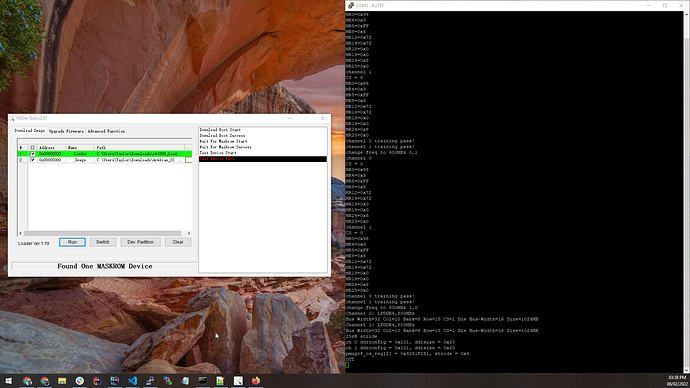Hi,
Today I removed the uSD from the picture entirely and went to eMMC only just to rule that out. I got the RKDevTool working and was able to get the device into maskrom mode, and write a new loader (rk3399_loader_v1.20.119.bin) and image (Armbian_22.08.0-trunk_Rockpi-4b_bullseye_current_5.15.51_minimal.img). Unfortunately, when powered via PoE the result is always the same. See image attached. I get the DDR version printout, then it hangs at “OUT”.
When powering via USB-C the results are different, but still inconsistent. Sometimes I get to the Armbian command line / login. Other times, I get “Ramdisk image is corrupt or invalid” and then dropped to a console. If I type “reboot” after a successful boot, it is likely that I will get the Ramdisk error again. So still not stable. See log attached.
=~=~=~=~=~=~=~=~=~=~=~= PuTTY log 2022.08.02 15:39:29 =~=~=~=~=~=~=~=~=~=~=~=
DDR Version 1.20 20190314
In
soft reset
SRX
channel 0
CS = 0
MR0=0x98
MR4=0x3
MR5=0xFF
MR8=0x8
MR12=0x72
MR14=0x72
MR18=0x0
MR19=0x0
MR24=0x8
MR25=0x0
channel 1
CS = 0
MR0=0x98
MR4=0x3
MR5=0xFF
MR8=0x8
MR12=0x72
MR14=0x72
MR18=0x0
MR19=0x0
MR24=0x8
MR25=0x0
channel 0 training pass!
channel 1 training pass!
change freq to 400MHz 0,1
channel 0
CS = 0
MR0=0x98
MR4=0x82
MR5=0xFF
MR8=0x8
MR12=0x72
MR14=0x72
MR18=0x0
MR19=0x0
MR24=0x8
MR25=0x0
channel 1
CS = 0
MR0=0x98
MR4=0x82
MR5=0xFF
MR8=0x8
MR12=0x72
MR14=0x72
MR18=0x0
MR19=0x0
MR24=0x8
MR25=0x0
channel 0 training pass!
channel 1 training pass!
change freq to 800MHz 1,0
Channel 0: LPDDR4,800MHz
Bus Width=32 Col=10 Bank=8 Row=15 CS=1 Die Bus-Width=16 Size=1024MB
Channel 1: LPDDR4,800MHz
Bus Width=32 Col=10 Bank=8 Row=15 CS=1 Die Bus-Width=16 Size=1024MB
256B stride
ch 0 ddrconfig = 0x101, ddrsize = 0x20
ch 1 ddrconfig = 0x101, ddrsize = 0x20
pmugrf_os_reg[2] = 0x3281F281, stride = 0x9
OUT
Boot1 Release Time: May 29 2020 17:36:36, version: 1.26
CPUId = 0x0
ChipType = 0x10, 437
SdmmcInit=2 0
BootCapSize=100000
UserCapSize=14800MB
FwPartOffset=2000 , 100000
mmc0:cmd8,20
mmc0:cmd5,20
mmc0:cmd55,20
mmc0:cmd1,20
mmc0:cmd8,20
mmc0:cmd5,20
mmc0:cmd55,20
mmc0:cmd1,20
mmc0:cmd8,20
mmc0:cmd5,20
mmc0:cmd55,20
mmc0:cmd1,20
SdmmcInit=0 1
StorageInit ok = 68341
SecureMode = 0
SecureInit read PBA: 0x4
SecureInit read PBA: 0x404
SecureInit read PBA: 0x804
SecureInit read PBA: 0xc04
SecureInit read PBA: 0x1004
SecureInit read PBA: 0x1404
SecureInit read PBA: 0x1804
SecureInit read PBA: 0x1c04
SecureInit ret = 0, SecureMode = 0
atags_set_bootdev: ret:(0)
GPT 0x3335db8 signature is wrong
recovery gpt...
GPT 0x3335db8 signature is wrong
recovery gpt fail!
Trust Addr:0x4000, 0x58334c42
No find bl30.bin
No find bl32.bin
Load uboot, ReadLba = 2000
Load OK, addr=0x200000, size=0xd7838
RunBL31 0x40000 @ 92277 us
NOTICE: BL31: v1.3(release):845ee93
NOTICE: BL31: Built : 15:51:11, Jul 22 2020
NOTICE: BL31: Rockchip release version: v1.1
INFO: GICv3 with legacy support detected. ARM GICV3 driver initialized in EL3
INFO: Using opteed sec cpu_context!
INFO: boot cpu mask: 0
INFO: If lpddr4 need support multi frequency,
INFO: please update loader!
INFO: Current ctl index[0] freq=400MHz
INFO: Current ctl index[1] freq=800MHz
INFO: plat_rockchip_pmu_init(1196): pd status 3e
INFO: BL31: Initializing runtime services
WARNING: No OPTEE provided by BL2 boot loader, Booting device without OPTEE initialization. SMC`s destined for OPTEE will return SMC_UNK
ERROR: Error initializing runtime service opteed_fast
INFO: BL31: Preparing for EL3 exit to normal world
INFO: Entry point address = 0x200000
INFO: SPSR = 0x3c9
U-Boot 2022.04-armbian (Jul 01 2022 - 02:34:17 +0000)
SoC: Rockchip rk3399
Reset cause: RST
Model: Radxa ROCK Pi 4B
DRAM: 2 GiB
PMIC: RK808
Core: 275 devices, 28 uclasses, devicetree: separate
MMC: mmc@fe310000: 2, mmc@fe320000: 1, mmc@fe330000: 0
Loading Environment from SPIFlash... SF: Detected XT25F32B with page size 256 Bytes, erase size 4 KiB, total 4 MiB
*** Warning - bad CRC, using default environment
In: serial
Out: serial
Err: serial
Model: Radxa ROCK Pi 4B
Net: eth0: ethernet@fe300000
Hit any key to stop autoboot: 0
starting USB...
Bus usb@fe380000: USB EHCI 1.00
Bus usb@fe3c0000: USB EHCI 1.00
Bus usb@fe800000: Register 2000140 NbrPorts 2
Starting the controller
USB XHCI 1.10
Bus usb@fe900000: Register 2000140 NbrPorts 2
Starting the controller
USB XHCI 1.10
scanning bus usb@fe380000 for devices... 1 USB Device(s) found
scanning bus usb@fe3c0000 for devices... 1 USB Device(s) found
scanning bus usb@fe800000 for devices... 1 USB Device(s) found
scanning bus usb@fe900000 for devices... 1 USB Device(s) found
scanning usb for storage devices... 0 Storage Device(s) found
Device 0: unknown device
Card did not respond to voltage select! : -110
switch to partitions #0, OK
mmc0(part 0) is current device
Scanning mmc 0:1...
Found U-Boot script /boot/boot.scr
3185 bytes read in 16 ms (194.3 KiB/s)
## Executing script at 00500000
Boot script loaded from mmc 0
201 bytes read in 13 ms (14.6 KiB/s)
11367538 bytes read in 1092 ms (9.9 MiB/s)
30540288 bytes read in 2911 ms (10 MiB/s)
76240 bytes read in 42 ms (1.7 MiB/s)
2698 bytes read in 29 ms (90.8 KiB/s)
Applying kernel provided DT fixup script (rockchip-fixup.scr)
## Executing script at 09000000
Moving Image from 0x2080000 to 0x2200000, end=3fc0000
## Loading init Ramdisk from Legacy Image at 06000000 ...
Image Name: uInitrd
Image Type: AArch64 Linux RAMDisk Image (gzip compressed)
Data Size: 11367474 Bytes = 10.8 MiB
Load Address: 00000000
Entry Point: 00000000
Verifying Checksum ... Bad Data CRC
Ramdisk image is corrupt or invalid
SCRIPT FAILED: continuing...
e7e[re[999;999He[6ne8Card did not respond to voltage select! : -110
Scanning disk mmc@fe310000.blk...
Disk mmc@fe310000.blk not ready
Card did not respond to voltage select! : -110
Scanning disk mmc@fe320000.blk...
Disk mmc@fe320000.blk not ready
Scanning disk mmc@fe330000.blk...
Found 2 disks
No EFI system partition
BootOrder not defined
EFI boot manager: Cannot load any image
rockchip_pcie pcie@f8000000: PCIe link training gen1 timeout!
Device 0: unknown device
rockchip_pcie pcie@f8000000: failed to find ep-gpios property
ethernet@fe300000 Waiting for PHY auto negotiation to complete......... TIMEOUT !
Could not initialize PHY ethernet@fe300000
missing environment variable: pxeuuid
Retrieving file: pxelinux.cfg/01-a2-00-cd-ae-fb-9c
ethernet@fe300000 Waiting for PHY auto negotiation to complete......... TIMEOUT !
Could not initialize PHY ethernet@fe300000
Retrieving file: pxelinux.cfg/00000000
ethernet@fe300000 Waiting for PHY auto negotiation to complete......... TIMEOUT !
Could not initialize PHY ethernet@fe300000
Retrieving file: pxelinux.cfg/0000000
ethernet@fe300000 Waiting for PHY auto negotiation to complete......... TIMEOUT !
Could not initialize PHY ethernet@fe300000
Retrieving file: pxelinux.cfg/000000
ethernet@fe300000 Waiting for PHY auto negotiation to complete......... TIMEOUT !
Could not initialize PHY ethernet@fe300000
Retrieving file: pxelinux.cfg/00000
ethernet@fe300000 Waiting for PHY auto negotiation to complete......... TIMEOUT !
Could not initialize PHY ethernet@fe300000
Retrieving file: pxelinux.cfg/0000
ethernet@fe300000 Waiting for PHY auto negotiation to complete......... TIMEOUT !
Could not initialize PHY ethernet@fe300000
Retrieving file: pxelinux.cfg/000
ethernet@fe300000 Waiting for PHY auto negotiation to complete......... TIMEOUT !
Could not initialize PHY ethernet@fe300000
Retrieving file: pxelinux.cfg/00
ethernet@fe300000 Waiting for PHY auto negotiation to complete......... TIMEOUT !
Could not initialize PHY ethernet@fe300000
Retrieving file: pxelinux.cfg/0
ethernet@fe300000 Waiting for PHY auto negotiation to complete......... TIMEOUT !
Could not initialize PHY ethernet@fe300000
Retrieving file: pxelinux.cfg/default-arm-rk3399-evb_rk3399
ethernet@fe300000 Waiting for PHY auto negotiation to complete......... TIMEOUT !
Could not initialize PHY ethernet@fe300000
Retrieving file: pxelinux.cfg/default-arm-rk3399
ethernet@fe300000 Waiting for PHY auto negotiation to complete......... TIMEOUT !
Could not initialize PHY ethernet@fe300000
Retrieving file: pxelinux.cfg/default-arm
ethernet@fe300000 Waiting for PHY auto negotiation to complete......... TIMEOUT !
Could not initialize PHY ethernet@fe300000
Retrieving file: pxelinux.cfg/default
ethernet@fe300000 Waiting for PHY auto negotiation to complete......... TIMEOUT !
Could not initialize PHY ethernet@fe300000
Config file not found
rockchip_pcie pcie@f8000000: failed to find ep-gpios property
ethernet@fe300000 Waiting for PHY auto negotiation to complete......... TIMEOUT !
Could not initialize PHY ethernet@fe300000
ethernet@fe300000 Waiting for PHY auto negotiation to complete......... TIMEOUT !
Could not initialize PHY ethernet@fe300000
SF: Detected XT25F32B with page size 256 Bytes, erase size 4 KiB, total 4 MiB
Offset exceeds device limit
sf - SPI flash sub-system
Usage:
sf probe [[bus:]cs] [hz] [mode] - init flash device on given SPI bus
and chip select
sf read addr offset|partition len - read `len' bytes starting at
`offset' or from start of mtd
`partition'to memory at `addr'
sf write addr offset|partition len - write `len' bytes from memory
at `addr' to flash at `offset'
or to start of mtd `partition'
sf erase offset|partition [+]len - erase `len' bytes from `offset'
or from start of mtd `partition'
`+len' round up `len' to block size
sf update addr offset|partition len - erase and write `len' bytes from memory
at `addr' to flash at `offset'
or to start of mtd `partition'
sf protect lock/unlock sector len - protect/unprotect 'len' bytes starting
at address 'sector'
## Executing script at 00500000
Boot script loaded from sf 0
Couldn't find partition sf 0
Couldn't find partition sf 0
Can't set block device
Couldn't find partition sf 0
Can't set block device
Couldn't find partition sf 0
Can't set block device
Couldn't find partition sf 0
Can't set block device
Couldn't find partition sf 0
Moving Image from 0x2080000 to 0x2200000, end=3fc0000
## Loading init Ramdisk from Legacy Image at 06000000 ...
Image Name: uInitrd
Image Type: AArch64 Linux RAMDisk Image (gzip compressed)
Data Size: 11367474 Bytes = 10.8 MiB
Load Address: 00000000
Entry Point: 00000000
Verifying Checksum ... Bad Data CRC
Ramdisk image is corrupt or invalid
SCRIPT FAILED: continuing...
=>