Hello All…I am seeking help! I am a retired software developer having run a business for some 40 years - and seen a thing or two. I wanted to keep in touch and decided the world of SBC development offered me the right blend of challenge and interest. So… I decided I needed to understand the hardware world and opted for a Rock 4 SE without quite knowing why… I bout one, a case, heatsink and NVMe SSD. Then thought I’d better find out what to do with it and how to put it together!. So, I’m looking for Build Instructions, Tutorial, condolences, encouraging help, disparaging criticism, a Bill of materials…whatever to help me put this together and create a working system. I plan to put the Android OS on it and look at media issues…Any help most appreciated. Thank you
Rock 4 SE sbc full system build procedure and B.O.M
Forum is good place to share many things and ask for particular topics.
There are also other resources like wiki (bit older), new, modern radxa page with documetation and many photos. This let’s You start for sure. If You are looking for videos I think okdo produces many about rock boards.
For Your setup, You probably missed that for most of regular size 2280 nvme You need extension board, it’s mounted on top. You may consider using smaller 2230 nvme directly in socket so it’s like big old sd card, but You need to secure it there somehow (this is quite easy).
Then probably You will have problem with Your case, dedicated heatsink makes this board larger at bottom, and case need to be designed to fit that as well as top nvme board. Either You will need to find right printable case or just order yet another that will allow You to fit everything, at least kksb metal cases are designed to fit those together (with they own hetsink)
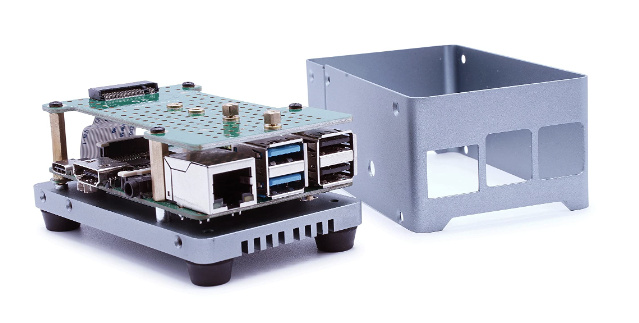
Of course You can start with board just by using it with sd card and heatsink. Double check docs for good power adapter and You can start with board with heatsink You already have. It’s perfectly ok for now, later You will assembly everything including nvme.
Hello Dominik…thank you for your very helpful reply -it’s the only one I’ve had! Nonetheless it is most welcome and informative. As it happens I already bought the aluminium case from kksb and the matching heatsink. That comes with extension postsa to add a top layer which I did by adding an M2 adapter board and have put an nvme 2280 on it. So I’ll start from there and see where we go…fingers crossed…many thanks again.
regards
Anthony
Good luck assembling everything, it’s quite easy if You don’t use too much force for screws and all tubes. If You attach photo of Your set then it would be easier to know what You have and is everything ok 
On Rock 4 boards You will need to enable special overlay to get more speed on m.2 port. Some CPU are also prepared to work with higher clock (OP1). This is software stage of course, You will get there soon 