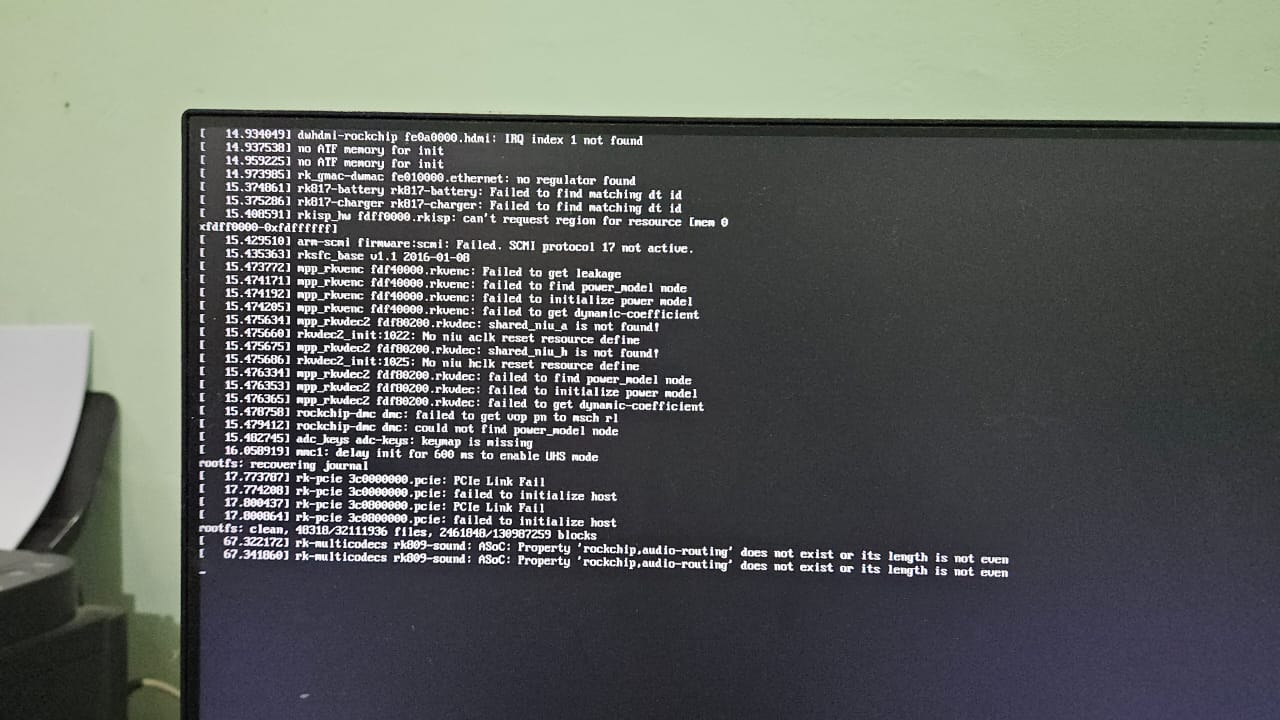I have also a 2GB ROCK3A and in my experience, the ROCK3A is not stable when its power is 5V. I power it with my own 12V power wires, soldered to a USB-C connector.
However, it you use the SATA HAT (I don’t have) it can be powered via the 40-pin GPIO header and that is 5V. So that raises a red flag, also your kernel dump looks like same sort of rather random as I saw various times when powering with 5V and various Armbian images.
And that also might be the next issue: You need to tell what version it is about. The MTD (= SPI connected flash-storage) can contain an older version that does not recognize the SATA chipset or something is wrong with PCI-E. That happened a lot with my ROCK3A.
You can disable the SPI by putting a jumper in place, see wiki for ROCK3A howto do that. Than with a latest Armbian image with mainline base U-Boot and mainline kernel, you should be able to boot from SATA/SSD. The U-Boot is then on SD-card, but it would be in SPI-flash works as well and that is what you want.
If you have an old or unknown U-Boot version in the SPI-flash, you need to put newer mainline or the original latest Radxa one in there. So remove jumper, boot with correct image on SD-card and overwrite SPI flash with correct U-Boot (what you want). If you can’t ge it booted with SPI enabled remove HAT. If still not, then MASKROM mode via USB cable, see wiki.
As said, my conclusion is that this is and/or will be unstable because of power architecture. I use the a M.2 E-key slot for having SATA. Dual JMB chipset works (booting from with mainline U-Boot), also the Radxa breakout board works when SATA overlay is used. Works even better on ROCK5B (UEFI v1.1 in SPI-flash).Also ASM1166 in M.2 M-key should work, I have not tried that with ROCK3A, but works with other SBCs. You are the forced to do power 12V and 5V yourself, maybe too complicated for you, not for me as I have enough old PC power and SATA cables.