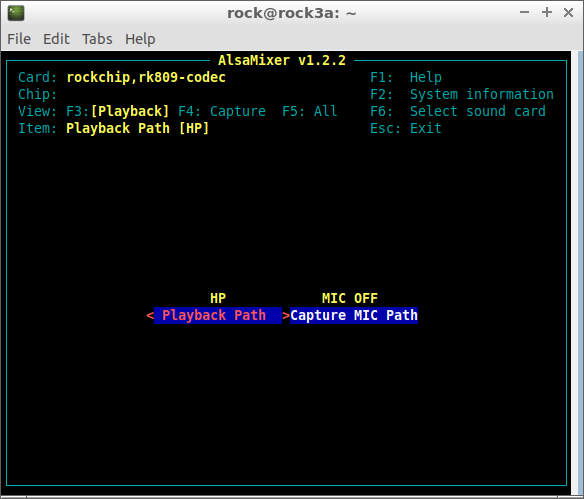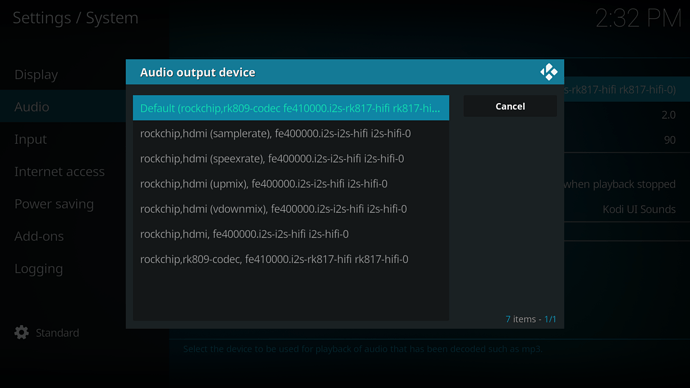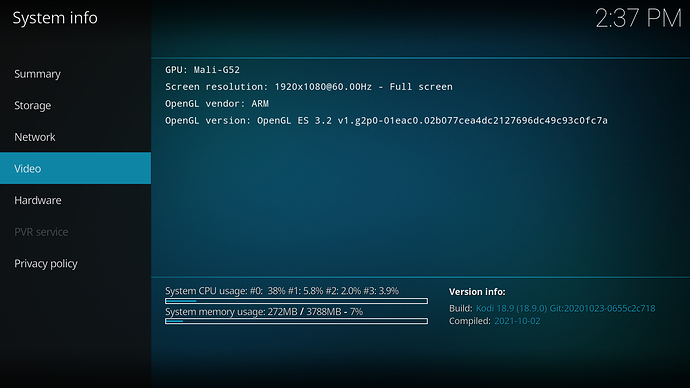It is Ubuntu, based on radxa’s rootfs and 4.19 kernel to have HW decoding / acceleration.
I have tried to set up PCM but looks like no surround sound for whatever reason, maybe missing kernel-firmware, wrong kernel config, or an HW issue.
I have pretty much everything working (regarding multimedia) on this board but the sound (quality).
Here you can see and hear a 4K HW decoding (to 1080P) with sound and compare it to what you have.
Mega (80 MB).
Video here: https://mega.nz/file/EaIy3L4L#6JNMdKwIjZ0aLYmE2RGv8vE076wS09tyFP1aFGsLYZk
4K video: wget https://www.libde265.org/hevc-bitstreams/tos-4096x1720-tiles.mkv
Unfortunately, I cannot test HDMI sound now.
Or it is just ALSA misconfigured, ffmpeg complaints about missing PCM cards.
ALSA lib pcm.c:2642:(snd_pcm_open_noupdate) Unknown PCM cards.pcm.surround51
SDL_OpenAudio (6 channels, 48000 Hz): ALSA: Couldn't open audio device: No such file or directory
ALSA lib pcm.c:2642:(snd_pcm_open_noupdate) Unknown PCM cards.pcm.surround40
SDL_OpenAudio (4 channels, 48000 Hz): ALSA: Couldn't open audio device: No such file or directory
here is my configuration:
rock@rock3a:~$ ls -l /dev/snd
total 0
drwxr-xr-x 2 root root 80 Sep 28 14:28 by-path
crw-rw----+ 1 root audio 116, 3 Sep 28 14:28 controlC0
crw-rw----+ 1 root audio 116, 6 Sep 28 14:28 controlC1
crw-rw----+ 1 root audio 116, 2 Sep 28 14:28 pcmC0D0p
crw-rw----+ 1 root audio 116, 5 Sep 28 14:28 pcmC1D0c
crw-rw----+ 1 root audio 116, 4 Sep 28 14:28 pcmC1D0p
crw-rw----+ 1 root audio 116, 1 Sep 28 14:28 seq
crw-rw----+ 1 root audio 116, 33 Sep 28 14:28 timer
rock@rock3a:~$ lsmod | grep '^snd' | column -t
rock@rock3a:~$ aplay -l | awk -F \: '/,/{print $2}' | awk '{print $1}' | uniq
rockchiphdmi
rockchiprk809co
rock@rock3a:~$ cat /usr/share/alsa/alsa.conf
#
# ALSA library configuration file
#
# pre-load the configuration files
@hooks [
{
func load
files [
"/etc/alsa/conf.d"
"/etc/asound.conf"
"~/.asoundrc"
]
errors false
}
]
# load card-specific configuration files (on request)
cards.@hooks [
{
func load
files [
{
@func concat
strings [
{ @func datadir }
"/cards/aliases.conf"
]
}
]
}
{
func load_for_all_cards
files [
{
@func concat
strings [
{ @func datadir }
"/cards/"
{ @func private_string }
".conf"
]
}
]
errors false
}
]
#
# defaults
#
# show all name hints also for definitions without hint {} section
defaults.namehint.showall on
# show just basic name hints
defaults.namehint.basic on
# show extended name hints
defaults.namehint.extended on
#
defaults.ctl.card 0
defaults.pcm.card 0
defaults.pcm.device 0
defaults.pcm.subdevice -1
defaults.pcm.nonblock 1
defaults.pcm.compat 0
defaults.pcm.minperiodtime 5000 # in us
defaults.pcm.ipc_key 5678293
defaults.pcm.ipc_gid audio
defaults.pcm.ipc_perm 0660
defaults.pcm.dmix.max_periods 0
defaults.pcm.dmix.channels 2
defaults.pcm.dmix.rate 48000
defaults.pcm.dmix.format "unchanged"
defaults.pcm.dmix.card defaults.pcm.card
defaults.pcm.dmix.device defaults.pcm.device
defaults.pcm.dsnoop.card defaults.pcm.card
defaults.pcm.dsnoop.device defaults.pcm.device
defaults.pcm.front.card defaults.pcm.card
defaults.pcm.front.device defaults.pcm.device
defaults.pcm.rear.card defaults.pcm.card
defaults.pcm.rear.device defaults.pcm.device
defaults.pcm.center_lfe.card defaults.pcm.card
defaults.pcm.center_lfe.device defaults.pcm.device
defaults.pcm.side.card defaults.pcm.card
defaults.pcm.side.device defaults.pcm.device
defaults.pcm.surround21.card defaults.pcm.card
defaults.pcm.surround21.device defaults.pcm.device
defaults.pcm.surround40.card defaults.pcm.card
defaults.pcm.surround40.device defaults.pcm.device
defaults.pcm.surround41.card defaults.pcm.card
defaults.pcm.surround41.device defaults.pcm.device
defaults.pcm.surround50.card defaults.pcm.card
defaults.pcm.surround50.device defaults.pcm.device
defaults.pcm.surround51.card defaults.pcm.card
defaults.pcm.surround51.device defaults.pcm.device
defaults.pcm.surround71.card defaults.pcm.card
defaults.pcm.surround71.device defaults.pcm.device
defaults.pcm.iec958.card defaults.pcm.card
defaults.pcm.iec958.device defaults.pcm.device
defaults.pcm.modem.card defaults.pcm.card
defaults.pcm.modem.device defaults.pcm.device
# truncate files via file or tee PCM
defaults.pcm.file_format "raw"
defaults.pcm.file_truncate true
defaults.rawmidi.card 0
defaults.rawmidi.device 0
defaults.rawmidi.subdevice -1
defaults.hwdep.card 0
defaults.hwdep.device 0
defaults.timer.class 2
defaults.timer.sclass 0
defaults.timer.card 0
defaults.timer.device 0
defaults.timer.subdevice 0
#
# PCM interface
#
# redirect to load-on-demand extended pcm definitions
pcm.cards cards.pcm
pcm.default cards.pcm.default
pcm.sysdefault cards.pcm.default
pcm.front cards.pcm.front
pcm.rear cards.pcm.rear
pcm.center_lfe cards.pcm.center_lfe
pcm.side cards.pcm.side
pcm.surround21 cards.pcm.surround21
pcm.surround40 cards.pcm.surround40
pcm.surround41 cards.pcm.surround41
pcm.surround50 cards.pcm.surround50
pcm.surround51 cards.pcm.surround51
pcm.surround71 cards.pcm.surround71
pcm.iec958 cards.pcm.iec958
pcm.spdif iec958
pcm.hdmi cards.pcm.hdmi
pcm.dmix cards.pcm.dmix
pcm.dsnoop cards.pcm.dsnoop
pcm.modem cards.pcm.modem
pcm.phoneline cards.pcm.phoneline
pcm.hw {
@args [ CARD DEV SUBDEV ]
@args.CARD {
type string
default {
@func getenv
vars [
ALSA_PCM_CARD
ALSA_CARD
]
default {
@func refer
name defaults.pcm.card
}
}
}
@args.DEV {
type integer
default {
@func igetenv
vars [
ALSA_PCM_DEVICE
]
default {
@func refer
name defaults.pcm.device
}
}
}
@args.SUBDEV {
type integer
default {
@func refer
name defaults.pcm.subdevice
}
}
type hw
card $CARD
device $DEV
subdevice $SUBDEV
hint {
show {
@func refer
name defaults.namehint.extended
}
description "Direct hardware device without any conversions"
}
}
pcm.plughw {
@args [ CARD DEV SUBDEV ]
@args.CARD {
type string
default {
@func getenv
vars [
ALSA_PCM_CARD
ALSA_CARD
]
default {
@func refer
name defaults.pcm.card
}
}
}
@args.DEV {
type integer
default {
@func igetenv
vars [
ALSA_PCM_DEVICE
]
default {
@func refer
name defaults.pcm.device
}
}
}
@args.SUBDEV {
type integer
default {
@func refer
name defaults.pcm.subdevice
}
}
type plug
slave.pcm {
type hw
card $CARD
device $DEV
subdevice $SUBDEV
}
hint {
show {
@func refer
name defaults.namehint.extended
}
description "Hardware device with all software conversions"
}
}
pcm.plug {
@args [ SLAVE ]
@args.SLAVE {
type string
}
type plug
slave.pcm $SLAVE
}
pcm.shm {
@args [ SOCKET PCM ]
@args.SOCKET {
type string
}
@args.PCM {
type string
}
type shm
server $SOCKET
pcm $PCM
}
pcm.tee {
@args [ SLAVE FILE FORMAT ]
@args.SLAVE {
type string
}
@args.FILE {
type string
}
@args.FORMAT {
type string
default {
@func refer
name defaults.pcm.file_format
}
}
type file
slave.pcm $SLAVE
file $FILE
format $FORMAT
truncate {
@func refer
name defaults.pcm.file_truncate
}
}
pcm.file {
@args [ FILE FORMAT ]
@args.FILE {
type string
}
@args.FORMAT {
type string
default {
@func refer
name defaults.pcm.file_format
}
}
type file
slave.pcm null
file $FILE
format $FORMAT
truncate {
@func refer
name defaults.pcm.file_truncate
}
}
pcm.null {
type null
hint {
show {
@func refer
name defaults.namehint.basic
}
description "Discard all samples (playback) or generate zero samples (capture)"
}
}
#
# Control interface
#
ctl.sysdefault {
type hw
card {
@func getenv
vars [
ALSA_CTL_CARD
ALSA_CARD
]
default {
@func refer
name defaults.ctl.card
}
}
hint.description "Default control device"
}
ctl.default ctl.sysdefault
ctl.hw {
@args [ CARD ]
@args.CARD {
type string
default {
@func getenv
vars [
ALSA_CTL_CARD
ALSA_CARD
]
default {
@func refer
name defaults.ctl.card
}
}
}
type hw
card $CARD
hint.description "Direct control device"
}
ctl.shm {
@args [ SOCKET CTL ]
@args.SOCKET {
type string
}
@args.CTL {
type string
}
type shm
server $SOCKET
ctl $CTL
}
#
# RawMidi interface
#
rawmidi.default {
type hw
card {
@func getenv
vars [
ALSA_RAWMIDI_CARD
ALSA_CARD
]
default {
@func refer
name defaults.rawmidi.card
}
}
device {
@func igetenv
vars [
ALSA_RAWMIDI_DEVICE
]
default {
@func refer
name defaults.rawmidi.device
}
}
hint.description "Default raw MIDI device"
}
rawmidi.hw {
@args [ CARD DEV SUBDEV ]
@args.CARD {
type string
default {
@func getenv
vars [
ALSA_RAWMIDI_CARD
ALSA_CARD
]
default {
@func refer
name defaults.rawmidi.card
}
}
}
@args.DEV {
type integer
default {
@func igetenv
vars [
ALSA_RAWMIDI_DEVICE
]
default {
@func refer
name defaults.rawmidi.device
}
}
}
@args.SUBDEV {
type integer
default -1
}
type hw
card $CARD
device $DEV
subdevice $SUBDEV
hint {
description "Direct rawmidi driver device"
device $DEV
}
}
rawmidi.virtual {
@args [ MERGE ]
@args.MERGE {
type string
default 1
}
type virtual
merge $MERGE
}
#
# Sequencer interface
#
seq.default {
type hw
hint.description "Default sequencer device"
}
seq.hw {
type hw
}
#
# HwDep interface
#
hwdep.default {
type hw
card {
@func getenv
vars [
ALSA_HWDEP_CARD
ALSA_CARD
]
default {
@func refer
name defaults.hwdep.card
}
}
device {
@func igetenv
vars [
ALSA_HWDEP_DEVICE
]
default {
@func refer
name defaults.hwdep.device
}
}
hint.description "Default hardware dependent device"
}
hwdep.hw {
@args [ CARD DEV ]
@args.CARD {
type string
default {
@func getenv
vars [
ALSA_HWDEP_CARD
ALSA_CARD
]
default {
@func refer
name defaults.hwdep.card
}
}
}
@args.DEV {
type integer
default {
@func igetenv
vars [
ALSA_HWDEP_DEVICE
]
default {
@func refer
name defaults.hwdep.device
}
}
}
type hw
card $CARD
device $DEV
hint {
description "Direct hardware dependent device"
device $DEV
}
}
#
# Timer interface
#
timer_query.default {
type hw
}
timer_query.hw {
type hw
}
timer.default {
type hw
class {
@func refer
name defaults.timer.class
}
sclass {
@func refer
name defaults.timer.sclass
}
card {
@func refer
name defaults.timer.card
}
device {
@func refer
name defaults.timer.device
}
subdevice {
@func refer
name defaults.timer.subdevice
}
hint.description "Default timer device"
}
timer.hw {
@args [ CLASS SCLASS CARD DEV SUBDEV ]
@args.CLASS {
type integer
default {
@func refer
name defaults.timer.class
}
}
@args.SCLASS {
type integer
default {
@func refer
name defaults.timer.sclass
}
}
@args.CARD {
type string
default {
@func refer
name defaults.timer.card
}
}
@args.DEV {
type integer
default {
@func refer
name defaults.timer.device
}
}
@args.SUBDEV {
type integer
default {
@func refer
name defaults.timer.subdevice
}
}
type hw
class $CLASS
sclass $SCLASS
card $CARD
device $DEV
subdevice $SUBDEV
hint {
description "Direct timer device"
device $DEV
}
}
rock@rock3a:~$ sudo cat /etc/asound.conf
[sudo] password for rock:
pcm.!default {
type plug
slave {
pcm "hw:1,0"
}
}
ctl.!default {
type hw
card 1
}
@cqmcgaha Feel free to point me in the right direction.
@jack / @Stephen , you can give some input regarding the sound configuration. Or any HW issue you have found. The board is great for multimedia if this is resolved.