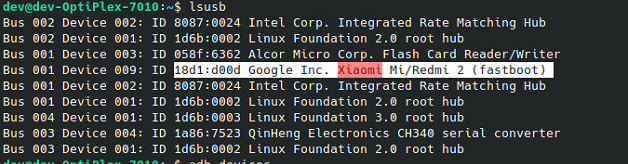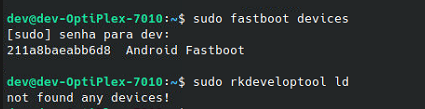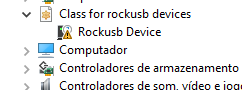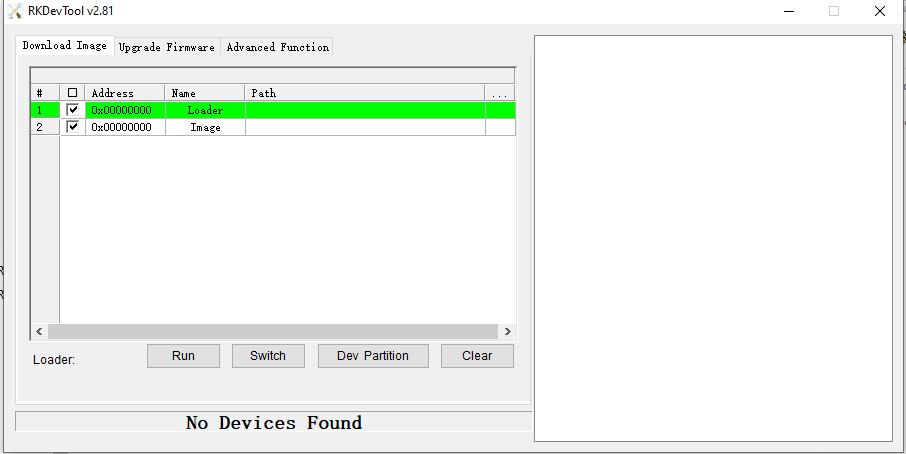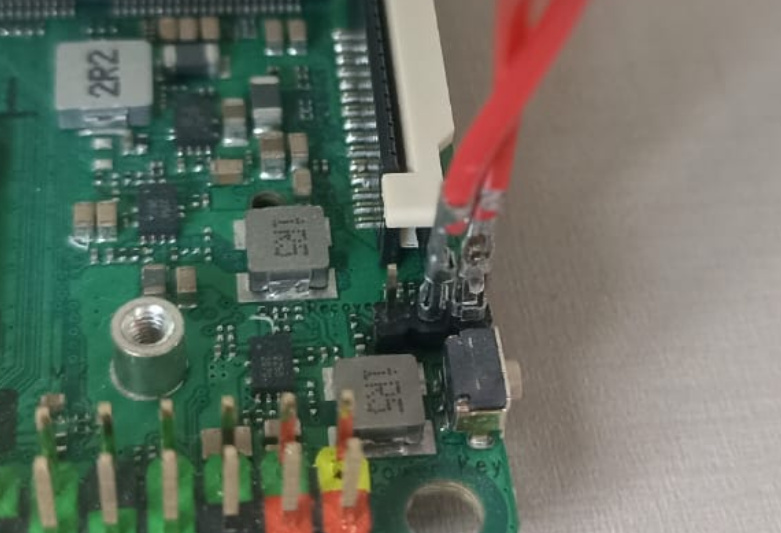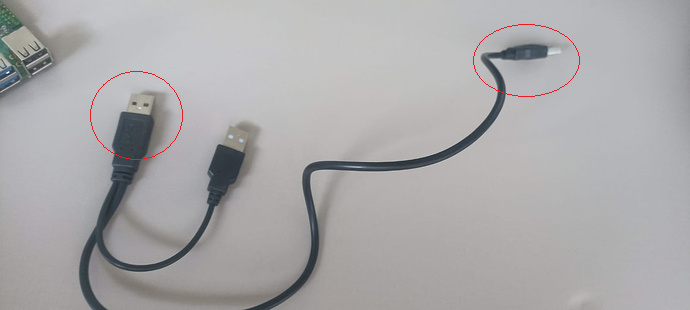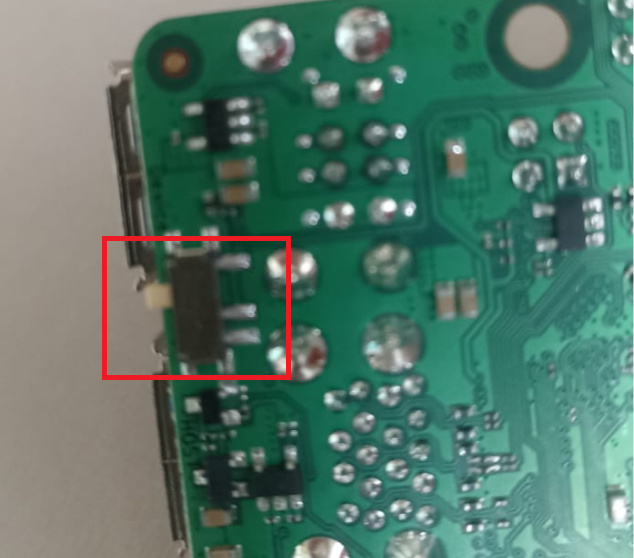the most interesting thing is that via the android terminal I can go to the bootloader at least it seems to be but the command “sudo rkdeveloptool ld” always returns no device found.
Model: Rockchip RK3568 Evaluation Board
PreSerial: 2, raw, 0xfe660000
DRAM: 4 GiB
Sysmem: init
Relocation Offset: ed357000
Relocation fdt: eb9f8c48 - eb9fecd0
CR: M/C/I
Using default environment
no mmc device at slot 1
dwmmc@fe2b0000: 1 (SD), dwmmc@fe2c0000: 2, sdhci@fe310000: 0
Bootdev(atags): mmc 1
MMC1: Legacy, 52Mhz
PartType: EFI
DM: v1
boot mode: bootloader <-------- Here
Android 11.0, Build 2021.8, v2
Found DTB in boot part
DTB: rk-kernel.dtb
HASH(s): OK
ANDROID: fdt overlay OK
I2c0 speed: 100000Hz
vsel-gpios- not found! Error: -2
vdd_cpu init 900000 uV
PMIC: RK8090 (on=0x10, off=0x00)
vdd_logic init 900000 uV
vdd_gpu init 900000 uV
vdd_npu init 900000 uV
io-domain: OK
Model: Radxa ROCK 3 Model A
enter fastboot!
Rockchip UBOOT DRM driver version: v1.0.1
VOP have 1 active VP
vp0 have layer nr:6[0 2 4 1 3 5 ], primary plane: 4
vp1 have layer nr:0[], primary plane: 0
vp2 have layer nr:0[], primary plane: 0
disp info 0, type:11, id:0
hdmi@fe0a0000 disconnected
CLK: (sync kernel. arm: enter 816000 KHz, init 816000 KHz, kernel 0N/A)
apll 1416000 KHz
dpll 780000 KHz
gpll 1188000 KHz
cpll 1000000 KHz
npll 1200000 KHz
vpll 24000 KHz
hpll 24000 KHz
ppll 200000 KHz
armclk 1416000 KHz
aclk_bus 150000 KHz
pclk_bus 100000 KHz
aclk_top_high 500000 KHz
aclk_top_low 400000 KHz
hclk_top 150000 KHz
pclk_top 100000 KHz
aclk_perimid 300000 KHz
hclk_perimid 150000 KHz
pclk_pmu 100000 KHz
Net: eth1: ethernet@fe010000
MMC error: The cmd index is 1, ret is -110…
Card did not respond to voltage select!
mmc_init: -95, time 21
Enter fastboot…OK