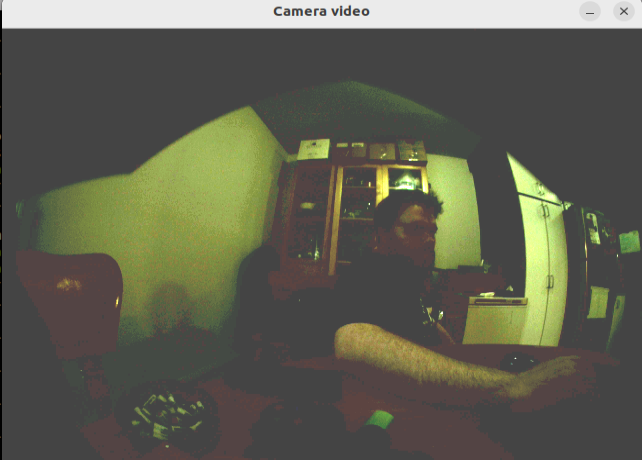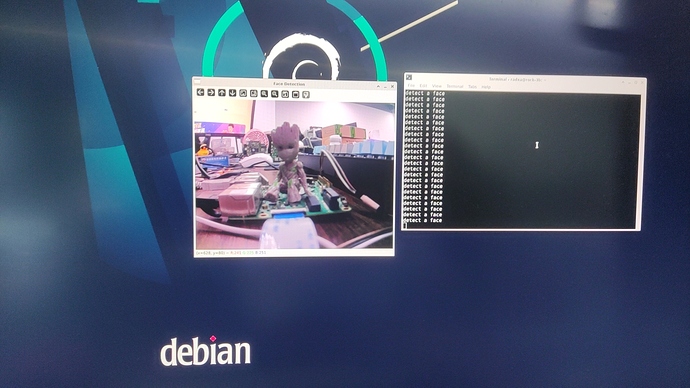Hello. I’ve been trying to use an IMX-219 CSI camera with Rock 3A and Rock 3C.
My problem is that no matter what I do, the image is always dark green (on both boards and also 4SE).
I am aware that this is a well-known and very often encountered problem with the software.
Probably it’s configuration-related or something.
CSI cameras are extremely important to me in my projects…
So I wanted to ask - what would be the final and general solution for this?
Maybe it would be a good idea to add the instructions on how to fix this to the documentation?
P.S. Also I noticed that on the 3A the gstreamer1.0-rockchip1 package isn’t available and therefore mpp plugins aren’t available for GStreamer.