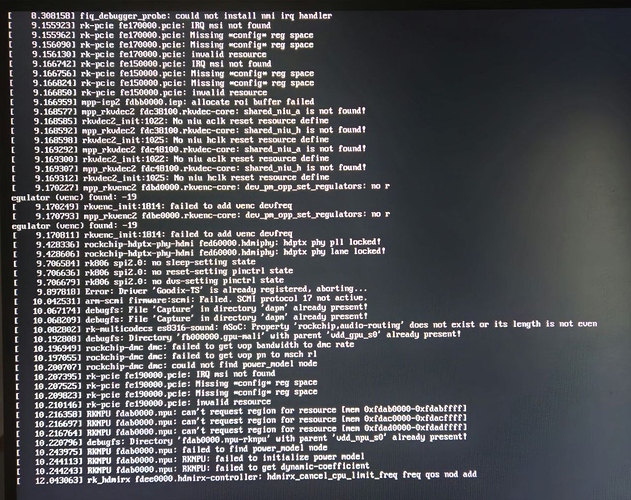Good day, all guys. Before system was on Ubuntu via EMMC.
I tried reinstall Ubuntu from Rkdevtool to NVME.
But something goes wrong. I changed EMMC to PCIe then choosed img of ubuntu and run: Error appear.
Now if I write to emmc or SD ubuntu I have many errors about PCIE:
Before I had nothing. Now every time if I start system from SD or EMMC: errors, restarts and etc.
How I can find img file for PCIE or find dump?
Thanks for any advice.