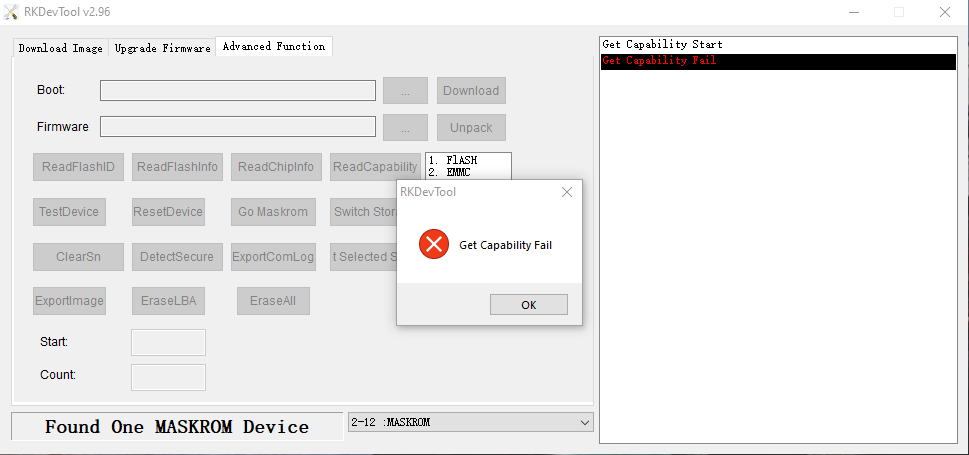I am trying to get openFyde running as in t/openfyde-chromium-os-fork-for-rock-5b/10963/25
Problem is that RKDevTool is showing “Found One MASKROM Device” but I can’t access the device via Advanced Function. On the first bootup it worked. Then the tool crashed randomly and after that I couldn’t get back access to the device. Every action is failing. I tried to reinstall the drivers, tried to use an older version of the tool - still the same.