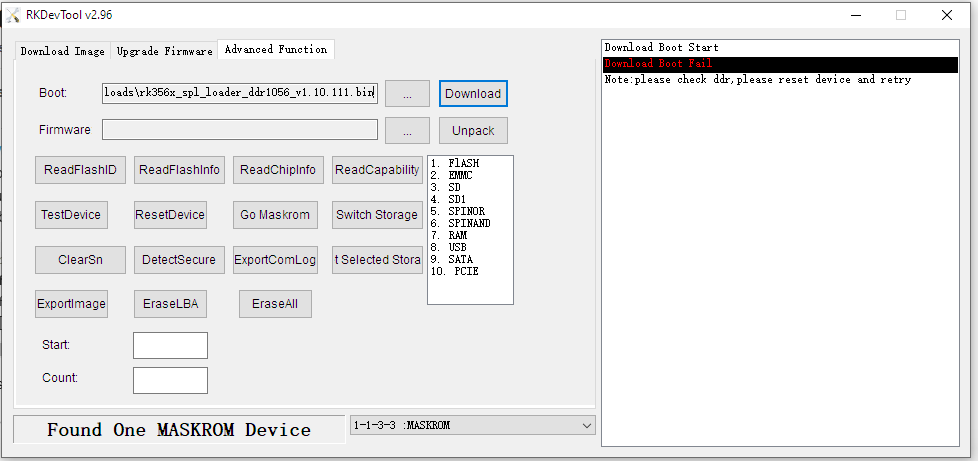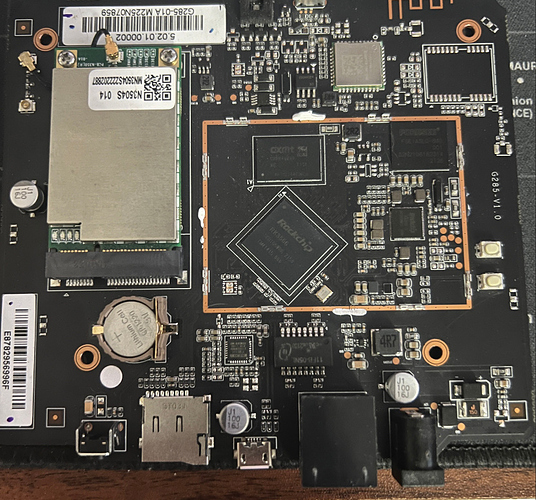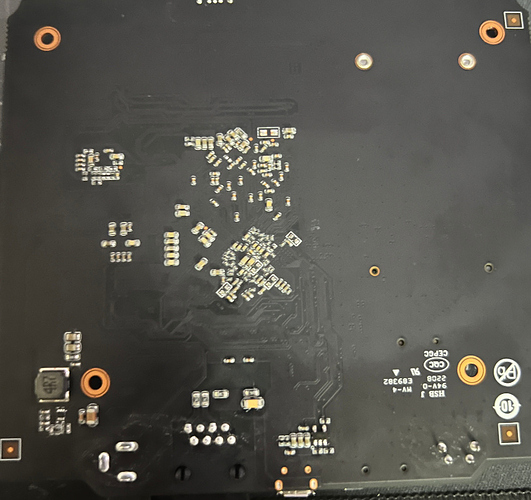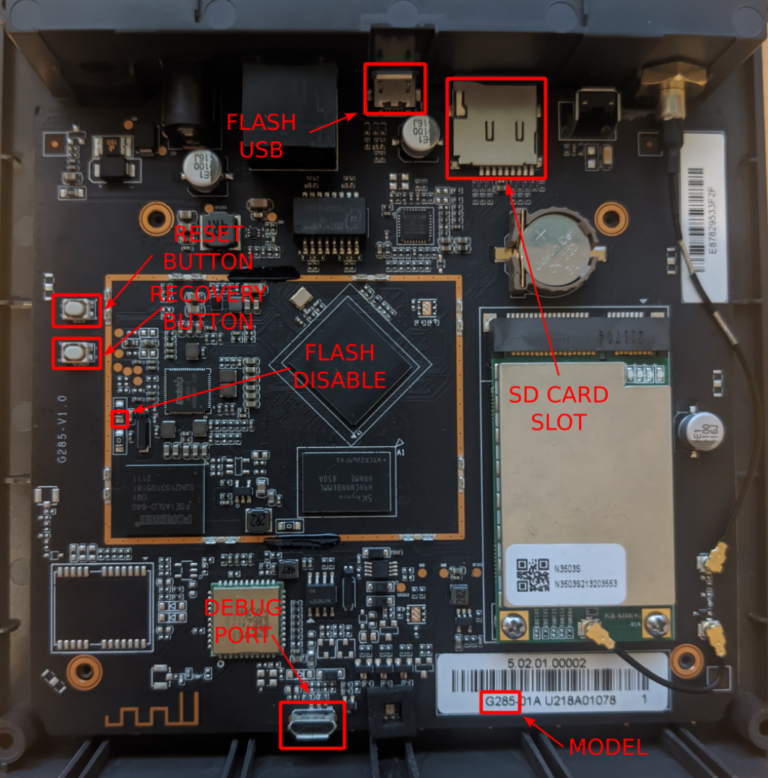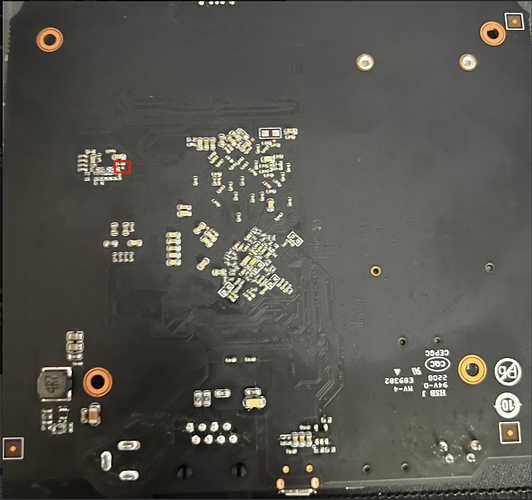Attempting to flash Bootloader/Image to an RK3566 based board
Erasing flash worked fine, Device is detected in MASKROM mode in both Windows and Linux
When attempting to flash the image in Rkdevtool (i’ve tried every version from 2.8-2.96) we get “Download Boot Fail”.
I’ve tried every usb port on multiple PCs, different USB cables. rkdeveloptool in Linux and all the same thing. This device appears to be bricked.
This has happened to multiple devices (i’m not the only one with this issue, just reporting it for a handful of people), so any help would be greatly appreciated.
Hoping there is a pin to short or something of that nature that can allow me to flash this unit and un-brick it. Pictures of the board attached.